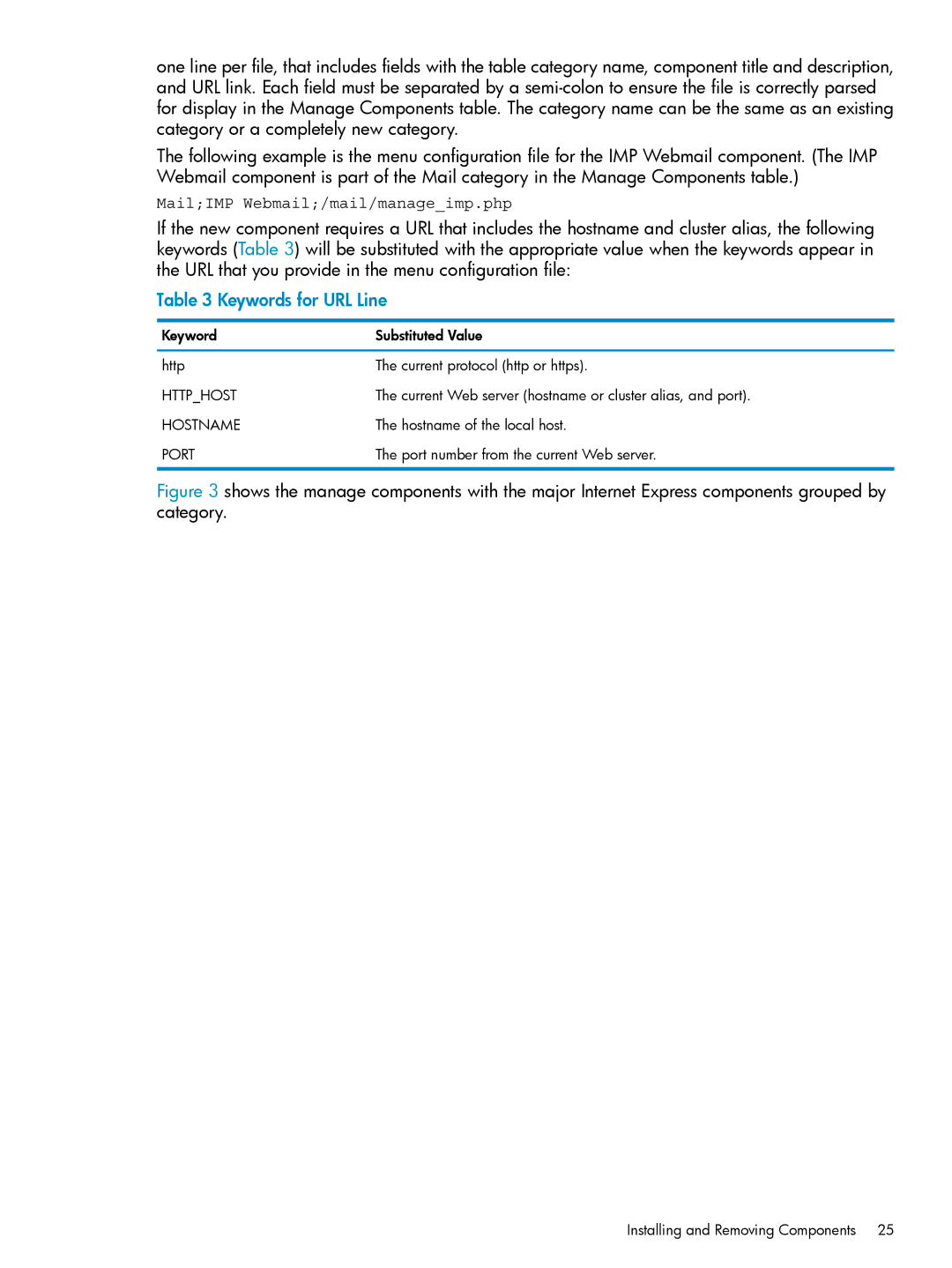one line per file, that includes fields with the table category name, component title and description, and URL link. Each field must be separated by a
The following example is the menu configuration file for the IMP Webmail component. (The IMP Webmail component is part of the Mail category in the Manage Components table.)
Mail;IMP Webmail;/mail/manage_imp.php
If the new component requires a URL that includes the hostname and cluster alias, the following keywords (Table 3) will be substituted with the appropriate value when the keywords appear in the URL that you provide in the menu configuration file:
Table 3 Keywords for URL Line
Keyword | Substituted Value |
http | The current protocol (http or https). |
HTTP_HOST | The current Web server (hostname or cluster alias, and port). |
HOSTNAME | The hostname of the local host. |
PORT | The port number from the current Web server. |