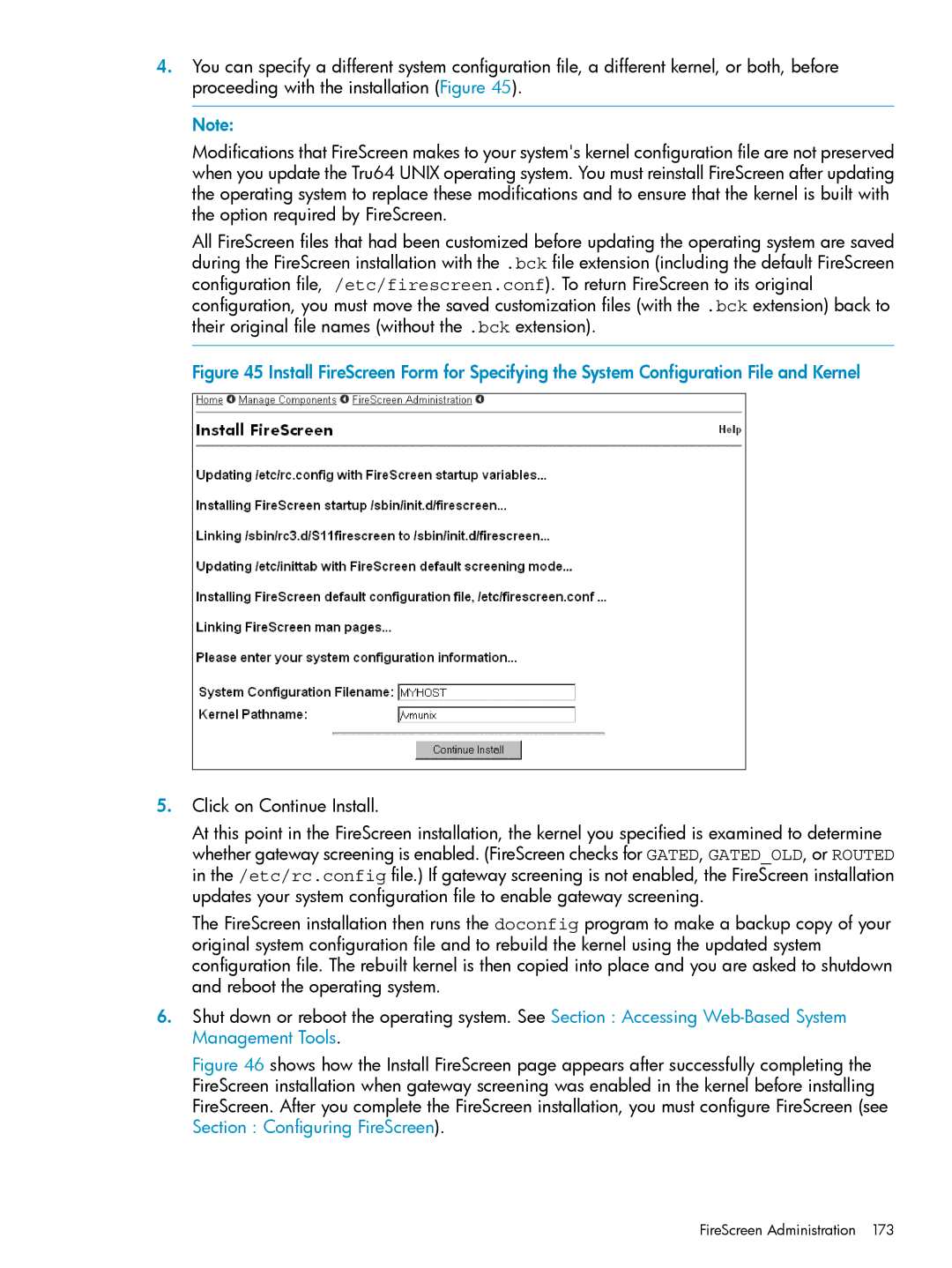4.You can specify a different system configuration file, a different kernel, or both, before proceeding with the installation (Figure 45).
Note:
Modifications that FireScreen makes to your system's kernel configuration file are not preserved when you update the Tru64 UNIX operating system. You must reinstall FireScreen after updating the operating system to replace these modifications and to ensure that the kernel is built with the option required by FireScreen.
All FireScreen files that had been customized before updating the operating system are saved during the FireScreen installation with the .bck file extension (including the default FireScreen configuration file, /etc/firescreen.conf). To return FireScreen to its original configuration, you must move the saved customization files (with the .bck extension) back to their original file names (without the .bck extension).
Figure 45 Install FireScreen Form for Specifying the System Configuration File and Kernel
5.Click on Continue Install.
At this point in the FireScreen installation, the kernel you specified is examined to determine whether gateway screening is enabled. (FireScreen checks for GATED, GATED_OLD, or ROUTED in the /etc/rc.config file.) If gateway screening is not enabled, the FireScreen installation updates your system configuration file to enable gateway screening.
The FireScreen installation then runs the doconfig program to make a backup copy of your original system configuration file and to rebuild the kernel using the updated system configuration file. The rebuilt kernel is then copied into place and you are asked to shutdown and reboot the operating system.
6.Shut down or reboot the operating system. See Section : Accessing