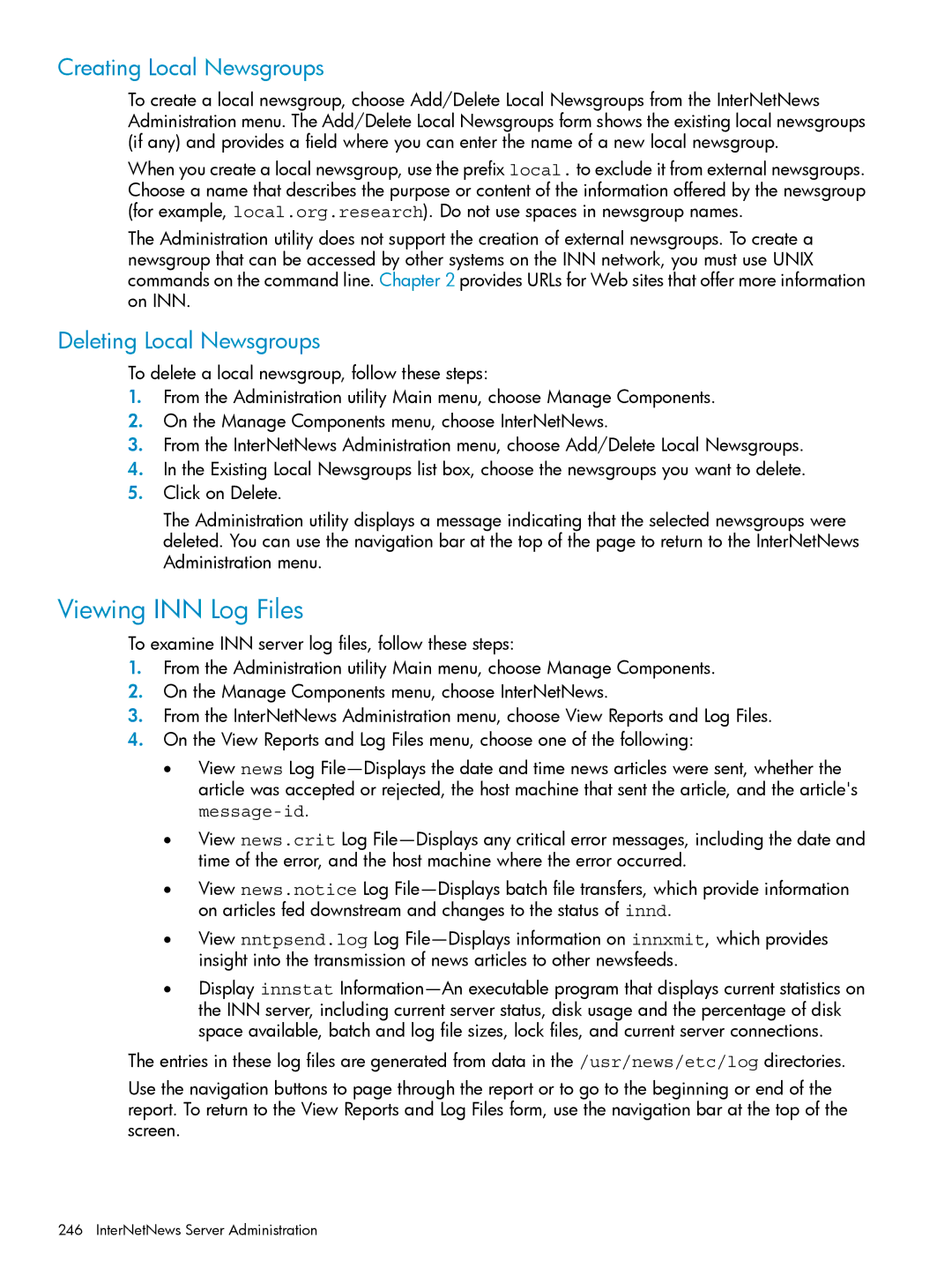Creating Local Newsgroups
To create a local newsgroup, choose Add/Delete Local Newsgroups from the InterNetNews Administration menu. The Add/Delete Local Newsgroups form shows the existing local newsgroups (if any) and provides a field where you can enter the name of a new local newsgroup.
When you create a local newsgroup, use the prefix local. to exclude it from external newsgroups. Choose a name that describes the purpose or content of the information offered by the newsgroup (for example, local.org.research). Do not use spaces in newsgroup names.
The Administration utility does not support the creation of external newsgroups. To create a newsgroup that can be accessed by other systems on the INN network, you must use UNIX commands on the command line. Chapter 2 provides URLs for Web sites that offer more information on INN.
Deleting Local Newsgroups
To delete a local newsgroup, follow these steps:
1.From the Administration utility Main menu, choose Manage Components.
2.On the Manage Components menu, choose InterNetNews.
3.From the InterNetNews Administration menu, choose Add/Delete Local Newsgroups.
4.In the Existing Local Newsgroups list box, choose the newsgroups you want to delete.
5.Click on Delete.
The Administration utility displays a message indicating that the selected newsgroups were deleted. You can use the navigation bar at the top of the page to return to the InterNetNews Administration menu.
Viewing INN Log Files
To examine INN server log files, follow these steps:
1.From the Administration utility Main menu, choose Manage Components.
2.On the Manage Components menu, choose InterNetNews.
3.From the InterNetNews Administration menu, choose View Reports and Log Files.
4.On the View Reports and Log Files menu, choose one of the following:
•View news Log
•View news.crit Log
•View news.notice Log
•View nntpsend.log Log
•Display innstat
The entries in these log files are generated from data in the /usr/news/etc/log directories.
Use the navigation buttons to page through the report or to go to the beginning or end of the report. To return to the View Reports and Log Files form, use the navigation bar at the top of the screen.