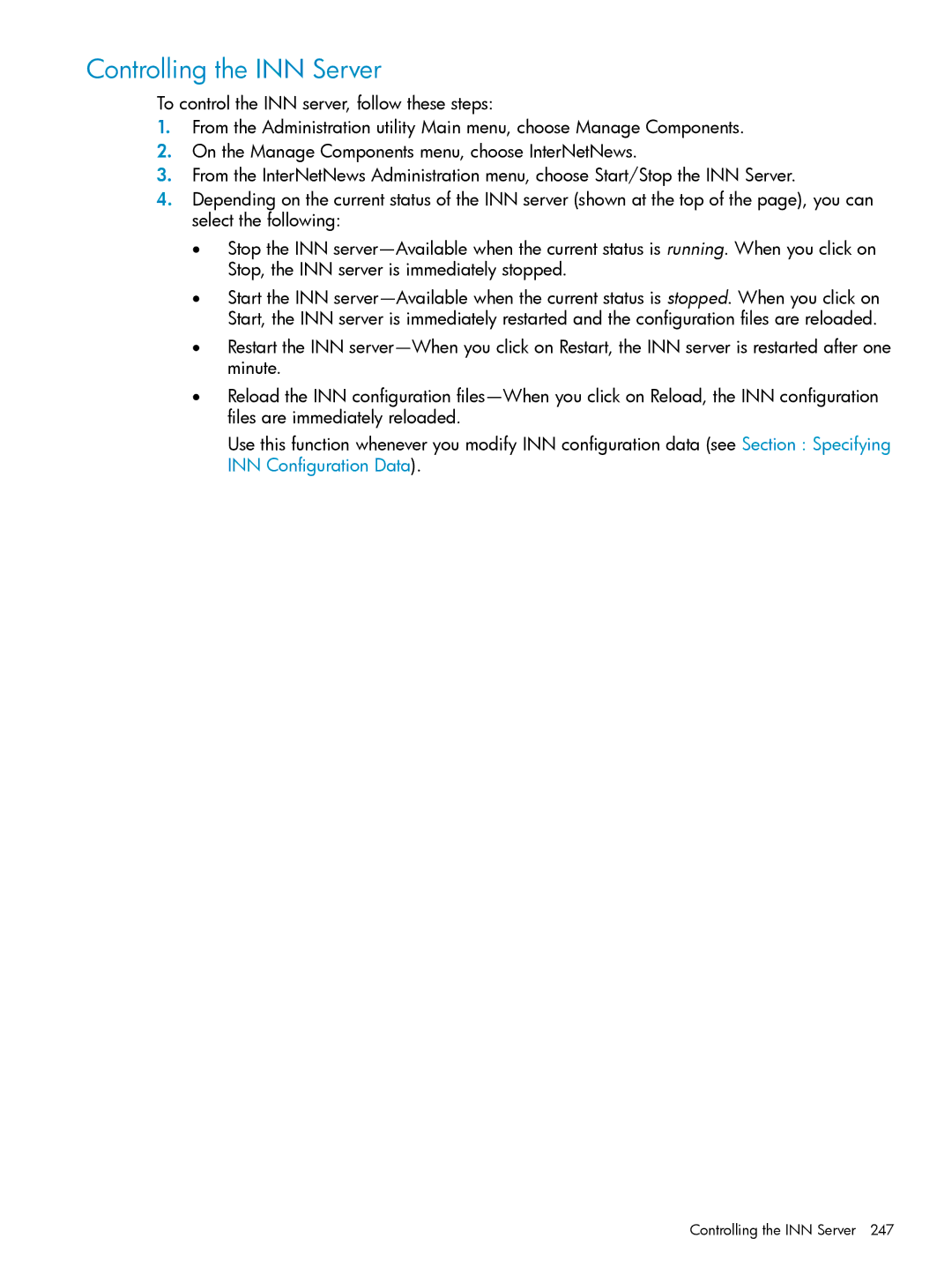Controlling the INN Server
To control the INN server, follow these steps:
1.From the Administration utility Main menu, choose Manage Components.
2.On the Manage Components menu, choose InterNetNews.
3.From the InterNetNews Administration menu, choose Start/Stop the INN Server.
4.Depending on the current status of the INN server (shown at the top of the page), you can select the following:
•Stop the INN
•Start the INN
•Restart the INN
•Reload the INN configuration
Use this function whenever you modify INN configuration data (see Section : Specifying INN Configuration Data).