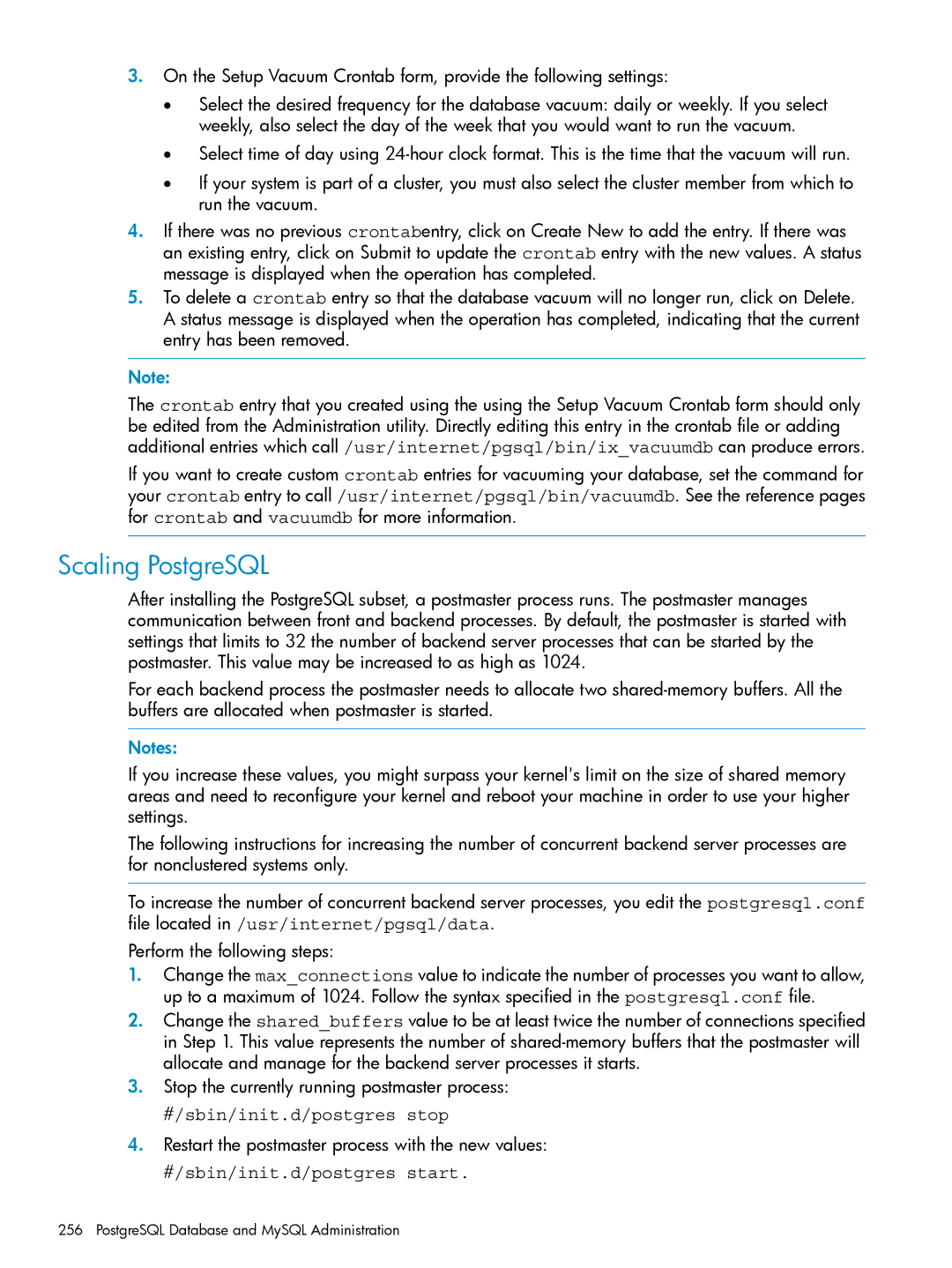3.On the Setup Vacuum Crontab form, provide the following settings:
•Select the desired frequency for the database vacuum: daily or weekly. If you select weekly, also select the day of the week that you would want to run the vacuum.
•Select time of day using
•If your system is part of a cluster, you must also select the cluster member from which to run the vacuum.
4.If there was no previous crontabentry, click on Create New to add the entry. If there was an existing entry, click on Submit to update the crontab entry with the new values. A status message is displayed when the operation has completed.
5.To delete a crontab entry so that the database vacuum will no longer run, click on Delete. A status message is displayed when the operation has completed, indicating that the current entry has been removed.
Note:
The crontab entry that you created using the using the Setup Vacuum Crontab form should only be edited from the Administration utility. Directly editing this entry in the crontab file or adding additional entries which call /usr/internet/pgsql/bin/ix_vacuumdb can produce errors.
If you want to create custom crontab entries for vacuuming your database, set the command for your crontab entry to call /usr/internet/pgsql/bin/vacuumdb. See the reference pages for crontab and vacuumdb for more information.
Scaling PostgreSQL
After installing the PostgreSQL subset, a postmaster process runs. The postmaster manages communication between front and backend processes. By default, the postmaster is started with settings that limits to 32 the number of backend server processes that can be started by the postmaster. This value may be increased to as high as 1024.
For each backend process the postmaster needs to allocate two
Notes:
If you increase these values, you might surpass your kernel's limit on the size of shared memory areas and need to reconfigure your kernel and reboot your machine in order to use your higher settings.
The following instructions for increasing the number of concurrent backend server processes are for nonclustered systems only.
To increase the number of concurrent backend server processes, you edit the postgresql.conf file located in /usr/internet/pgsql/data.
Perform the following steps:
1.Change the max_connections value to indicate the number of processes you want to allow, up to a maximum of 1024. Follow the syntax specified in the postgresql.conf file.
2.Change the shared_buffers value to be at least twice the number of connections specified in Step 1. This value represents the number of
3.Stop the currently running postmaster process:
#/sbin/init.d/postgres stop
4.Restart the postmaster process with the new values: