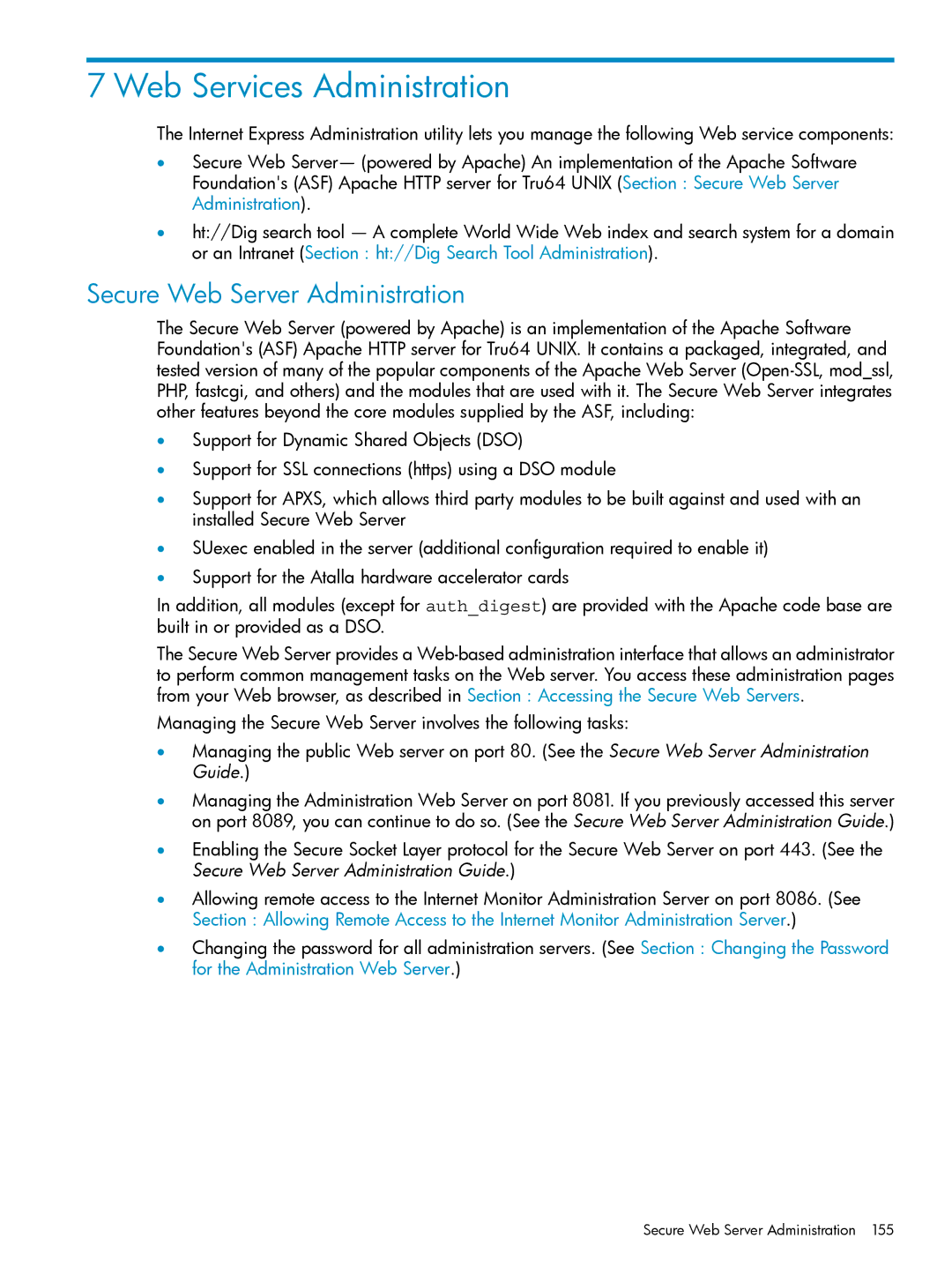7 Web Services Administration
The Internet Express Administration utility lets you manage the following Web service components:
•Secure Web Server— (powered by Apache) An implementation of the Apache Software Foundation's (ASF) Apache HTTP server for Tru64 UNIX (Section : Secure Web Server Administration).
•ht://Dig search tool — A complete World Wide Web index and search system for a domain or an Intranet (Section : ht://Dig Search Tool Administration).
Secure Web Server Administration
The Secure Web Server (powered by Apache) is an implementation of the Apache Software Foundation's (ASF) Apache HTTP server for Tru64 UNIX. It contains a packaged, integrated, and tested version of many of the popular components of the Apache Web Server
•Support for Dynamic Shared Objects (DSO)
•Support for SSL connections (https) using a DSO module
•Support for APXS, which allows third party modules to be built against and used with an installed Secure Web Server
•SUexec enabled in the server (additional configuration required to enable it)
•Support for the Atalla hardware accelerator cards
In addition, all modules (except for auth_digest) are provided with the Apache code base are built in or provided as a DSO.
The Secure Web Server provides a
Managing the Secure Web Server involves the following tasks:
•Managing the public Web server on port 80. (See the Secure Web Server Administration Guide.)
•Managing the Administration Web Server on port 8081. If you previously accessed this server on port 8089, you can continue to do so. (See the Secure Web Server Administration Guide.)
•Enabling the Secure Socket Layer protocol for the Secure Web Server on port 443. (See the Secure Web Server Administration Guide.)
•Allowing remote access to the Internet Monitor Administration Server on port 8086. (See Section : Allowing Remote Access to the Internet Monitor Administration Server.)
•Changing the password for all administration servers. (See Section : Changing the Password for the Administration Web Server.)