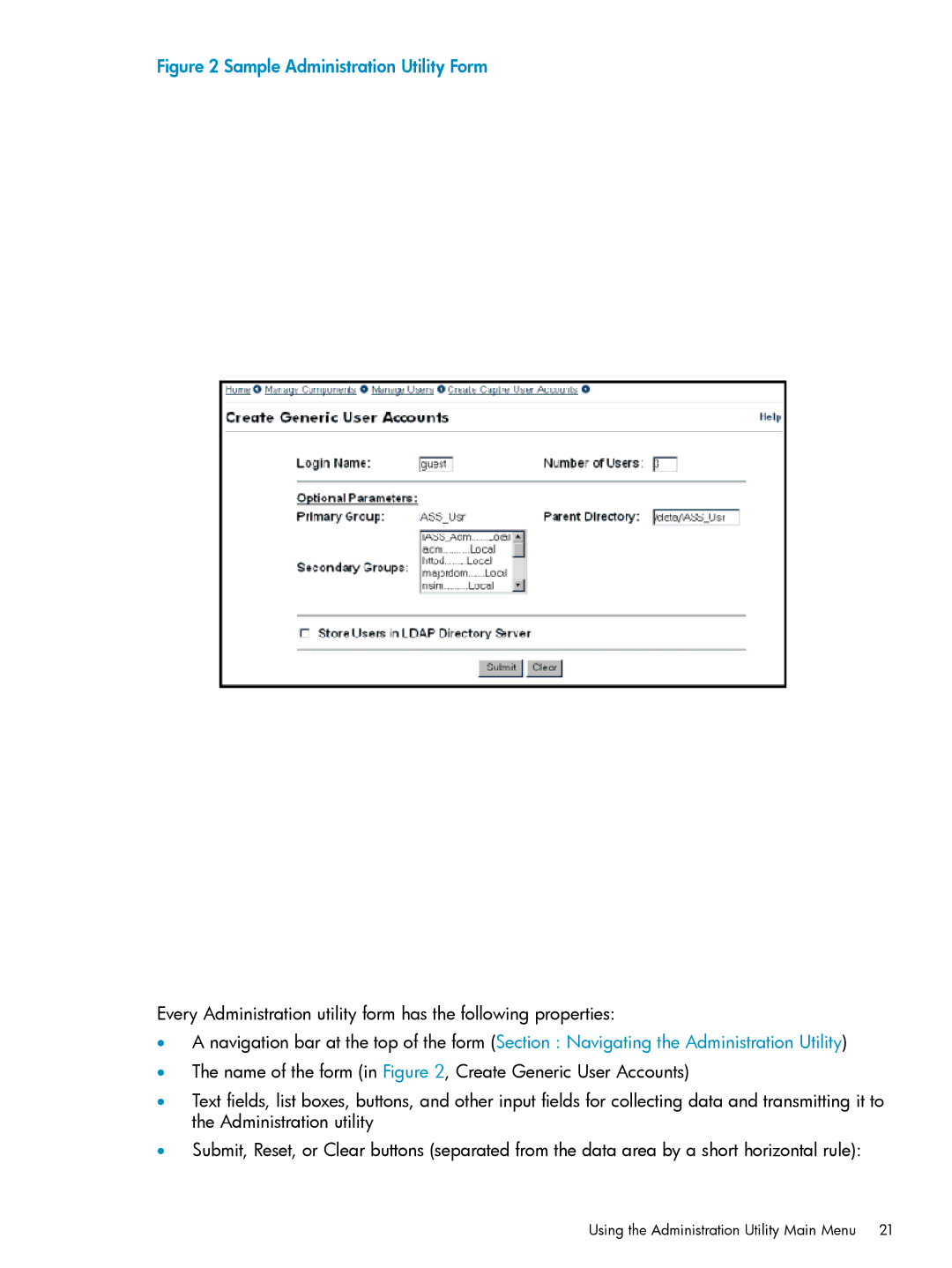Figure 2 Sample Administration Utility Form
Every Administration utility form has the following properties:
•A navigation bar at the top of the form (Section : Navigating the Administration Utility)
•The name of the form (in Figure 2, Create Generic User Accounts)
•Text fields, list boxes, buttons, and other input fields for collecting data and transmitting it to the Administration utility
•Submit, Reset, or Clear buttons (separated from the data area by a short horizontal rule):
Using the Administration Utility Main Menu 21