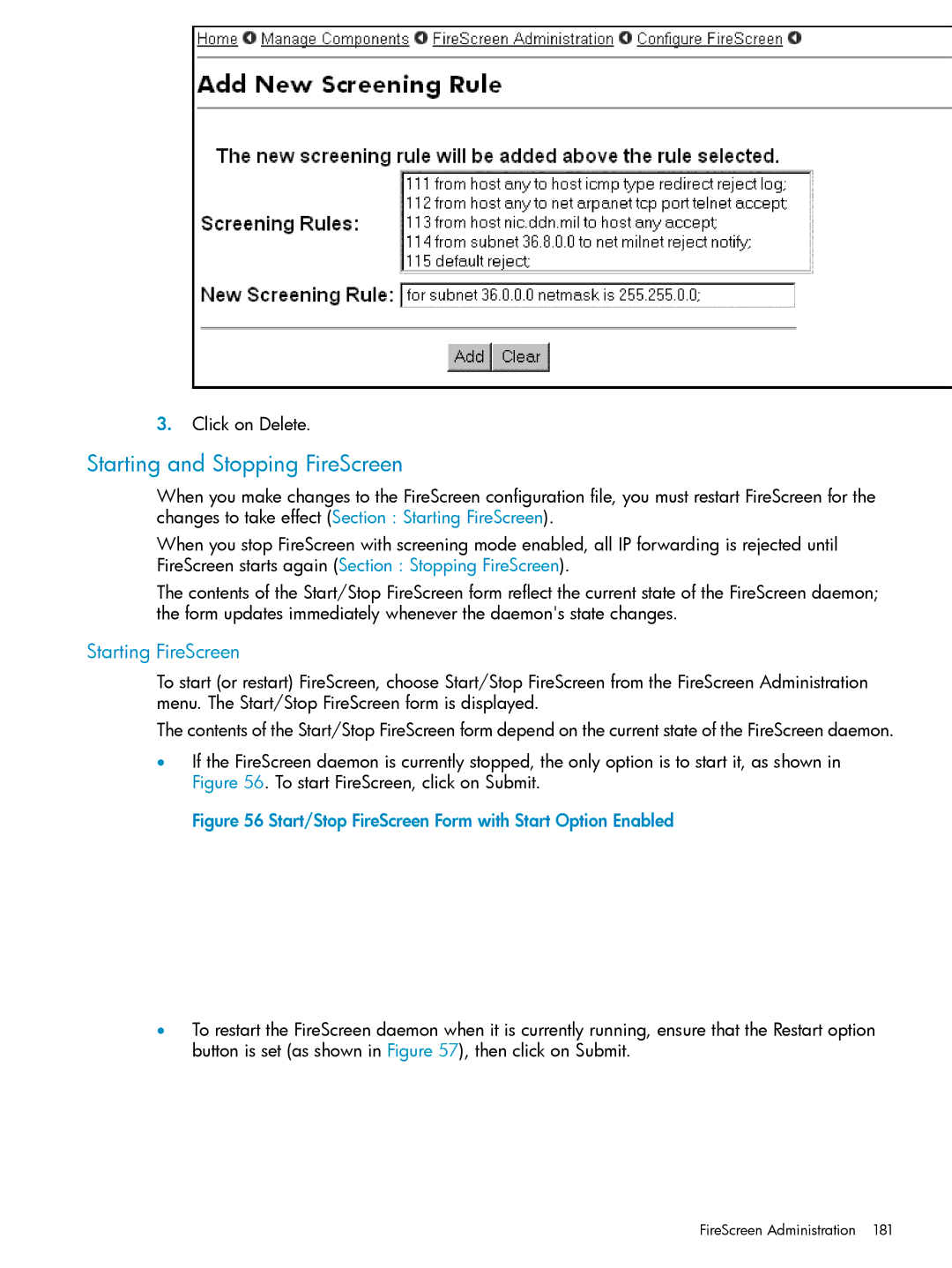Figure 55 Delete Screening Rules Form
3.Click on Delete.
Starting and Stopping FireScreen
When you make changes to the FireScreen configuration file, you must restart FireScreen for the changes to take effect (Section : Starting FireScreen).
When you stop FireScreen with screening mode enabled, all IP forwarding is rejected until FireScreen starts again (Section : Stopping FireScreen).
The contents of the Start/Stop FireScreen form reflect the current state of the FireScreen daemon; the form updates immediately whenever the daemon's state changes.
Starting FireScreen
To start (or restart) FireScreen, choose Start/Stop FireScreen from the FireScreen Administration menu. The Start/Stop FireScreen form is displayed.
The contents of the Start/Stop FireScreen form depend on the current state of the FireScreen daemon.
•If the FireScreen daemon is currently stopped, the only option is to start it, as shown in Figure 56. To start FireScreen, click on Submit.
Figure 56 Start/Stop FireScreen Form with Start Option Enabled
•To restart the FireScreen daemon when it is currently running, ensure that the Restart option button is set (as shown in Figure 57), then click on Submit.