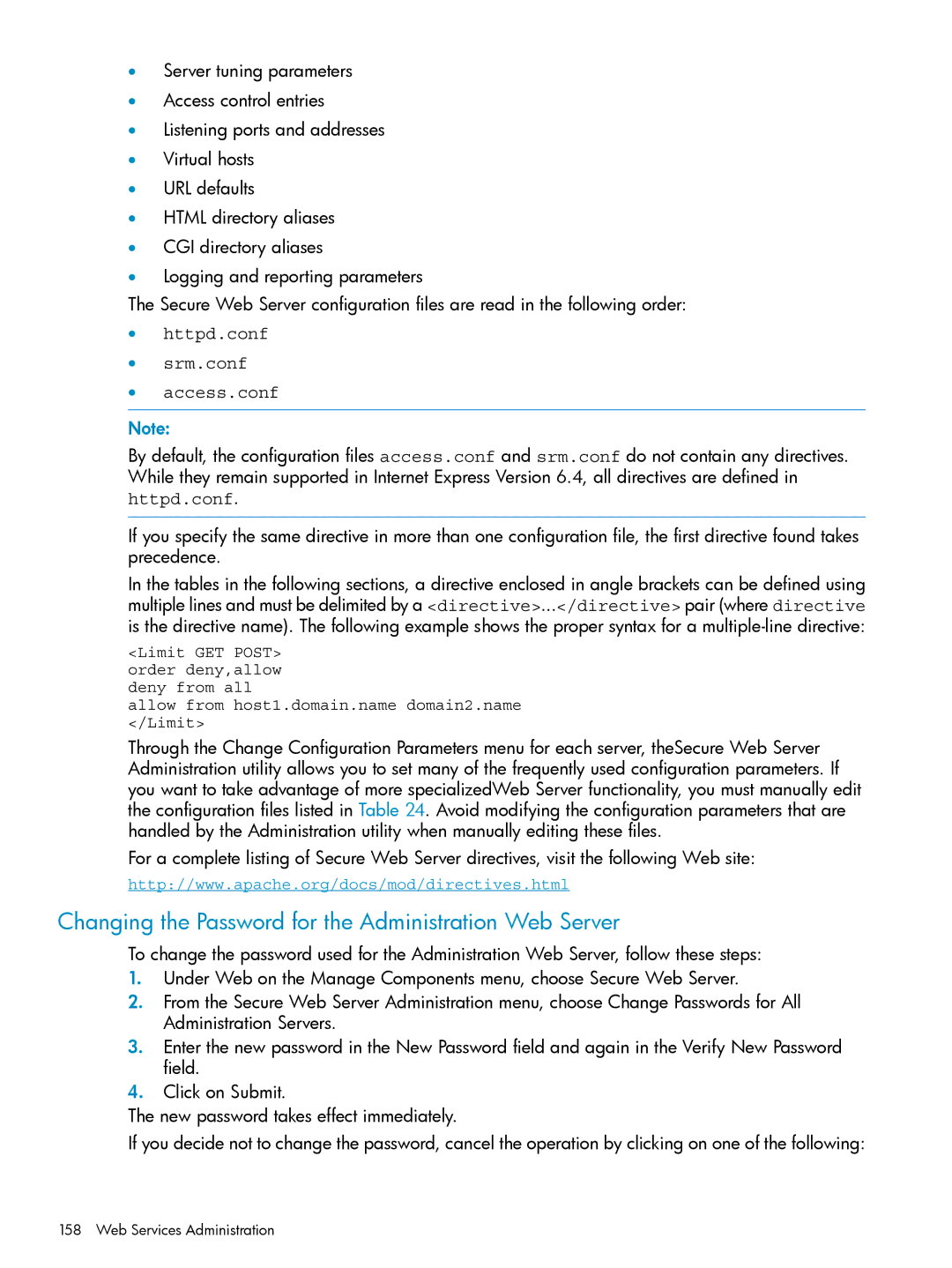•Server tuning parameters
•Access control entries
•Listening ports and addresses
•Virtual hosts
•URL defaults
•HTML directory aliases
•CGI directory aliases
•Logging and reporting parameters
The Secure Web Server configuration files are read in the following order:
•httpd.conf
•srm.conf
•access.conf
Note:
By default, the configuration files access.conf and srm.conf do not contain any directives. While they remain supported in Internet Express Version 6.4, all directives are defined in httpd.conf.
If you specify the same directive in more than one configuration file, the first directive found takes precedence.
In the tables in the following sections, a directive enclosed in angle brackets can be defined using multiple lines and must be delimited by a <directive>...</directive> pair (where directive is the directive name). The following example shows the proper syntax for a
<Limit GET POST> order deny,allow deny from all
allow from host1.domain.name domain2.name </Limit>
Through the Change Configuration Parameters menu for each server, theSecure Web Server Administration utility allows you to set many of the frequently used configuration parameters. If you want to take advantage of more specializedWeb Server functionality, you must manually edit the configuration files listed in Table 24. Avoid modifying the configuration parameters that are handled by the Administration utility when manually editing these files.
For a complete listing of Secure Web Server directives, visit the following Web site:
http://www.apache.org/docs/mod/directives.html
Changing the Password for the Administration Web Server
To change the password used for the Administration Web Server, follow these steps:
1.Under Web on the Manage Components menu, choose Secure Web Server.
2.From the Secure Web Server Administration menu, choose Change Passwords for All Administration Servers.
3.Enter the new password in the New Password field and again in the Verify New Password field.
4.Click on Submit.
The new password takes effect immediately.
If you decide not to change the password, cancel the operation by clicking on one of the following:
158 Web Services Administration