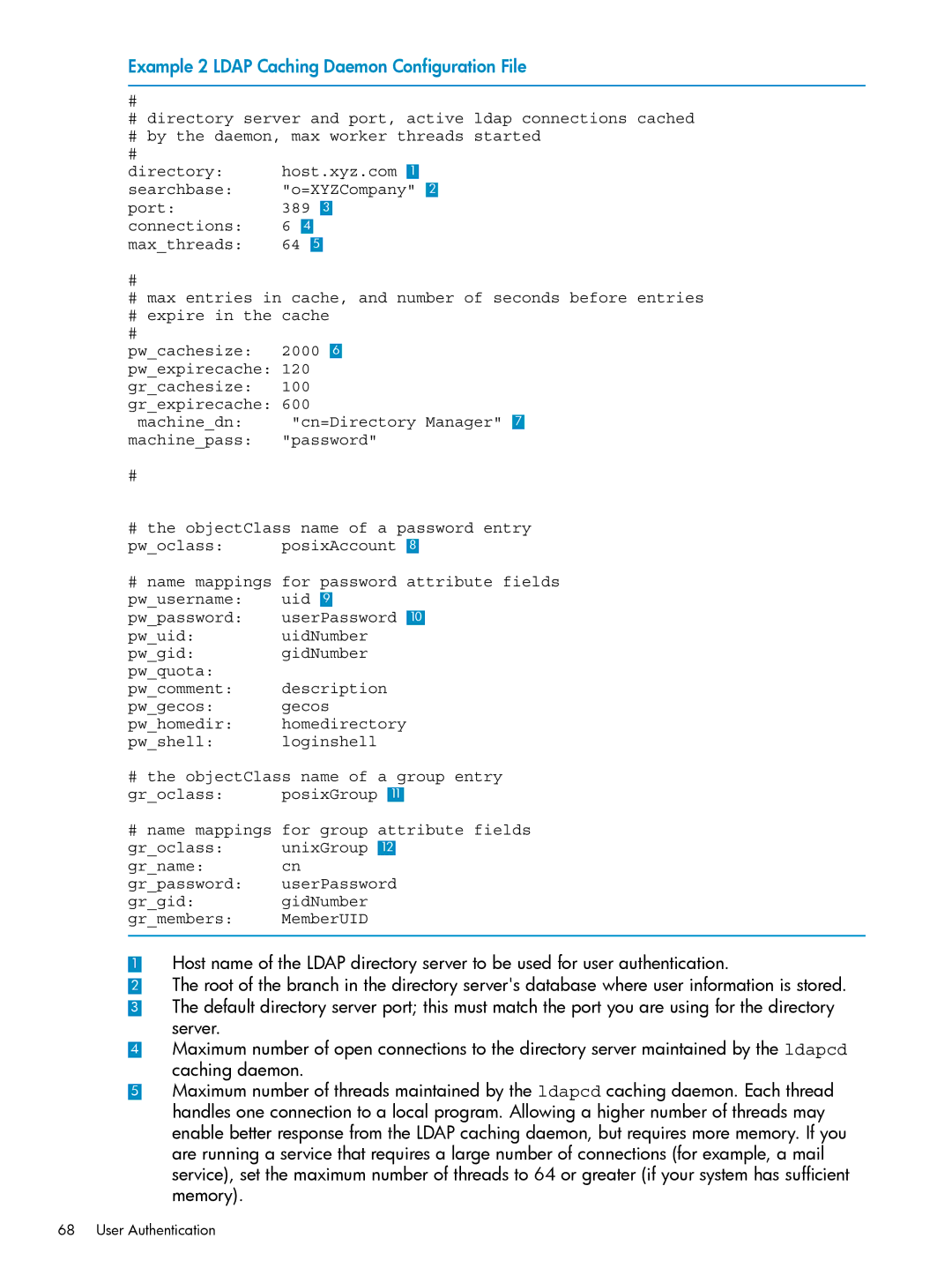Example 2 LDAP Caching Daemon Configuration File
#
#directory server and port, active ldap connections cached
#by the daemon, max worker threads started
#
directory: host.xyz.com 1
searchbase: "o=XYZCompany" 2
port:389 3
connections: 6 4
max_threads: 64 5
#
#max entries in cache, and number of seconds before entries
#expire in the cache
#
pw_cachesize: 2000 6
pw_expirecache: 120
gr_cachesize: 100
gr_expirecache: 600
machine_dn: "cn=Directory Manager" 7 machine_pass: "password"
#
# the objectClass name of a password entry
pw_oclass: posixAccount 8
#name mappings for password attribute fields
pw_username: uid 9
pw_password: userPassword 10
pw_uid: uidNumber
pw_gid: gidNumber pw_quota:
pw_comment: description
pw_gecos: gecos
pw_homedir: homedirectory
pw_shell: loginshell
# the objectClass name of a group entry
gr_oclass: posixGroup 11
#name mappings for group attribute fields
gr_oclass: unixGroup 12
gr_name: cn
gr_password: userPassword
gr_gid: gidNumber
gr_members: MemberUID
1Host name of the LDAP directory server to be used for user authentication.
2The root of the branch in the directory server's database where user information is stored.
3 The default directory server port; this must match the port you are using for the directory server.
4 Maximum number of open connections to the directory server maintained by the ldapcd caching daemon.
5 Maximum number of threads maintained by the ldapcd caching daemon. Each thread handles one connection to a local program. Allowing a higher number of threads may enable better response from the LDAP caching daemon, but requires more memory. If you are running a service that requires a large number of connections (for example, a mail service), set the maximum number of threads to 64 or greater (if your system has sufficient memory).