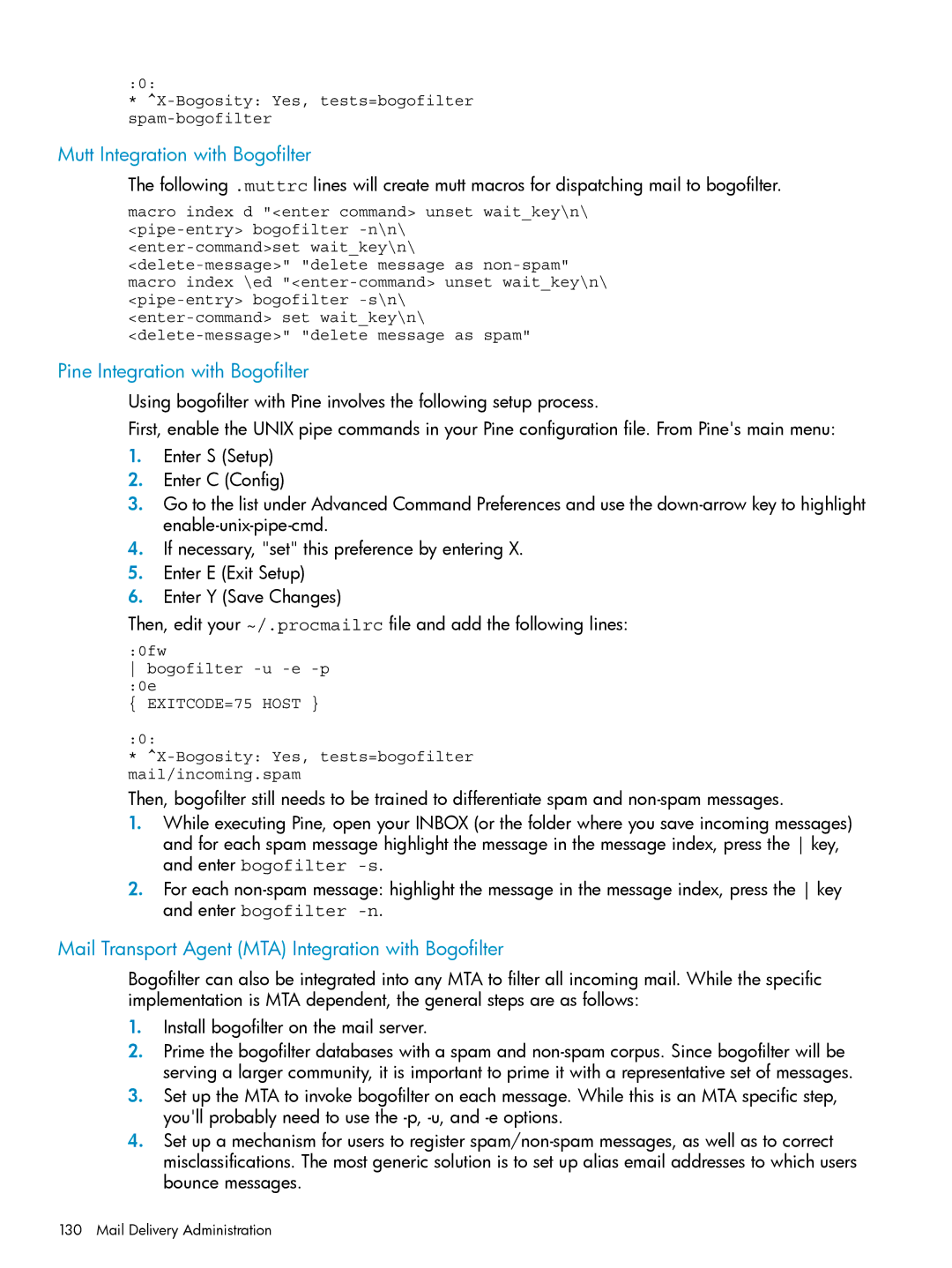:0:
*
Mutt Integration with Bogofilter
The following .muttrc lines will create mutt macros for dispatching mail to bogofilter.
macro index d "<enter command> unset wait_key\n\
Pine Integration with Bogofilter
Using bogofilter with Pine involves the following setup process.
First, enable the UNIX pipe commands in your Pine configuration file. From Pine's main menu:
1.Enter S (Setup)
2.Enter C (Config)
3.Go to the list under Advanced Command Preferences and use the
4.If necessary, "set" this preference by entering X.
5.Enter E (Exit Setup)
6.Enter Y (Save Changes)
Then, edit your ~/.procmailrc file and add the following lines:
:0fw
bogofilter
{ EXITCODE=75 HOST }
:0:
*
Then, bogofilter still needs to be trained to differentiate spam and
1.While executing Pine, open your INBOX (or the folder where you save incoming messages) and for each spam message highlight the message in the message index, press the key, and enter bogofilter
2.For each
Mail Transport Agent (MTA) Integration with Bogofilter
Bogofilter can also be integrated into any MTA to filter all incoming mail. While the specific implementation is MTA dependent, the general steps are as follows:
1.Install bogofilter on the mail server.
2.Prime the bogofilter databases with a spam and
3.Set up the MTA to invoke bogofilter on each message. While this is an MTA specific step, you'll probably need to use the
4.Set up a mechanism for users to register