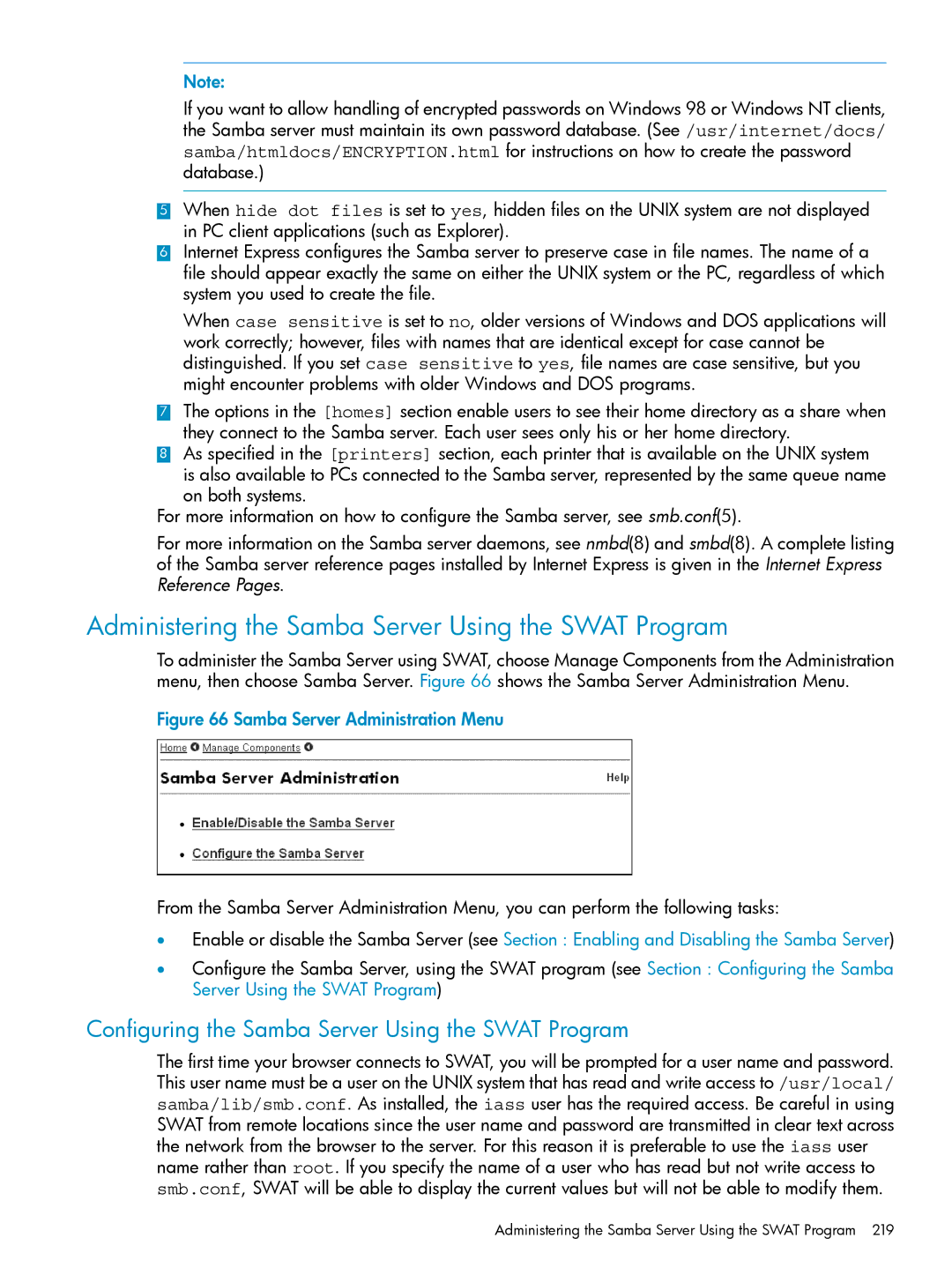Note:
If you want to allow handling of encrypted passwords on Windows 98 or Windows NT clients, the Samba server must maintain its own password database. (See /usr/internet/docs/ samba/htmldocs/ENCRYPTION.html for instructions on how to create the password database.)
5When hide dot files is set to yes, hidden files on the UNIX system are not displayed
in PC client applications (such as Explorer).
6Internet Express configures the Samba server to preserve case in file names. The name of a file should appear exactly the same on either the UNIX system or the PC, regardless of which system you used to create the file.
When case sensitive is set to no, older versions of Windows and DOS applications will work correctly; however, files with names that are identical except for case cannot be distinguished. If you set case sensitive to yes, file names are case sensitive, but you might encounter problems with older Windows and DOS programs.
7The options in the [homes] section enable users to see their home directory as a share when
they connect to the Samba server. Each user sees only his or her home directory.
8As specified in the [printers] section, each printer that is available on the UNIX system
is also available to PCs connected to the Samba server, represented by the same queue name on both systems.
For more information on how to configure the Samba server, see smb.conf(5).
For more information on the Samba server daemons, see nmbd(8) and smbd(8). A complete listing of the Samba server reference pages installed by Internet Express is given in the Internet Express Reference Pages.
Administering the Samba Server Using the SWAT Program
To administer the Samba Server using SWAT, choose Manage Components from the Administration menu, then choose Samba Server. Figure 66 shows the Samba Server Administration Menu.
Figure 66 Samba Server Administration Menu
From the Samba Server Administration Menu, you can perform the following tasks:
•Enable or disable the Samba Server (see Section : Enabling and Disabling the Samba Server)
•Configure the Samba Server, using the SWAT program (see Section : Configuring the Samba Server Using the SWAT Program)
Configuring the Samba Server Using the SWAT Program
The first time your browser connects to SWAT, you will be prompted for a user name and password. This user name must be a user on the UNIX system that has read and write access to /usr/local/ samba/lib/smb.conf. As installed, the iass user has the required access. Be careful in using SWAT from remote locations since the user name and password are transmitted in clear text across the network from the browser to the server. For this reason it is preferable to use the iass user name rather than root. If you specify the name of a user who has read but not write access to smb.conf, SWAT will be able to display the current values but will not be able to modify them.