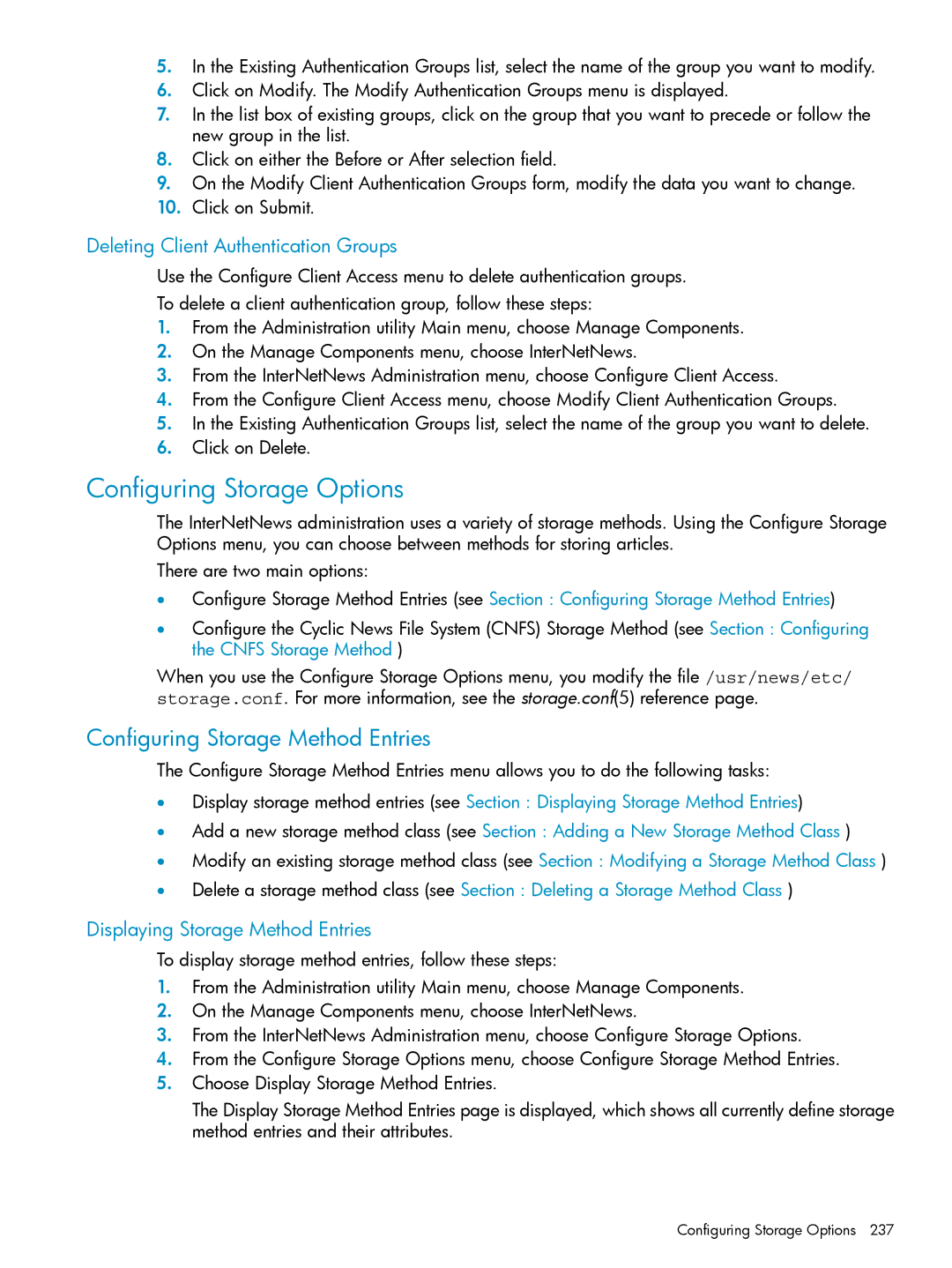5.In the Existing Authentication Groups list, select the name of the group you want to modify.
6.Click on Modify. The Modify Authentication Groups menu is displayed.
7.In the list box of existing groups, click on the group that you want to precede or follow the new group in the list.
8.Click on either the Before or After selection field.
9.On the Modify Client Authentication Groups form, modify the data you want to change.
10.Click on Submit.
Deleting Client Authentication Groups
Use the Configure Client Access menu to delete authentication groups.
To delete a client authentication group, follow these steps:
1.From the Administration utility Main menu, choose Manage Components.
2.On the Manage Components menu, choose InterNetNews.
3.From the InterNetNews Administration menu, choose Configure Client Access.
4.From the Configure Client Access menu, choose Modify Client Authentication Groups.
5.In the Existing Authentication Groups list, select the name of the group you want to delete.
6.Click on Delete.
Configuring Storage Options
The InterNetNews administration uses a variety of storage methods. Using the Configure Storage Options menu, you can choose between methods for storing articles.
There are two main options:
•Configure Storage Method Entries (see Section : Configuring Storage Method Entries)
•Configure the Cyclic News File System (CNFS) Storage Method (see Section : Configuring the CNFS Storage Method )
When you use the Configure Storage Options menu, you modify the file /usr/news/etc/ storage.conf. For more information, see the storage.conf(5) reference page.
Configuring Storage Method Entries
The Configure Storage Method Entries menu allows you to do the following tasks:
•Display storage method entries (see Section : Displaying Storage Method Entries)
•Add a new storage method class (see Section : Adding a New Storage Method Class )
•Modify an existing storage method class (see Section : Modifying a Storage Method Class )
•Delete a storage method class (see Section : Deleting a Storage Method Class )
Displaying Storage Method Entries
To display storage method entries, follow these steps:
1.From the Administration utility Main menu, choose Manage Components.
2.On the Manage Components menu, choose InterNetNews.
3.From the InterNetNews Administration menu, choose Configure Storage Options.
4.From the Configure Storage Options menu, choose Configure Storage Method Entries.
5.Choose Display Storage Method Entries.
The Display Storage Method Entries page is displayed, which shows all currently define storage method entries and their attributes.