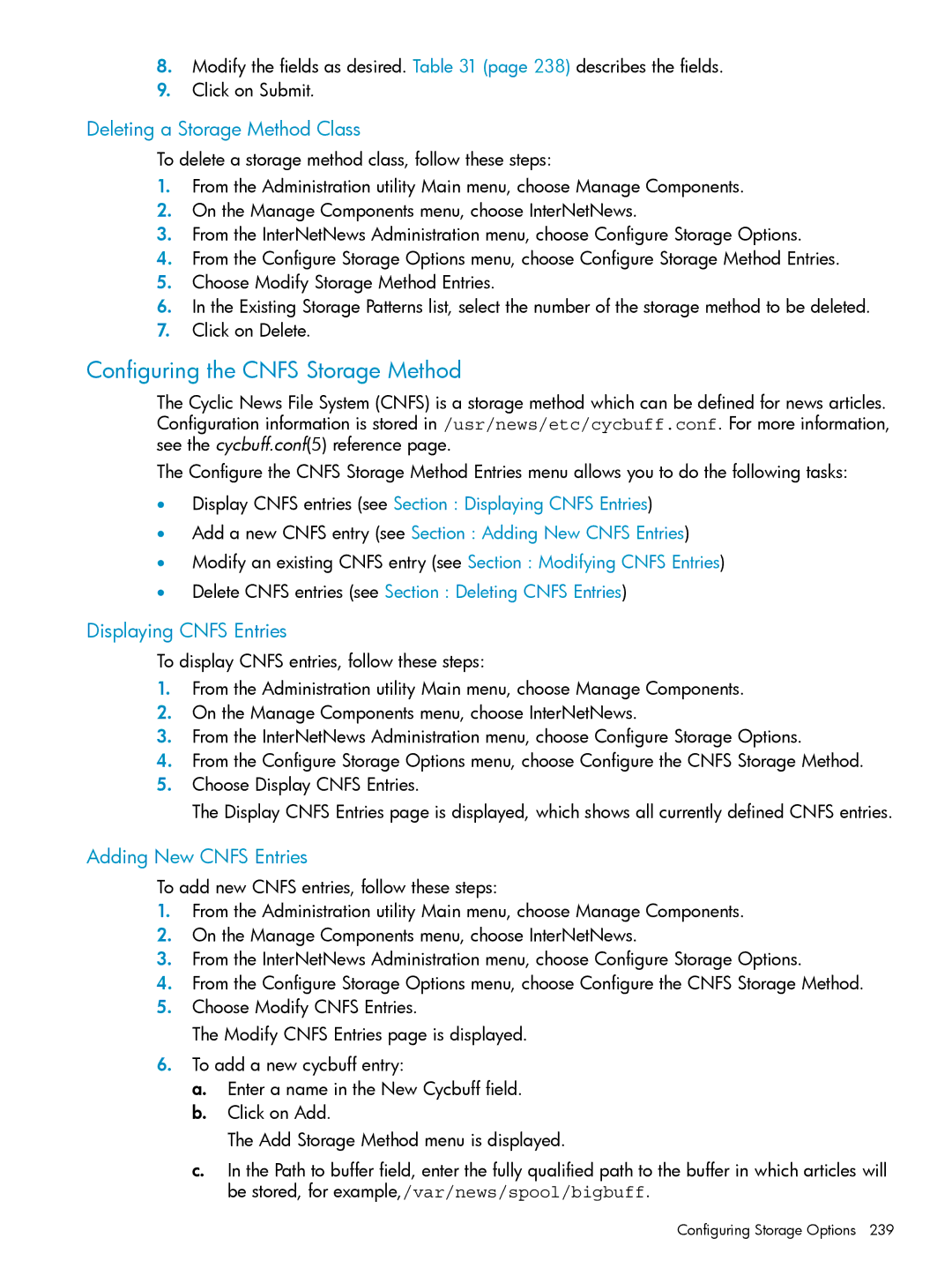8.Modify the fields as desired. Table 31 (page 238) describes the fields.
9.Click on Submit.
Deleting a Storage Method Class
To delete a storage method class, follow these steps:
1.From the Administration utility Main menu, choose Manage Components.
2.On the Manage Components menu, choose InterNetNews.
3.From the InterNetNews Administration menu, choose Configure Storage Options.
4.From the Configure Storage Options menu, choose Configure Storage Method Entries.
5.Choose Modify Storage Method Entries.
6.In the Existing Storage Patterns list, select the number of the storage method to be deleted.
7.Click on Delete.
Configuring the CNFS Storage Method
The Cyclic News File System (CNFS) is a storage method which can be defined for news articles. Configuration information is stored in /usr/news/etc/cycbuff.conf. For more information, see the cycbuff.conf(5) reference page.
The Configure the CNFS Storage Method Entries menu allows you to do the following tasks:
•Display CNFS entries (see Section : Displaying CNFS Entries)
•Add a new CNFS entry (see Section : Adding New CNFS Entries)
•Modify an existing CNFS entry (see Section : Modifying CNFS Entries)
•Delete CNFS entries (see Section : Deleting CNFS Entries)
Displaying CNFS Entries
To display CNFS entries, follow these steps:
1.From the Administration utility Main menu, choose Manage Components.
2.On the Manage Components menu, choose InterNetNews.
3.From the InterNetNews Administration menu, choose Configure Storage Options.
4.From the Configure Storage Options menu, choose Configure the CNFS Storage Method.
5.Choose Display CNFS Entries.
The Display CNFS Entries page is displayed, which shows all currently defined CNFS entries.
Adding New CNFS Entries
To add new CNFS entries, follow these steps:
1.From the Administration utility Main menu, choose Manage Components.
2.On the Manage Components menu, choose InterNetNews.
3.From the InterNetNews Administration menu, choose Configure Storage Options.
4.From the Configure Storage Options menu, choose Configure the CNFS Storage Method.
5.Choose Modify CNFS Entries.
The Modify CNFS Entries page is displayed.
6.To add a new cycbuff entry:
a.Enter a name in the New Cycbuff field.
b.Click on Add.
The Add Storage Method menu is displayed.
c.In the Path to buffer field, enter the fully qualified path to the buffer in which articles will be stored, for example,/var/news/spool/bigbuff.