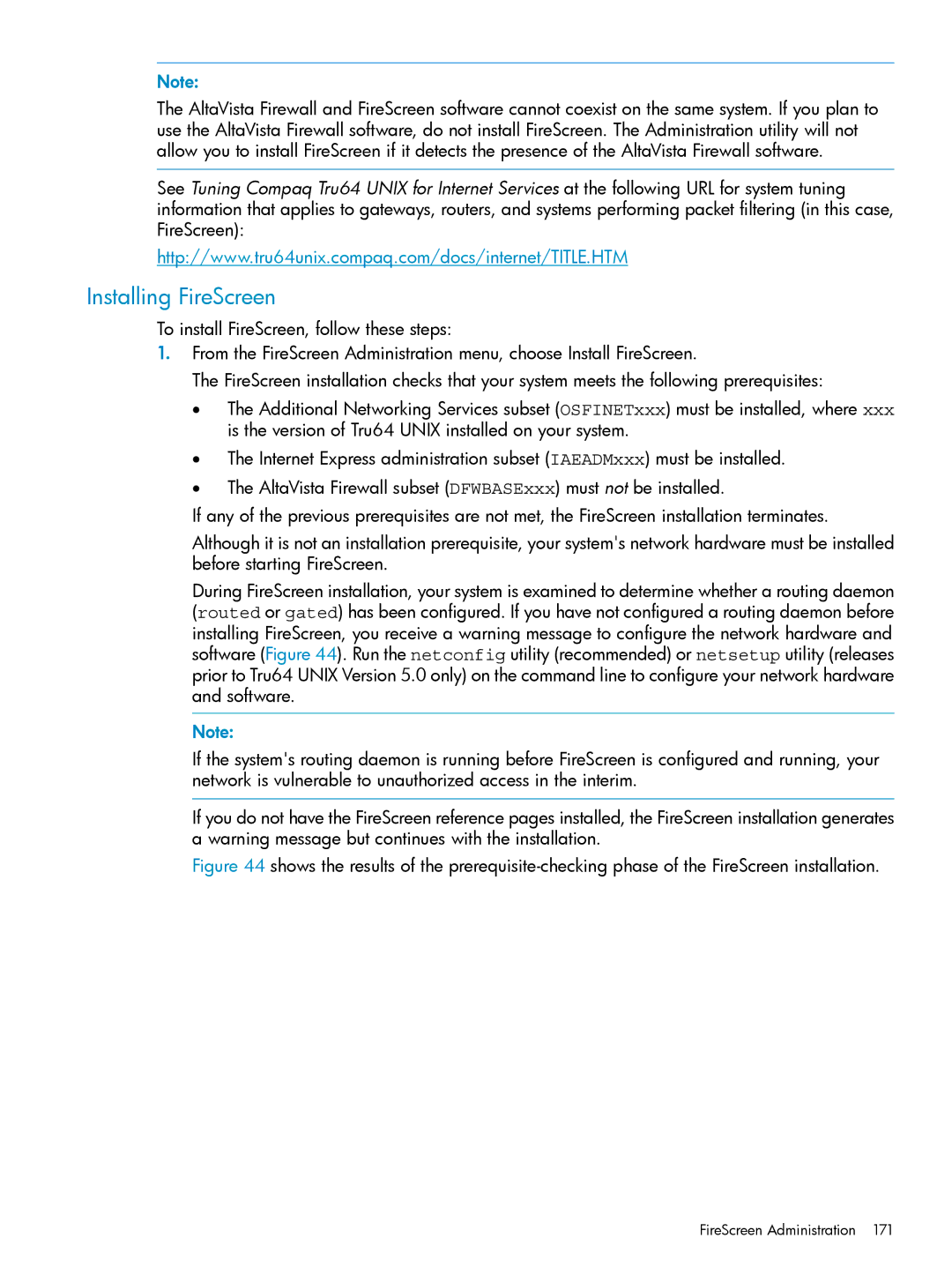Note:
The AltaVista Firewall and FireScreen software cannot coexist on the same system. If you plan to use the AltaVista Firewall software, do not install FireScreen. The Administration utility will not allow you to install FireScreen if it detects the presence of the AltaVista Firewall software.
See Tuning Compaq Tru64 UNIX for Internet Services at the following URL for system tuning information that applies to gateways, routers, and systems performing packet filtering (in this case, FireScreen):
http://www.tru64unix.compaq.com/docs/internet/TITLE.HTM
Installing FireScreen
To install FireScreen, follow these steps:
1.From the FireScreen Administration menu, choose Install FireScreen.
The FireScreen installation checks that your system meets the following prerequisites:
•The Additional Networking Services subset (OSFINETxxx) must be installed, where xxx is the version of Tru64 UNIX installed on your system.
•The Internet Express administration subset (IAEADMxxx) must be installed.
•The AltaVista Firewall subset (DFWBASExxx) must not be installed.
If any of the previous prerequisites are not met, the FireScreen installation terminates.
Although it is not an installation prerequisite, your system's network hardware must be installed before starting FireScreen.
During FireScreen installation, your system is examined to determine whether a routing daemon (routed or gated) has been configured. If you have not configured a routing daemon before installing FireScreen, you receive a warning message to configure the network hardware and software (Figure 44). Run the netconfig utility (recommended) or netsetup utility (releases prior to Tru64 UNIX Version 5.0 only) on the command line to configure your network hardware and software.
Note:
If the system's routing daemon is running before FireScreen is configured and running, your network is vulnerable to unauthorized access in the interim.
If you do not have the FireScreen reference pages installed, the FireScreen installation generates a warning message but continues with the installation.