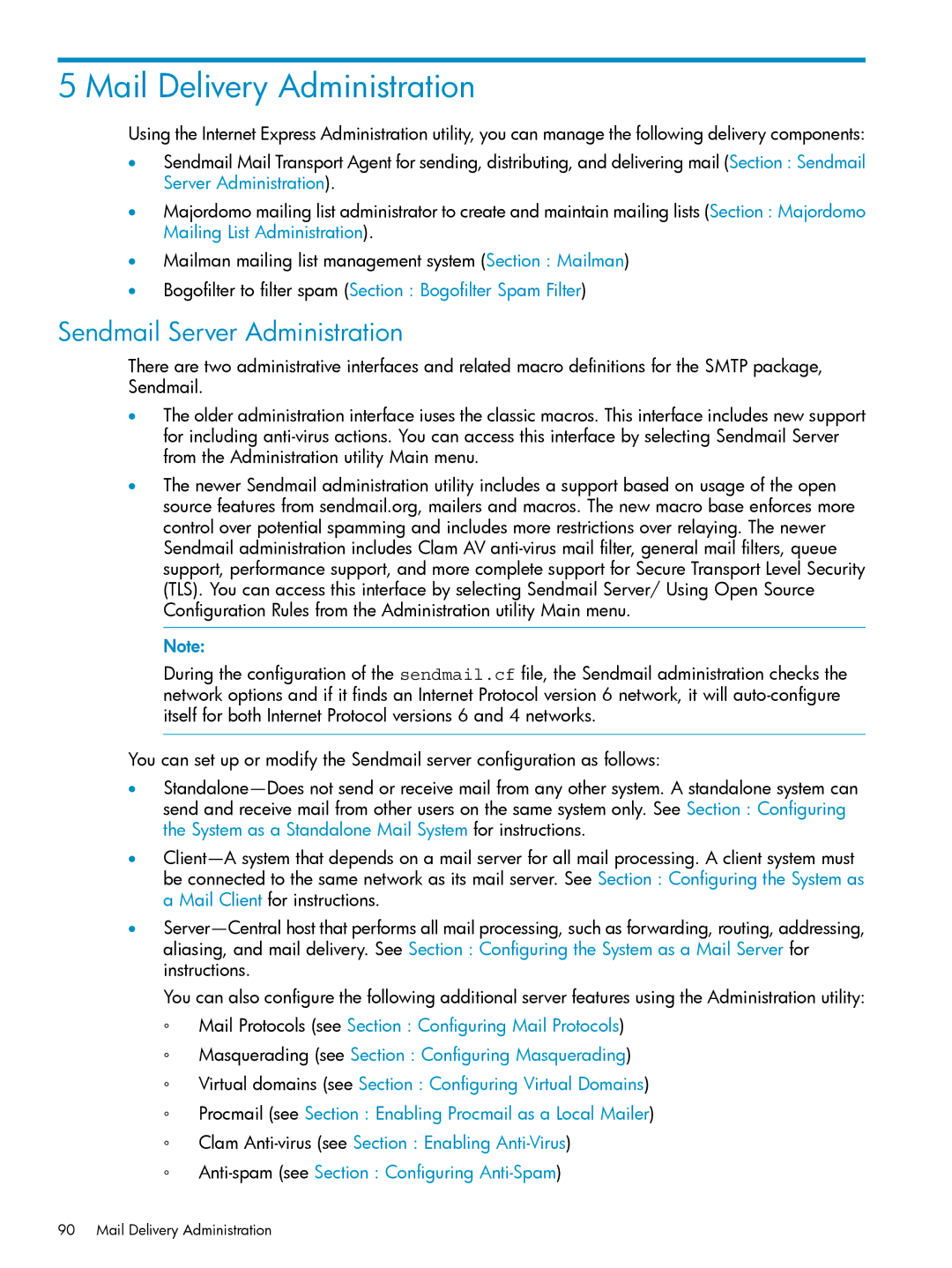5 Mail Delivery Administration
Using the Internet Express Administration utility, you can manage the following delivery components:
•Sendmail Mail Transport Agent for sending, distributing, and delivering mail (Section : Sendmail Server Administration).
•Majordomo mailing list administrator to create and maintain mailing lists (Section : Majordomo Mailing List Administration).
•Mailman mailing list management system (Section : Mailman)
•Bogofilter to filter spam (Section : Bogofilter Spam Filter)
Sendmail Server Administration
There are two administrative interfaces and related macro definitions for the SMTP package, Sendmail.
•The older administration interface iuses the classic macros. This interface includes new support for including
•The newer Sendmail administration utility includes a support based on usage of the open source features from sendmail.org, mailers and macros. The new macro base enforces more control over potential spamming and includes more restrictions over relaying. The newer Sendmail administration includes Clam AV
Note:
During the configuration of the sendmail.cf file, the Sendmail administration checks the network options and if it finds an Internet Protocol version 6 network, it will
You can set up or modify the Sendmail server configuration as follows:
•
•
•
You can also configure the following additional server features using the Administration utility:
◦Mail Protocols (see Section : Configuring Mail Protocols)
◦Masquerading (see Section : Configuring Masquerading)
◦Virtual domains (see Section : Configuring Virtual Domains)
◦Procmail (see Section : Enabling Procmail as a Local Mailer)
◦Clam
◦