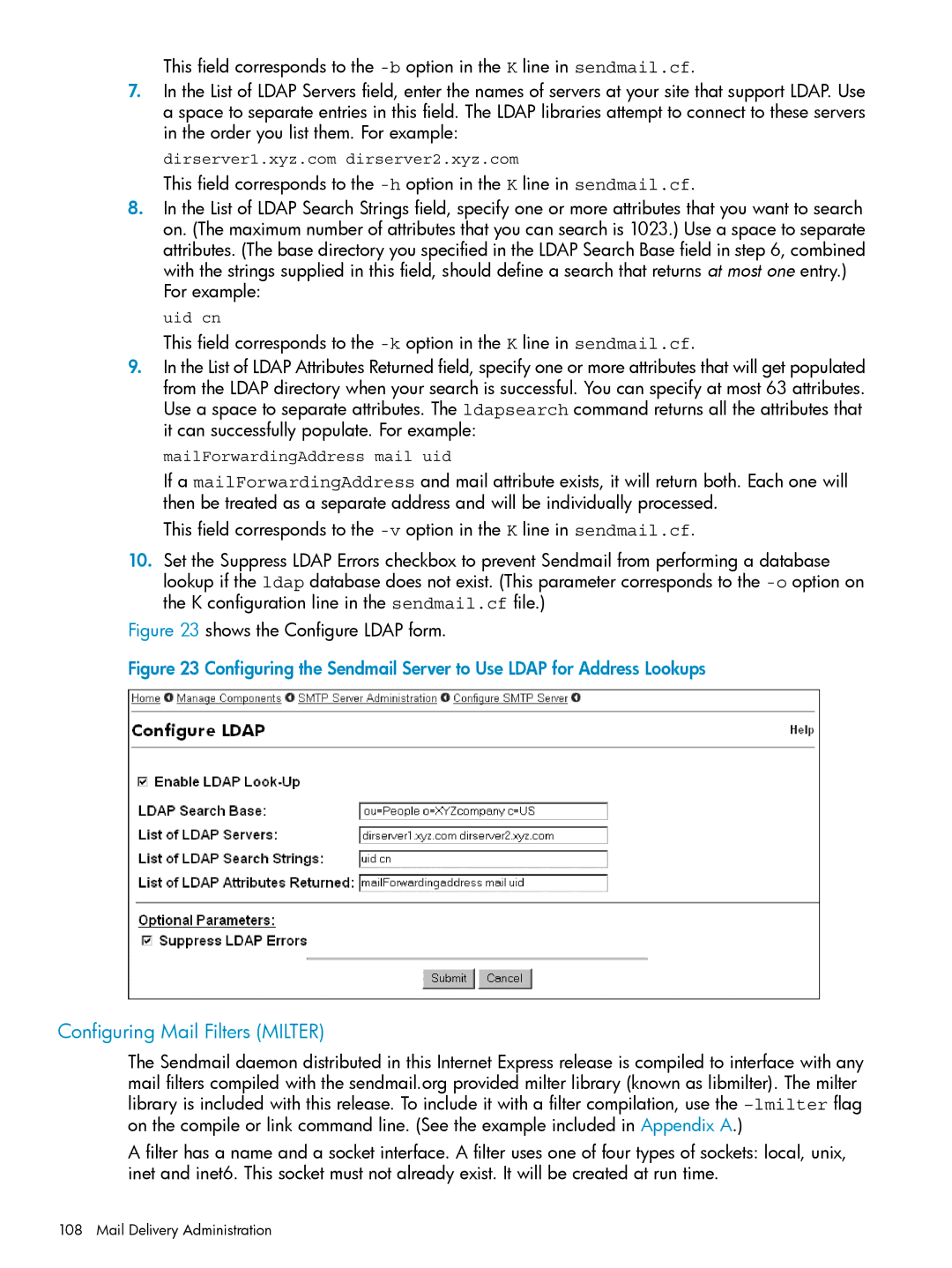This field corresponds to the
7.In the List of LDAP Servers field, enter the names of servers at your site that support LDAP. Use a space to separate entries in this field. The LDAP libraries attempt to connect to these servers in the order you list them. For example:
dirserver1.xyz.com dirserver2.xyz.com
This field corresponds to the
8.In the List of LDAP Search Strings field, specify one or more attributes that you want to search on. (The maximum number of attributes that you can search is 1023.) Use a space to separate attributes. (The base directory you specified in the LDAP Search Base field in step 6, combined with the strings supplied in this field, should define a search that returns at most one entry.)
For example: uid cn
This field corresponds to the
9.In the List of LDAP Attributes Returned field, specify one or more attributes that will get populated from the LDAP directory when your search is successful. You can specify at most 63 attributes. Use a space to separate attributes. The ldapsearch command returns all the attributes that it can successfully populate. For example:
mailForwardingAddress mail uid
If a mailForwardingAddress and mail attribute exists, it will return both. Each one will then be treated as a separate address and will be individually processed.
This field corresponds to the
10.Set the Suppress LDAP Errors checkbox to prevent Sendmail from performing a database lookup if the ldap database does not exist. (This parameter corresponds to the
Figure 23 shows the Configure LDAP form.
Figure 23 Configuring the Sendmail Server to Use LDAP for Address Lookups
Configuring Mail Filters (MILTER)
The Sendmail daemon distributed in this Internet Express release is compiled to interface with any mail filters compiled with the sendmail.org provided milter library (known as libmilter). The milter library is included with this release. To include it with a filter compilation, use the
A filter has a name and a socket interface. A filter uses one of four types of sockets: local, unix, inet and inet6. This socket must not already exist. It will be created at run time.