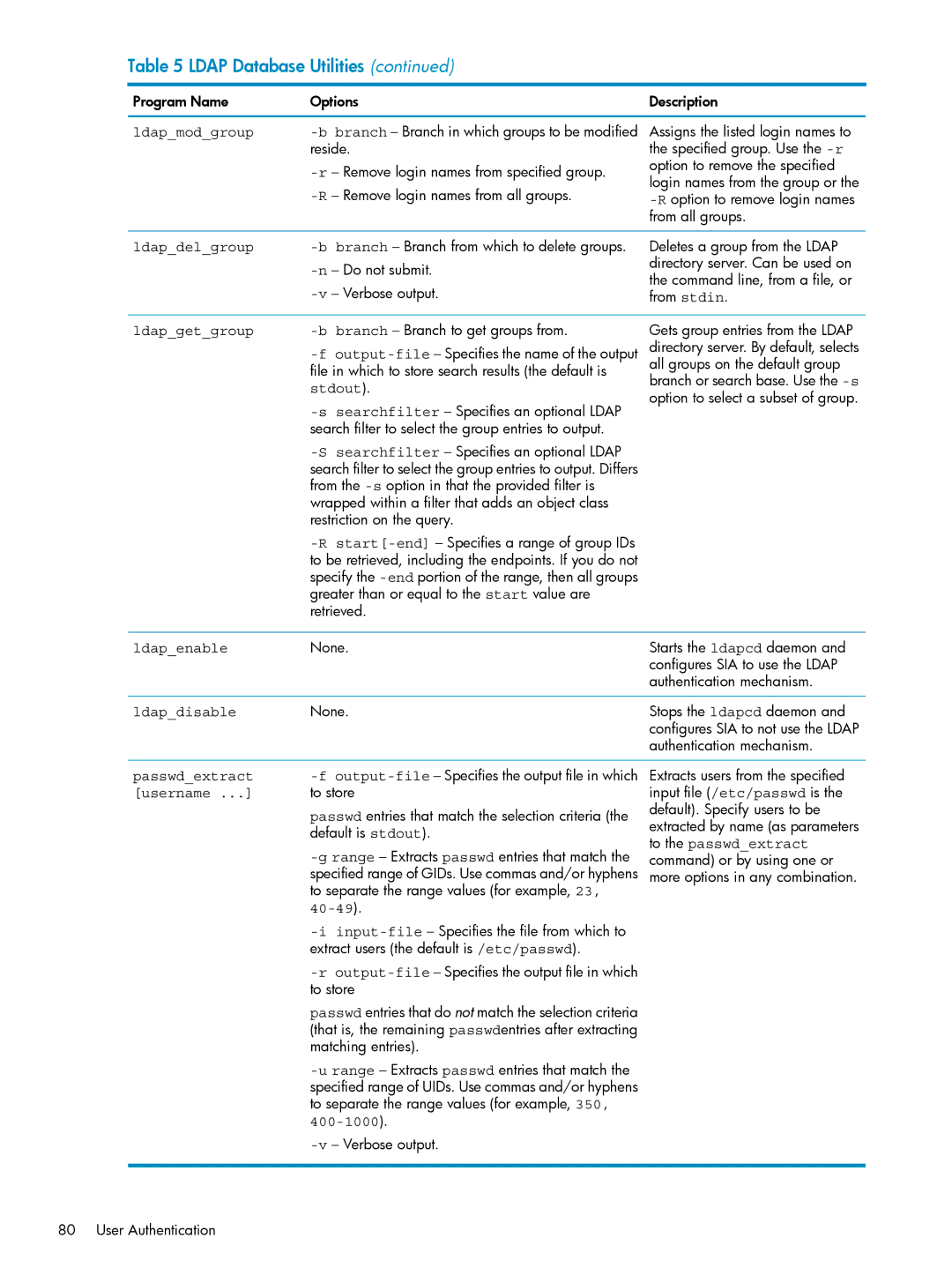Table 5 LDAP Database Utilities (continued)
Program Name | Options |
ldap_mod_group | |
| reside. |
|
|
|
|
Description
Assigns the listed login names to the specified group. Use the
ldap_del_group | |
| |
|
Deletes a group from the LDAP directory server. Can be used on the command line, from a file, or from stdin.
ldap_get_group |
|
| |
| file in which to store search results (the default is |
| stdout). |
| |
| search filter to select the group entries to output. |
| |
| search filter to select the group entries to output. Differs |
| from the |
| wrapped within a filter that adds an object class |
| restriction on the query. |
| |
| to be retrieved, including the endpoints. If you do not |
| specify the |
| greater than or equal to the start value are |
| retrieved. |
ldap_enable | None. |
Gets group entries from the LDAP directory server. By default, selects all groups on the default group branch or search base. Use the
Starts the ldapcd daemon and configures SIA to use the LDAP authentication mechanism.
ldap_disable | None. | Stops the ldapcd daemon and |
|
| configures SIA to not use the LDAP |
|
| authentication mechanism. |
passwd_extract | |
[username ...] | to store |
| passwd entries that match the selection criteria (the |
| default is stdout). |
| |
| specified range of GIDs. Use commas and/or hyphens |
| to separate the range values (for example, 23, |
|
|
| |
| extract users (the default is /etc/passwd). |
| |
| to store |
| passwd entries that do not match the selection criteria |
| (that is, the remaining passwdentries after extracting |
| matching entries). |
| |
| specified range of UIDs. Use commas and/or hyphens |
| to separate the range values (for example, 350, |
|
|
|
Extracts users from the specified input file (/etc/passwd is the default). Specify users to be extracted by name (as parameters to the passwd_extract command) or by using one or more options in any combination.