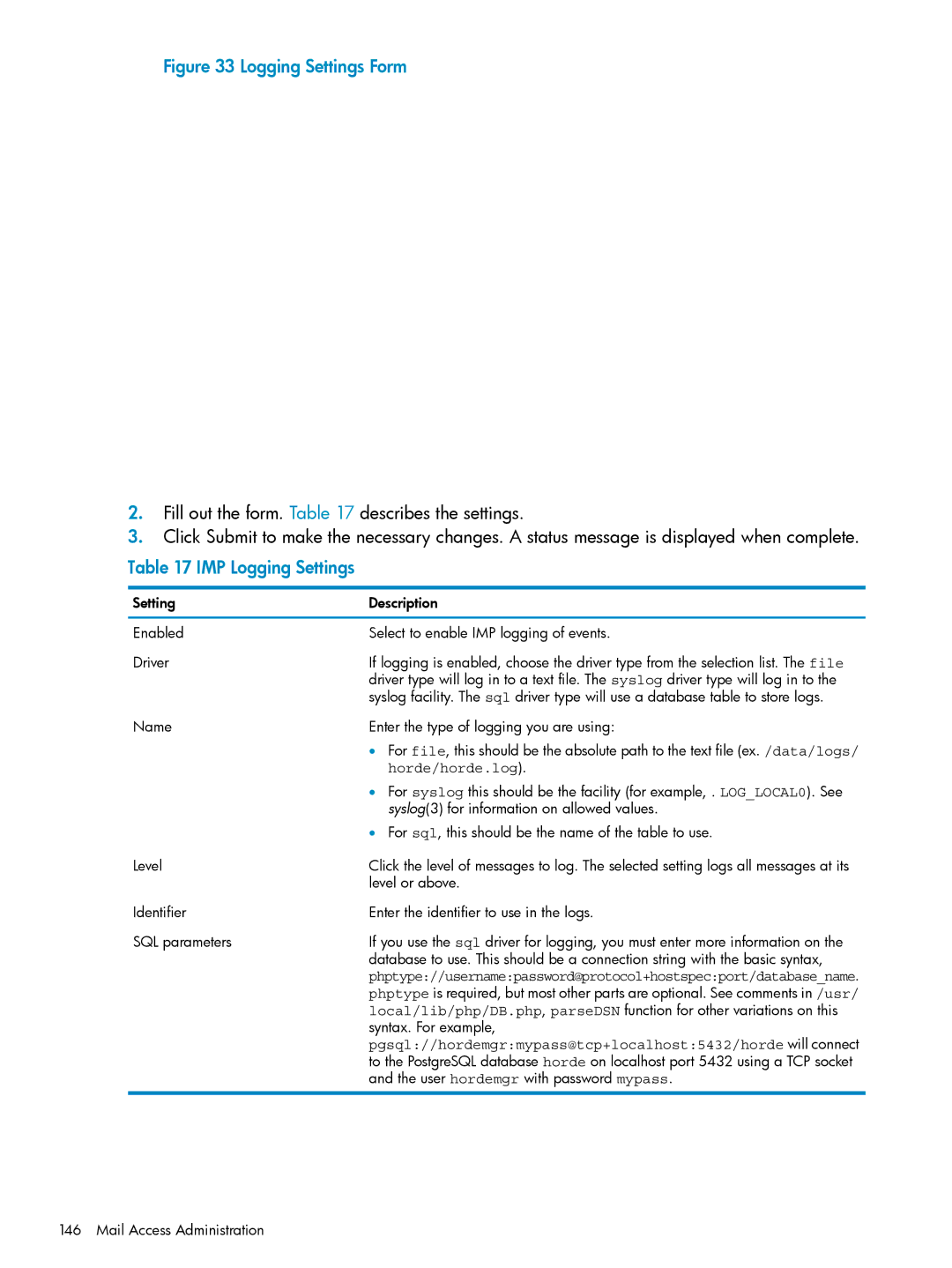Figure 33 Logging Settings Form
2.Fill out the form. Table 17 describes the settings.
3.Click Submit to make the necessary changes. A status message is displayed when complete.
Table 17 IMP Logging Settings
Setting | Description |
Enabled | Select to enable IMP logging of events. |
Driver | If logging is enabled, choose the driver type from the selection list. The file |
| driver type will log in to a text file. The syslog driver type will log in to the |
| syslog facility. The sql driver type will use a database table to store logs. |
Name | Enter the type of logging you are using: |
| • For file, this should be the absolute path to the text file (ex. /data/logs/ |
| horde/horde.log). |
| • For syslog this should be the facility (for example, . LOG_LOCAL0). See |
| syslog(3) for information on allowed values. |
| • For sql, this should be the name of the table to use. |
Level | Click the level of messages to log. The selected setting logs all messages at its |
| level or above. |
Identifier | Enter the identifier to use in the logs. |
SQL parameters | If you use the sql driver for logging, you must enter more information on the |
| database to use. This should be a connection string with the basic syntax, |
| phptype://username:password@protocol+hostspec:port/database_name. |
| phptype is required, but most other parts are optional. See comments in /usr/ |
| local/lib/php/DB.php, parseDSN function for other variations on this |
| syntax. For example, |
| pgsql://hordemgr:mypass@tcp+localhost:5432/horde will connect |
| to the PostgreSQL database horde on localhost port 5432 using a TCP socket |
| and the user hordemgr with password mypass. |
146 Mail Access Administration