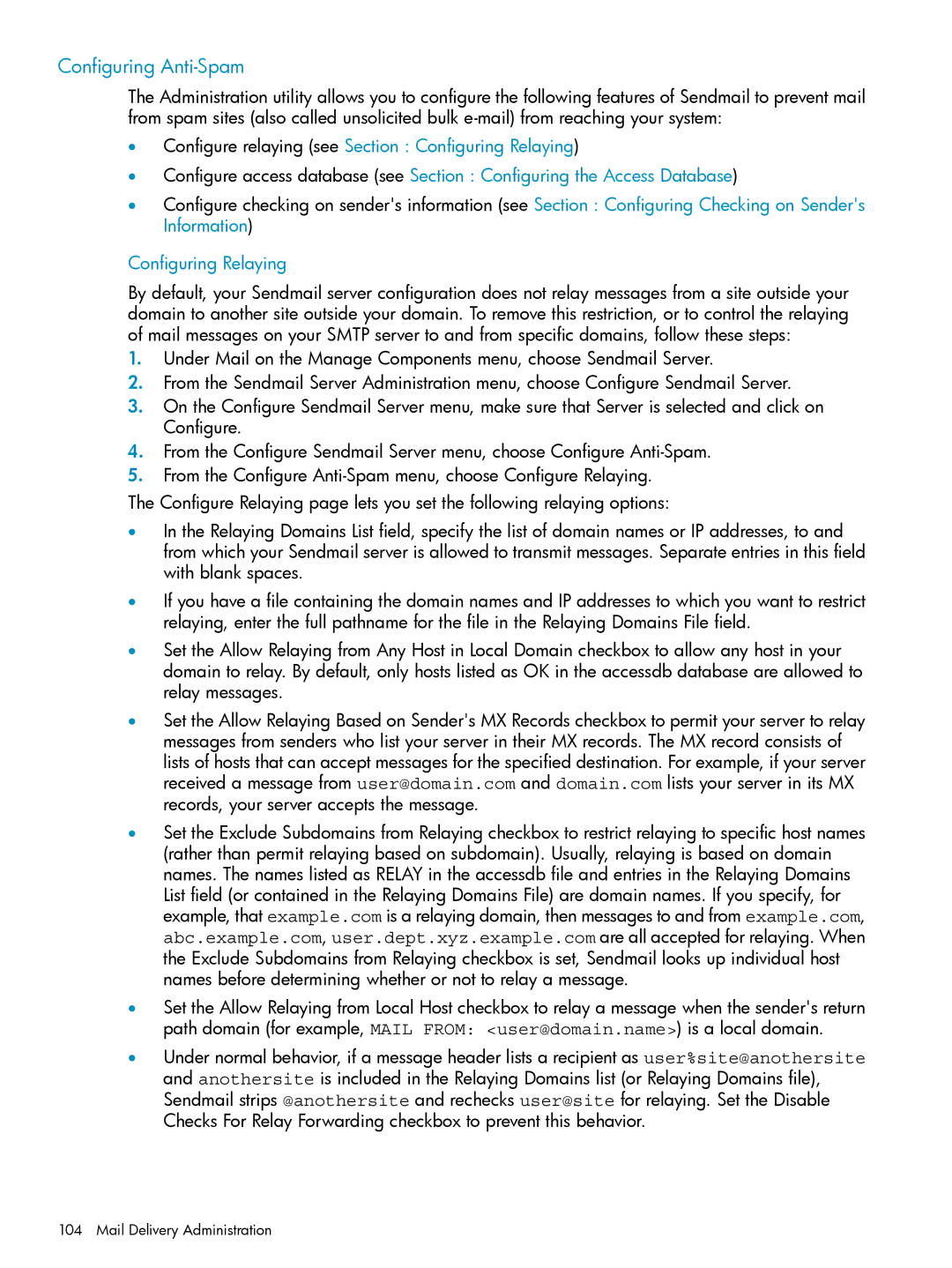Configuring Anti-Spam
The Administration utility allows you to configure the following features of Sendmail to prevent mail from spam sites (also called unsolicited bulk
•Configure relaying (see Section : Configuring Relaying)
•Configure access database (see Section : Configuring the Access Database)
•Configure checking on sender's information (see Section : Configuring Checking on Sender's Information)
Configuring Relaying
By default, your Sendmail server configuration does not relay messages from a site outside your domain to another site outside your domain. To remove this restriction, or to control the relaying of mail messages on your SMTP server to and from specific domains, follow these steps:
1.Under Mail on the Manage Components menu, choose Sendmail Server.
2.From the Sendmail Server Administration menu, choose Configure Sendmail Server.
3.On the Configure Sendmail Server menu, make sure that Server is selected and click on Configure.
4.From the Configure Sendmail Server menu, choose Configure
5.From the Configure
The Configure Relaying page lets you set the following relaying options:
•In the Relaying Domains List field, specify the list of domain names or IP addresses, to and from which your Sendmail server is allowed to transmit messages. Separate entries in this field with blank spaces.
•If you have a file containing the domain names and IP addresses to which you want to restrict relaying, enter the full pathname for the file in the Relaying Domains File field.
•Set the Allow Relaying from Any Host in Local Domain checkbox to allow any host in your domain to relay. By default, only hosts listed as OK in the accessdb database are allowed to relay messages.
•Set the Allow Relaying Based on Sender's MX Records checkbox to permit your server to relay messages from senders who list your server in their MX records. The MX record consists of lists of hosts that can accept messages for the specified destination. For example, if your server received a message from user@domain.com and domain.com lists your server in its MX records, your server accepts the message.
•Set the Exclude Subdomains from Relaying checkbox to restrict relaying to specific host names (rather than permit relaying based on subdomain). Usually, relaying is based on domain names. The names listed as RELAY in the accessdb file and entries in the Relaying Domains List field (or contained in the Relaying Domains File) are domain names. If you specify, for example, that example.com is a relaying domain, then messages to and from example.com, abc.example.com, user.dept.xyz.example.com are all accepted for relaying. When the Exclude Subdomains from Relaying checkbox is set, Sendmail looks up individual host names before determining whether or not to relay a message.
•Set the Allow Relaying from Local Host checkbox to relay a message when the sender's return path domain (for example, MAIL FROM: <user@domain.name>) is a local domain.
•Under normal behavior, if a message header lists a recipient as user%site@anothersite and anothersite is included in the Relaying Domains list (or Relaying Domains file), Sendmail strips @anothersite and rechecks user@site for relaying. Set the Disable Checks For Relay Forwarding checkbox to prevent this behavior.