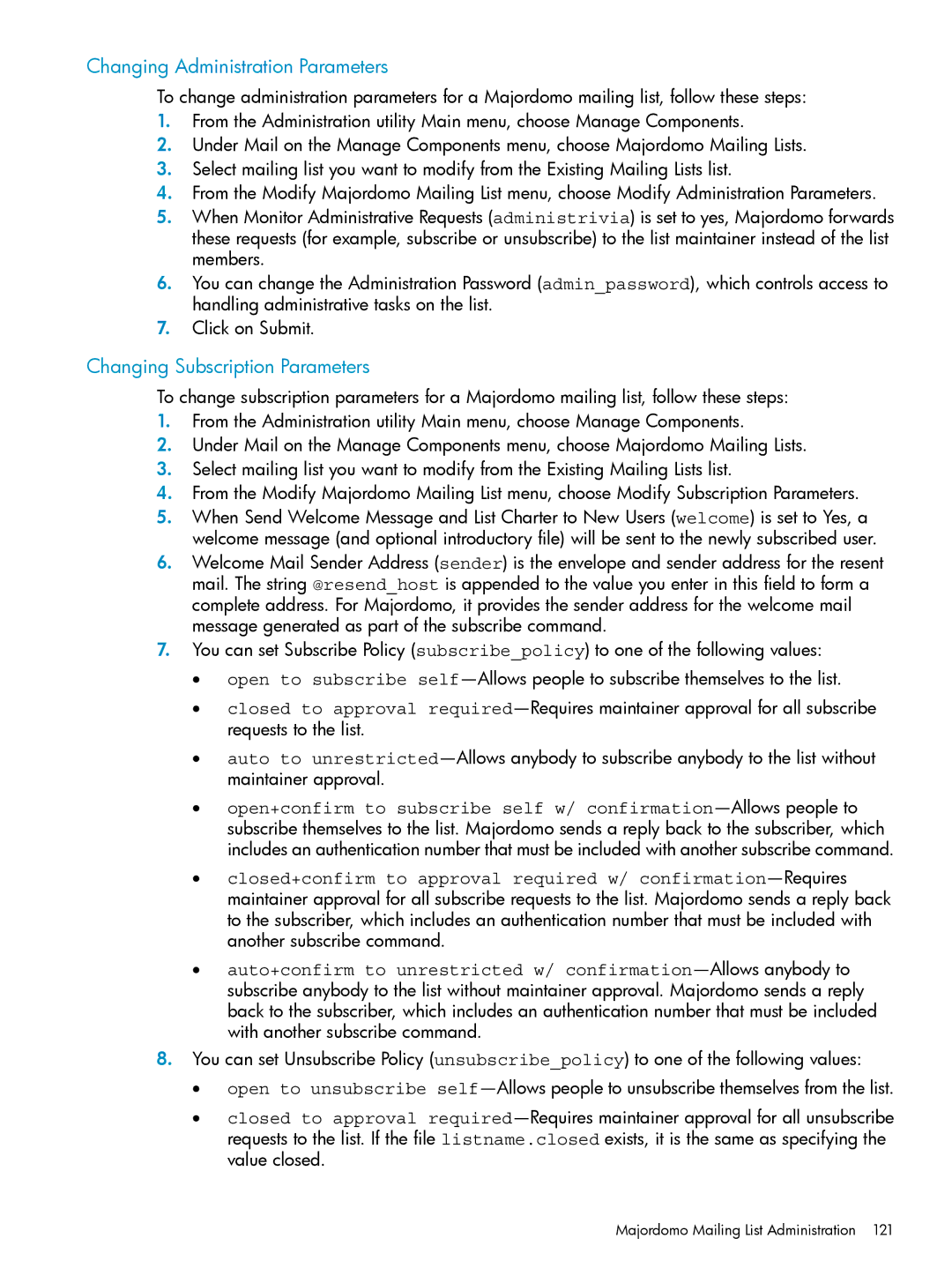Changing Administration Parameters
To change administration parameters for a Majordomo mailing list, follow these steps:
1.From the Administration utility Main menu, choose Manage Components.
2.Under Mail on the Manage Components menu, choose Majordomo Mailing Lists.
3.Select mailing list you want to modify from the Existing Mailing Lists list.
4.From the Modify Majordomo Mailing List menu, choose Modify Administration Parameters.
5.When Monitor Administrative Requests (administrivia) is set to yes, Majordomo forwards these requests (for example, subscribe or unsubscribe) to the list maintainer instead of the list members.
6.You can change the Administration Password (admin_password), which controls access to handling administrative tasks on the list.
7.Click on Submit.
Changing Subscription Parameters
To change subscription parameters for a Majordomo mailing list, follow these steps:
1.From the Administration utility Main menu, choose Manage Components.
2.Under Mail on the Manage Components menu, choose Majordomo Mailing Lists.
3.Select mailing list you want to modify from the Existing Mailing Lists list.
4.From the Modify Majordomo Mailing List menu, choose Modify Subscription Parameters.
5.When Send Welcome Message and List Charter to New Users (welcome) is set to Yes, a welcome message (and optional introductory file) will be sent to the newly subscribed user.
6.Welcome Mail Sender Address (sender) is the envelope and sender address for the resent mail. The string @resend_host is appended to the value you enter in this field to form a complete address. For Majordomo, it provides the sender address for the welcome mail message generated as part of the subscribe command.
7.You can set Subscribe Policy (subscribe_policy) to one of the following values:
•open to subscribe
•closed to approval
•auto to
•open+confirm to subscribe self w/
•closed+confirm to approval required w/
•auto+confirm to unrestricted w/
8.You can set Unsubscribe Policy (unsubscribe_policy) to one of the following values:
•open to unsubscribe
•closed to approval