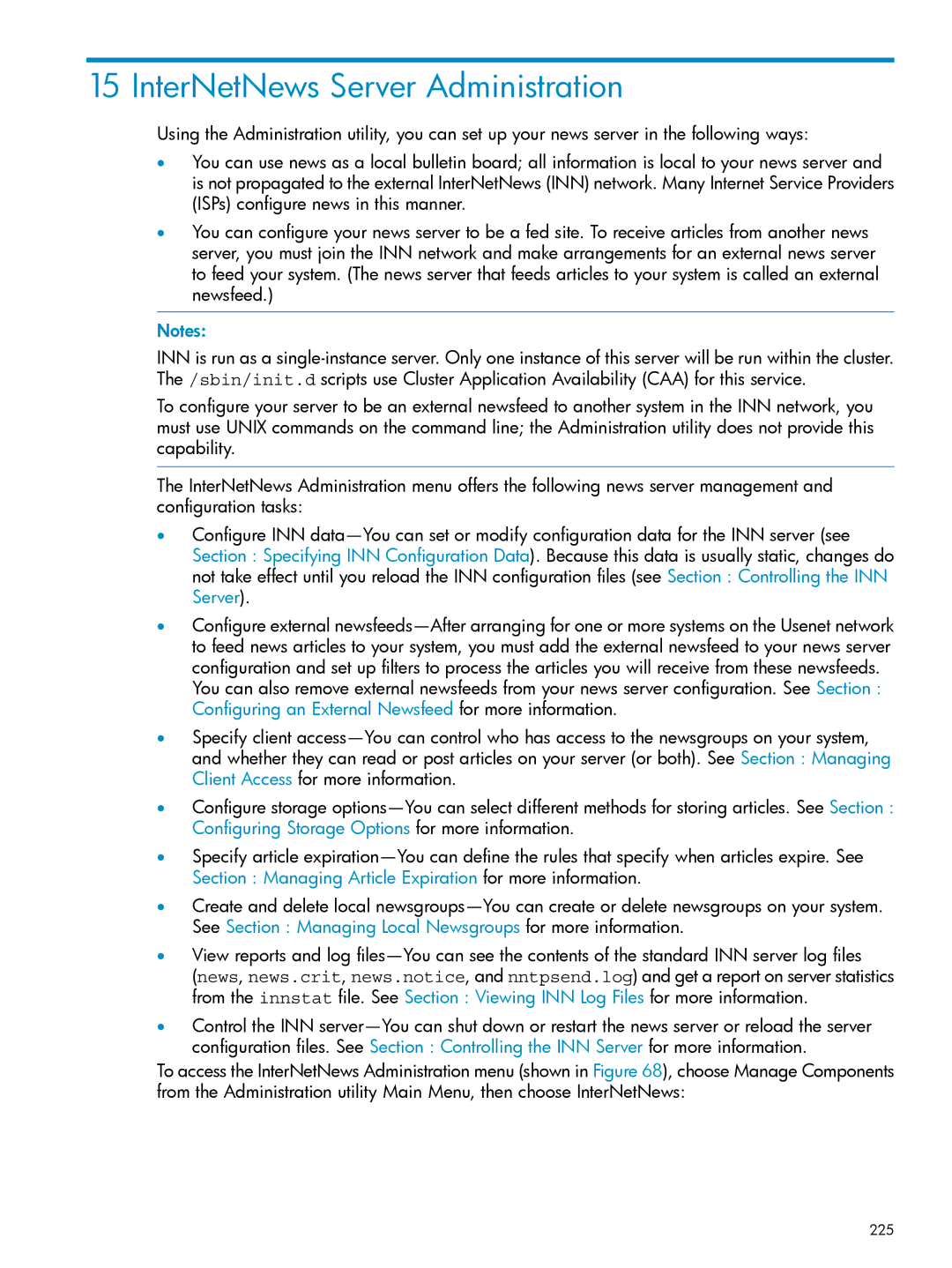15 InterNetNews Server Administration
Using the Administration utility, you can set up your news server in the following ways:
•You can use news as a local bulletin board; all information is local to your news server and is not propagated to the external InterNetNews (INN) network. Many Internet Service Providers (ISPs) configure news in this manner.
•You can configure your news server to be a fed site. To receive articles from another news server, you must join the INN network and make arrangements for an external news server to feed your system. (The news server that feeds articles to your system is called an external newsfeed.)
Notes:
INN is run as a
To configure your server to be an external newsfeed to another system in the INN network, you must use UNIX commands on the command line; the Administration utility does not provide this capability.
The InterNetNews Administration menu offers the following news server management and configuration tasks:
•Configure INN
•Configure external
You can also remove external newsfeeds from your news server configuration. See Section : Configuring an External Newsfeed for more information.
•Specify client
•Configure storage
•Specify article
•Create and delete local
•View reports and log
(news, news.crit, news.notice, and nntpsend.log) and get a report on server statistics from the innstat file. See Section : Viewing INN Log Files for more information.
•Control the INN
To access the InterNetNews Administration menu (shown in Figure 68), choose Manage Components from the Administration utility Main Menu, then choose InterNetNews: