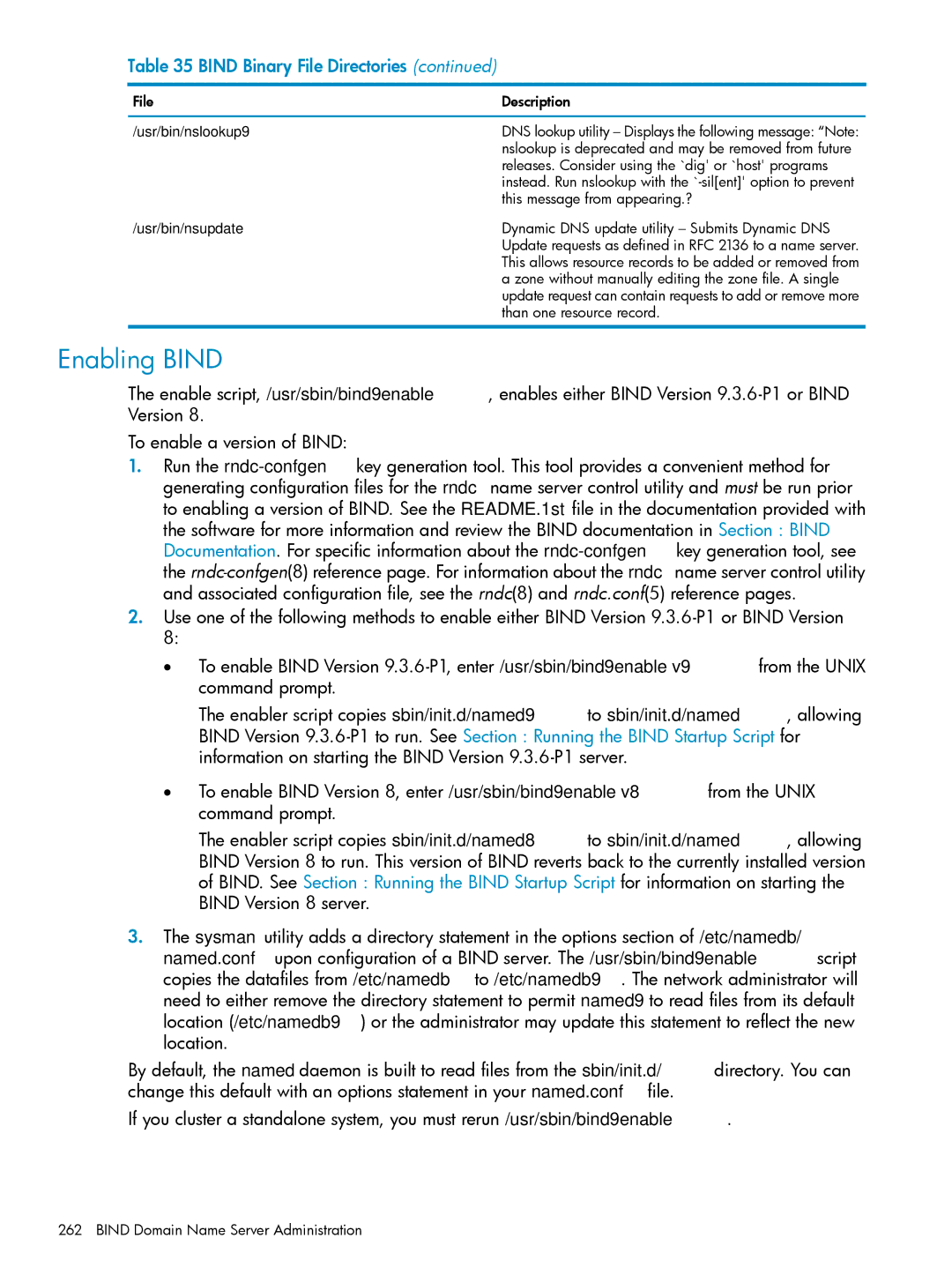Table 35 BIND Binary File Directories (continued)
File | Description |
/usr/bin/nslookup9 | DNS lookup utility – Displays the following message: “Note: |
| nslookup is deprecated and may be removed from future |
| releases. Consider using the `dig' or `host' programs |
| instead. Run nslookup with the |
| this message from appearing.? |
/usr/bin/nsupdate | Dynamic DNS update utility – Submits Dynamic DNS |
| Update requests as defined in RFC 2136 to a name server. |
| This allows resource records to be added or removed from |
| a zone without manually editing the zone file. A single |
| update request can contain requests to add or remove more |
| than one resource record. |
Enabling BIND
The enable script, /usr/sbin/bind9enable, enables either BIND Version
To enable a version of BIND:
1.Run the
2.Use one of the following methods to enable either BIND Version
•To enable BIND Version
The enabler script copies sbin/init.d/named9 to sbin/init.d/named, allowing BIND Version
•To enable BIND Version 8, enter /usr/sbin/bind9enable v8 from the UNIX command prompt.
The enabler script copies sbin/init.d/named8 to sbin/init.d/named, allowing BIND Version 8 to run. This version of BIND reverts back to the currently installed version of BIND. See Section : Running the BIND Startup Script for information on starting the BIND Version 8 server.
3.The sysman utility adds a directory statement in the options section of /etc/namedb/ named.conf upon configuration of a BIND server. The /usr/sbin/bind9enable script copies the datafiles from /etc/namedb to /etc/namedb9. The network administrator will need to either remove the directory statement to permit named9 to read files from its default location (/etc/namedb9) or the administrator may update this statement to reflect the new location.
By default, the named daemon is built to read files from the sbin/init.d/ directory. You can change this default with an options statement in your named.conf file.
If you cluster a standalone system, you must rerun /usr/sbin/bind9enable.
262 BIND Domain Name Server Administration