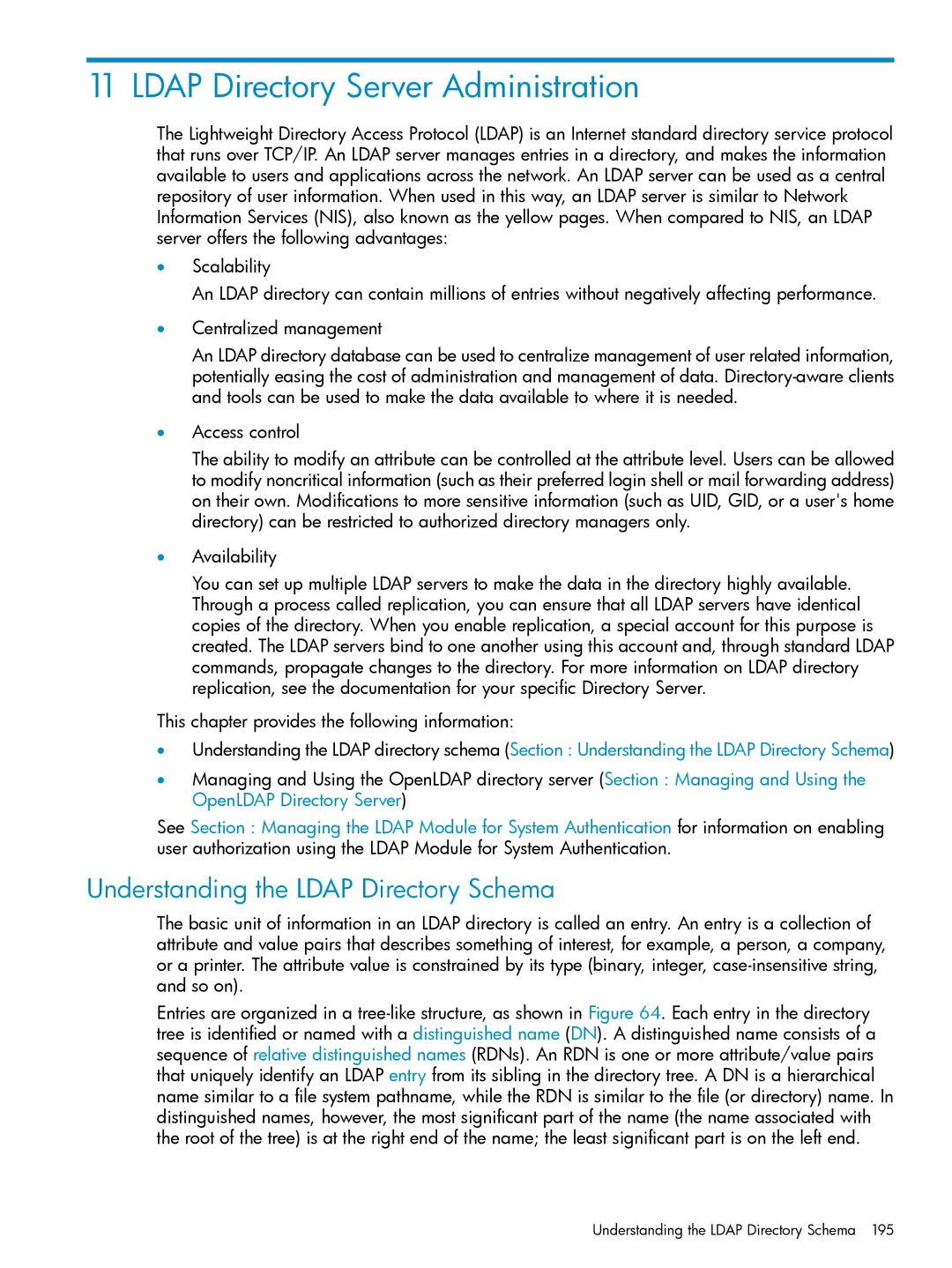11 LDAP Directory Server Administration
The Lightweight Directory Access Protocol (LDAP) is an Internet standard directory service protocol that runs over TCP/IP. An LDAP server manages entries in a directory, and makes the information available to users and applications across the network. An LDAP server can be used as a central repository of user information. When used in this way, an LDAP server is similar to Network Information Services (NIS), also known as the yellow pages. When compared to NIS, an LDAP server offers the following advantages:
•Scalability
An LDAP directory can contain millions of entries without negatively affecting performance.
•Centralized management
An LDAP directory database can be used to centralize management of user related information, potentially easing the cost of administration and management of data.
•Access control
The ability to modify an attribute can be controlled at the attribute level. Users can be allowed to modify noncritical information (such as their preferred login shell or mail forwarding address) on their own. Modifications to more sensitive information (such as UID, GID, or a user's home directory) can be restricted to authorized directory managers only.
•Availability
You can set up multiple LDAP servers to make the data in the directory highly available. Through a process called replication, you can ensure that all LDAP servers have identical copies of the directory. When you enable replication, a special account for this purpose is created. The LDAP servers bind to one another using this account and, through standard LDAP commands, propagate changes to the directory. For more information on LDAP directory replication, see the documentation for your specific Directory Server.
This chapter provides the following information:
•Understanding the LDAP directory schema (Section : Understanding the LDAP Directory Schema)
•Managing and Using the OpenLDAP directory server (Section : Managing and Using the OpenLDAP Directory Server)
See Section : Managing the LDAP Module for System Authentication for information on enabling user authorization using the LDAP Module for System Authentication.
Understanding the LDAP Directory Schema
The basic unit of information in an LDAP directory is called an entry. An entry is a collection of attribute and value pairs that describes something of interest, for example, a person, a company, or a printer. The attribute value is constrained by its type (binary, integer,
Entries are organized in a