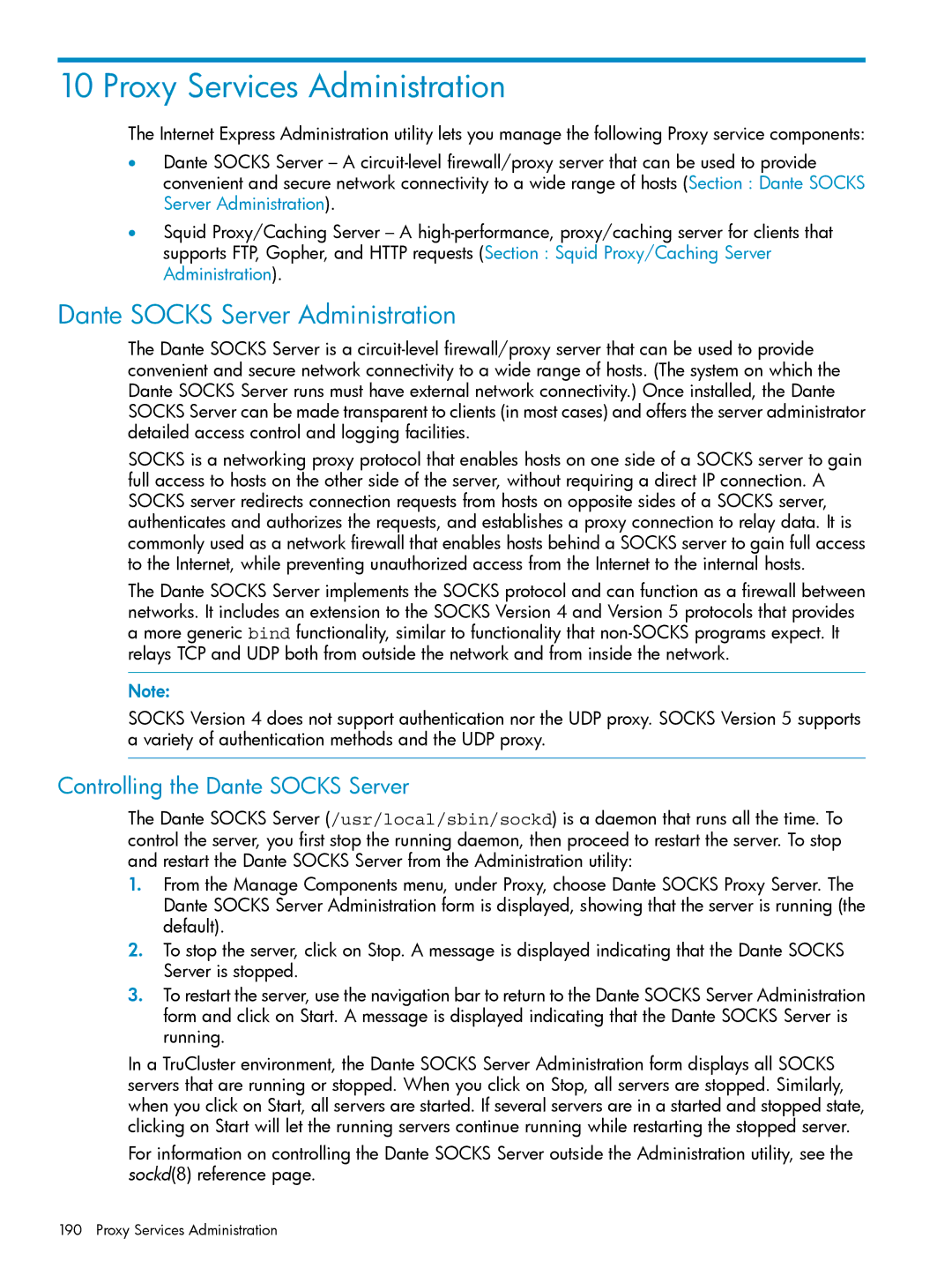10 Proxy Services Administration
The Internet Express Administration utility lets you manage the following Proxy service components:
•Dante SOCKS Server – A
•Squid Proxy/Caching Server – A
Dante SOCKS Server Administration
The Dante SOCKS Server is a
SOCKS is a networking proxy protocol that enables hosts on one side of a SOCKS server to gain full access to hosts on the other side of the server, without requiring a direct IP connection. A SOCKS server redirects connection requests from hosts on opposite sides of a SOCKS server, authenticates and authorizes the requests, and establishes a proxy connection to relay data. It is commonly used as a network firewall that enables hosts behind a SOCKS server to gain full access to the Internet, while preventing unauthorized access from the Internet to the internal hosts.
The Dante SOCKS Server implements the SOCKS protocol and can function as a firewall between networks. It includes an extension to the SOCKS Version 4 and Version 5 protocols that provides a more generic bind functionality, similar to functionality that
Note:
SOCKS Version 4 does not support authentication nor the UDP proxy. SOCKS Version 5 supports a variety of authentication methods and the UDP proxy.
Controlling the Dante SOCKS Server
The Dante SOCKS Server (/usr/local/sbin/sockd) is a daemon that runs all the time. To control the server, you first stop the running daemon, then proceed to restart the server. To stop and restart the Dante SOCKS Server from the Administration utility:
1.From the Manage Components menu, under Proxy, choose Dante SOCKS Proxy Server. The Dante SOCKS Server Administration form is displayed, showing that the server is running (the default).
2.To stop the server, click on Stop. A message is displayed indicating that the Dante SOCKS Server is stopped.
3.To restart the server, use the navigation bar to return to the Dante SOCKS Server Administration form and click on Start. A message is displayed indicating that the Dante SOCKS Server is running.
In a TruCluster environment, the Dante SOCKS Server Administration form displays all SOCKS servers that are running or stopped. When you click on Stop, all servers are stopped. Similarly, when you click on Start, all servers are started. If several servers are in a started and stopped state, clicking on Start will let the running servers continue running while restarting the stopped server.
For information on controlling the Dante SOCKS Server outside the Administration utility, see the sockd(8) reference page.