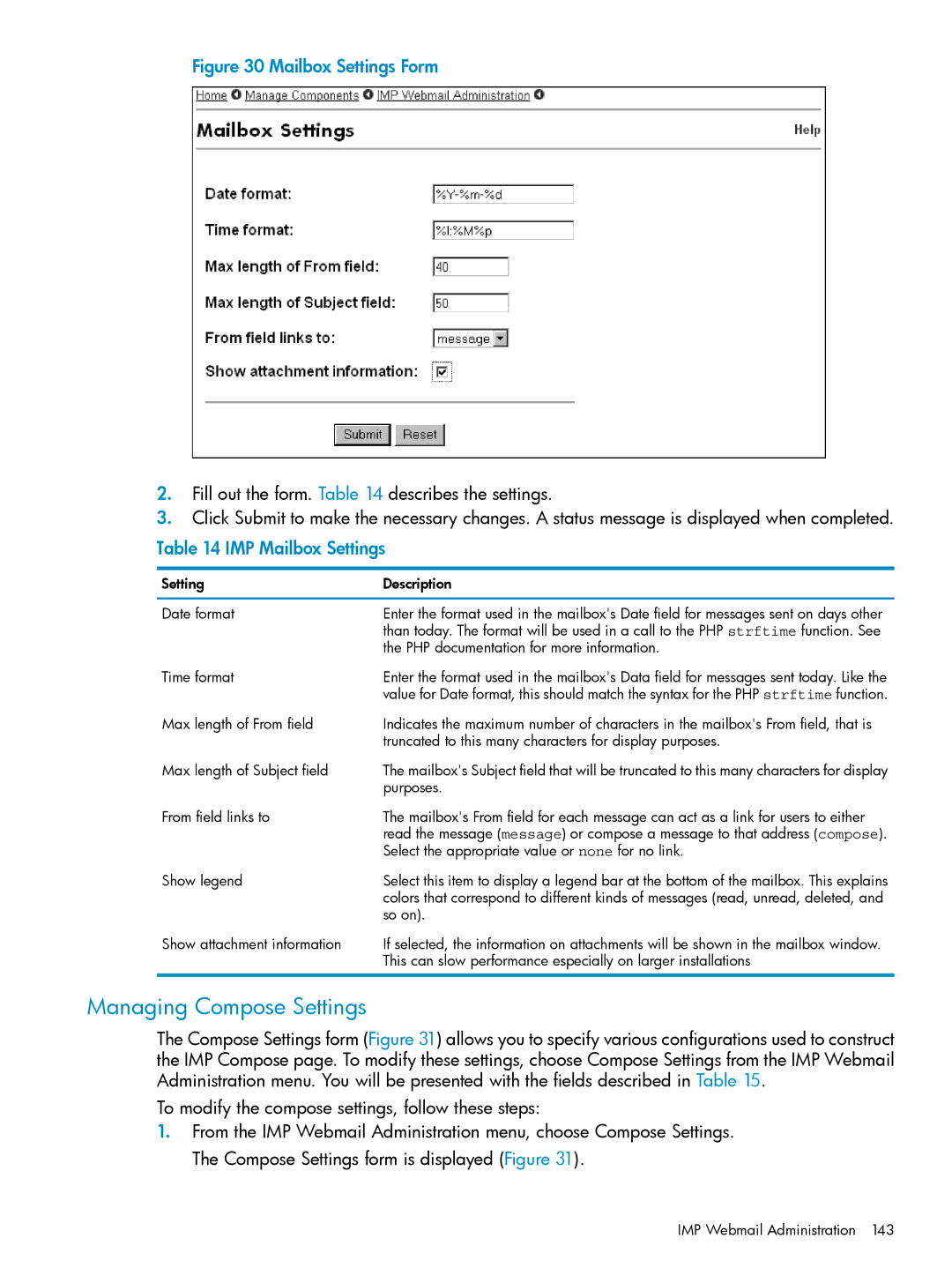Figure 30 Mailbox Settings Form
2.Fill out the form. Table 14 describes the settings.
3.Click Submit to make the necessary changes. A status message is displayed when completed.
Table 14 IMP Mailbox Settings
Setting | Description |
Date format | Enter the format used in the mailbox's Date field for messages sent on days other |
| than today. The format will be used in a call to the PHP strftime function. See |
| the PHP documentation for more information. |
Time format | Enter the format used in the mailbox's Data field for messages sent today. Like the |
| value for Date format, this should match the syntax for the PHP strftime function. |
Max length of From field | Indicates the maximum number of characters in the mailbox's From field, that is |
| truncated to this many characters for display purposes. |
Max length of Subject field | The mailbox's Subject field that will be truncated to this many characters for display |
| purposes. |
From field links to | The mailbox's From field for each message can act as a link for users to either |
| read the message (message) or compose a message to that address (compose). |
| Select the appropriate value or none for no link. |
Show legend | Select this item to display a legend bar at the bottom of the mailbox. This explains |
| colors that correspond to different kinds of messages (read, unread, deleted, and |
| so on). |
Show attachment information | If selected, the information on attachments will be shown in the mailbox window. |
| This can slow performance especially on larger installations |
Managing Compose Settings
The Compose Settings form (Figure 31) allows you to specify various configurations used to construct the IMP Compose page. To modify these settings, choose Compose Settings from the IMP Webmail Administration menu. You will be presented with the fields described in Table 15.
To modify the compose settings, follow these steps:
1.From the IMP Webmail Administration menu, choose Compose Settings. The Compose Settings form is displayed (Figure 31).