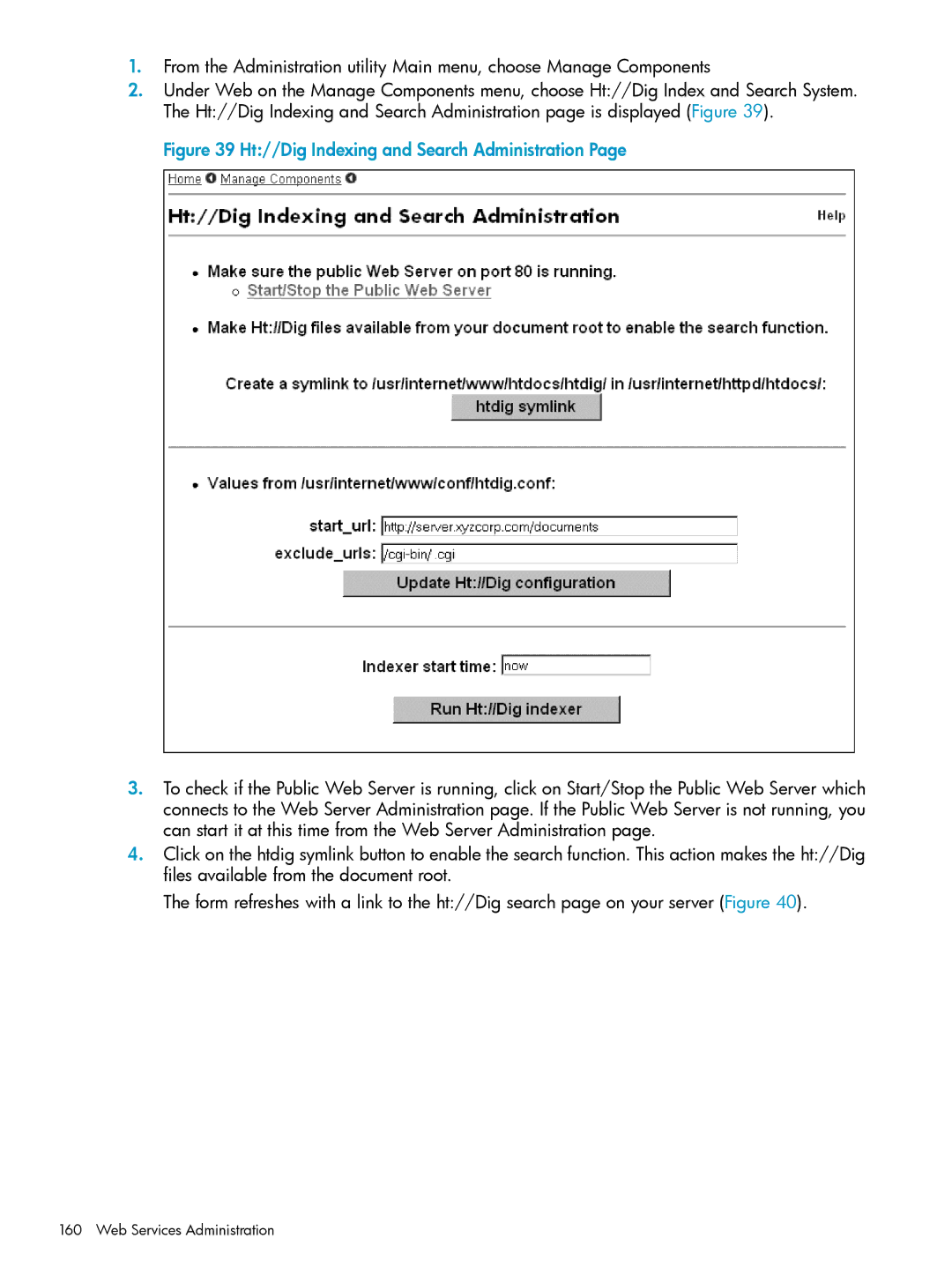1.From the Administration utility Main menu, choose Manage Components
2.Under Web on the Manage Components menu, choose Ht://Dig Index and Search System. The Ht://Dig Indexing and Search Administration page is displayed (Figure 39).
Figure 39 Ht://Dig Indexing and Search Administration Page
3.To check if the Public Web Server is running, click on Start/Stop the Public Web Server which connects to the Web Server Administration page. If the Public Web Server is not running, you can start it at this time from the Web Server Administration page.
4.Click on the htdig symlink button to enable the search function. This action makes the ht://Dig files available from the document root.
The form refreshes with a link to the ht://Dig search page on your server (Figure 40).
160 Web Services Administration