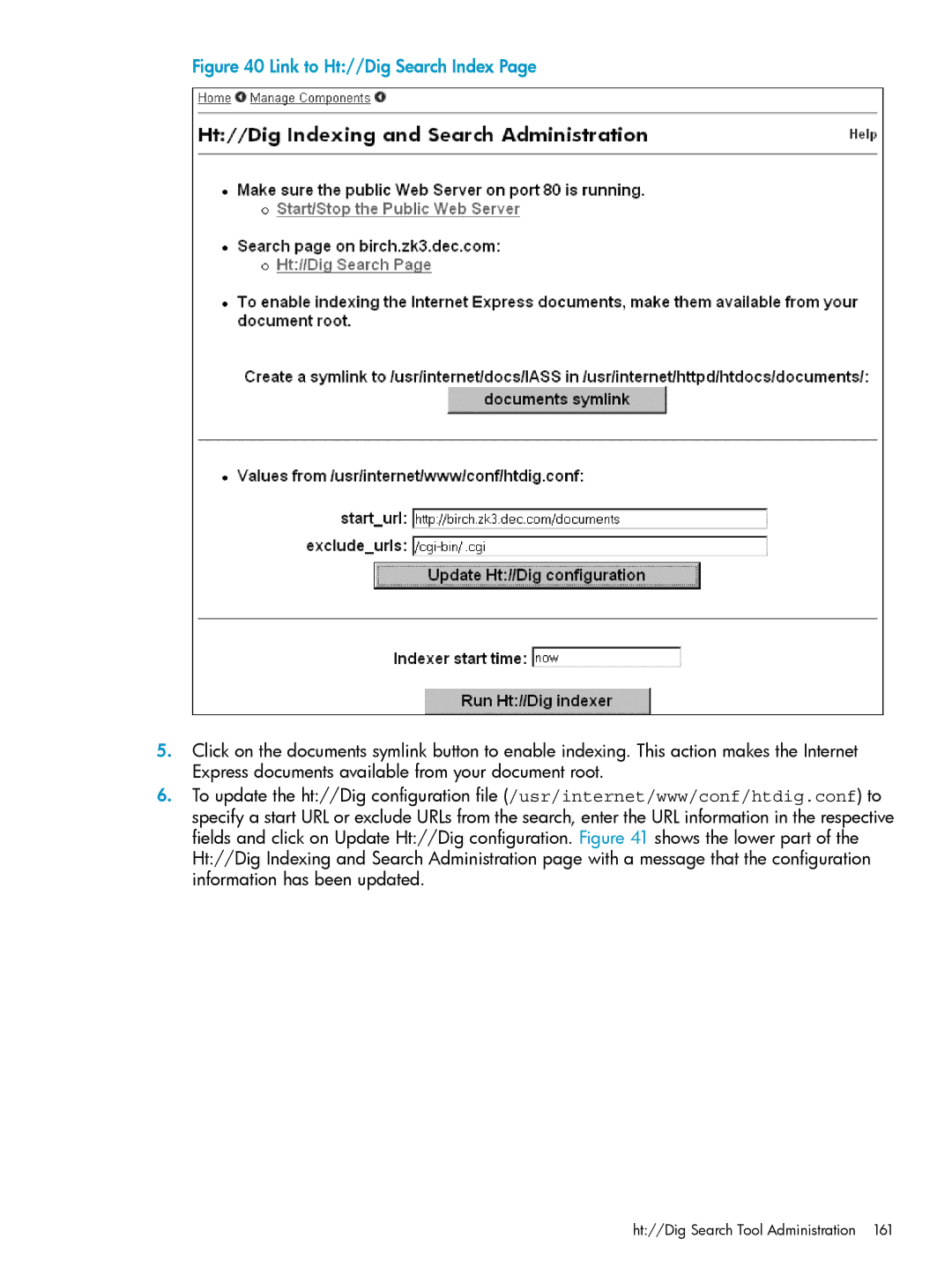Figure 40 Link to Ht://Dig Search Index Page
5.Click on the documents symlink button to enable indexing. This action makes the Internet Express documents available from your document root.
6.To update the ht://Dig configuration file (/usr/internet/www/conf/htdig.conf) to specify a start URL or exclude URLs from the search, enter the URL information in the respective fields and click on Update Ht://Dig configuration. Figure 41 shows the lower part of the Ht://Dig Indexing and Search Administration page with a message that the configuration information has been updated.