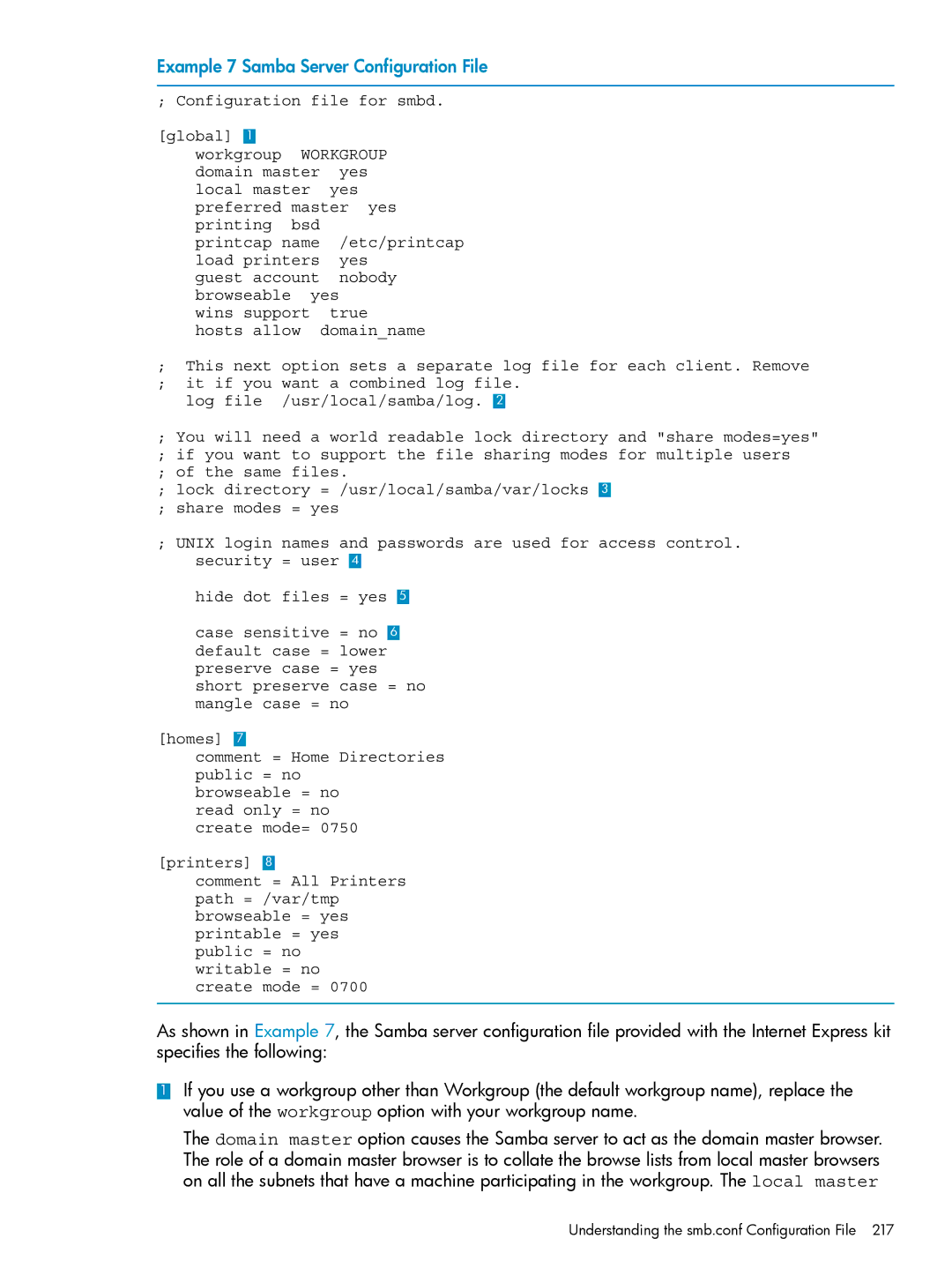Example 7 Samba Server Configuration File ; Configuration file for smbd.
[global] 1 |
|
|
workgroup | WORKGROUP | |
domain master | yes | |
local master | yes | |
preferred master yes | ||
printing | bsd |
|
printcap name | /etc/printcap | |
load printers | yes | |
guest account | nobody | |
browseable | yes | |
wins support | true | |
hosts allow | domain_name | |
;This next option sets a separate log file for each client. Remove
;it if you want a combined log file. log file /usr/local/samba/log. 2
;You will need a world readable lock directory and "share modes=yes"
;if you want to support the file sharing modes for multiple users
;of the same files.
;lock directory = /usr/local/samba/var/locks 3
;share modes = yes
;UNIX login names and passwords are used for access control. security = user 4
hide dot files = yes 5
case sensitive = no 6 default case = lower preserve case = yes short preserve case = no mangle case = no
[homes] 7
comment = Home Directories public = no
browseable = no read only = no create mode= 0750
[printers] 8
comment = All Printers path = /var/tmp browseable = yes printable = yes public = no writable = no
create mode = 0700
As shown in Example 7, the Samba server configuration file provided with the Internet Express kit specifies the following:
1If you use a workgroup other than Workgroup (the default workgroup name), replace the value of the workgroup option with your workgroup name.
The domain master option causes the Samba server to act as the domain master browser. The role of a domain master browser is to collate the browse lists from local master browsers on all the subnets that have a machine participating in the workgroup. The local master