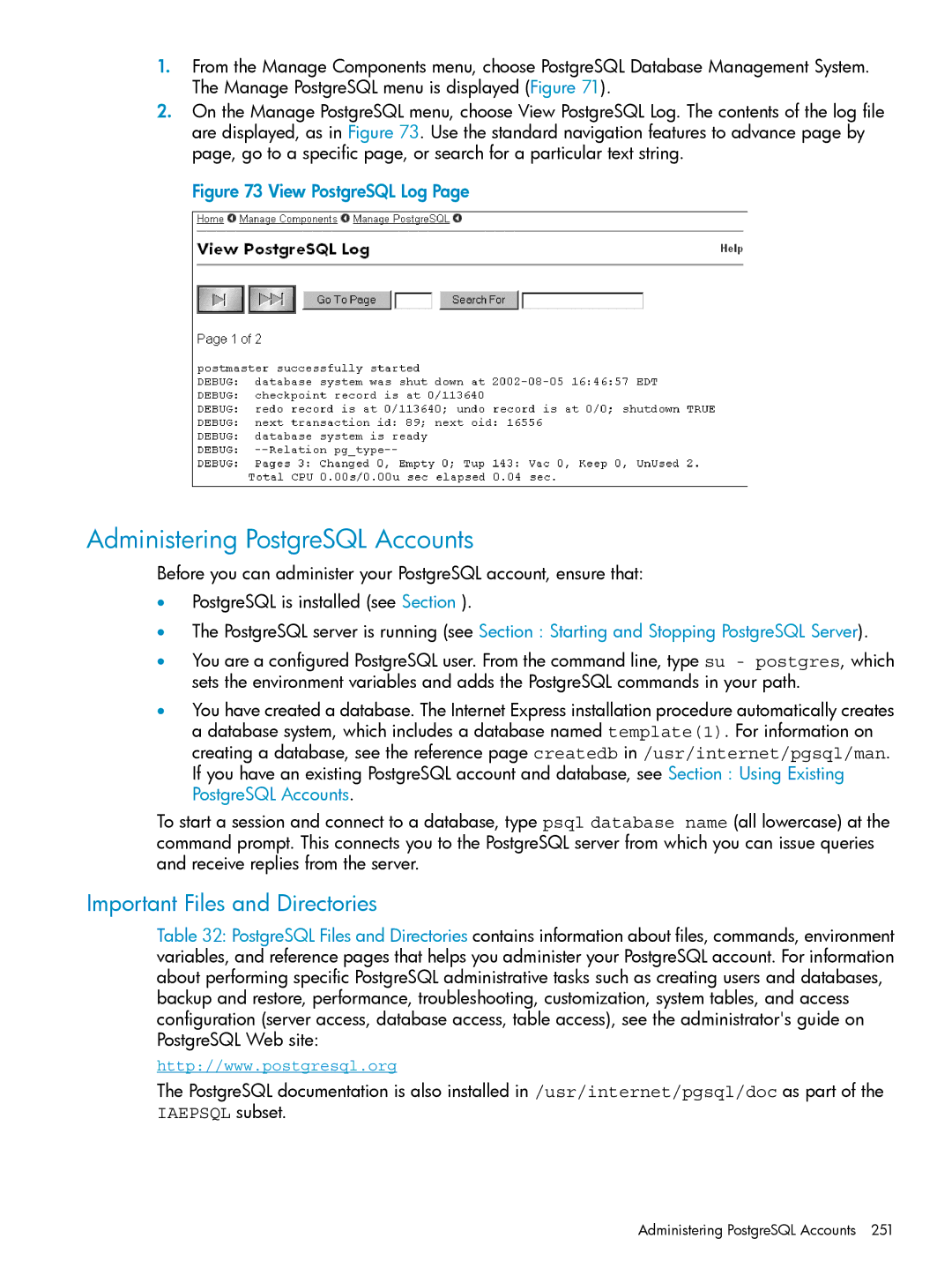1.From the Manage Components menu, choose PostgreSQL Database Management System. The Manage PostgreSQL menu is displayed (Figure 71).
2.On the Manage PostgreSQL menu, choose View PostgreSQL Log. The contents of the log file are displayed, as in Figure 73. Use the standard navigation features to advance page by page, go to a specific page, or search for a particular text string.
Figure 73 View PostgreSQL Log Page
Administering PostgreSQL Accounts
Before you can administer your PostgreSQL account, ensure that:
•PostgreSQL is installed (see Section ).
•The PostgreSQL server is running (see Section : Starting and Stopping PostgreSQL Server).
•You are a configured PostgreSQL user. From the command line, type su - postgres, which sets the environment variables and adds the PostgreSQL commands in your path.
•You have created a database. The Internet Express installation procedure automatically creates a database system, which includes a database named template(1). For information on creating a database, see the reference page createdb in /usr/internet/pgsql/man. If you have an existing PostgreSQL account and database, see Section : Using Existing PostgreSQL Accounts.
To start a session and connect to a database, type psql database name (all lowercase) at the command prompt. This connects you to the PostgreSQL server from which you can issue queries and receive replies from the server.
Important Files and Directories
Table 32: PostgreSQL Files and Directories contains information about files, commands, environment variables, and reference pages that helps you administer your PostgreSQL account. For information about performing specific PostgreSQL administrative tasks such as creating users and databases, backup and restore, performance, troubleshooting, customization, system tables, and access configuration (server access, database access, table access), see the administrator's guide on PostgreSQL Web site:
http://www.postgresql.org
The PostgreSQL documentation is also installed in /usr/internet/pgsql/doc as part of the IAEPSQL subset.