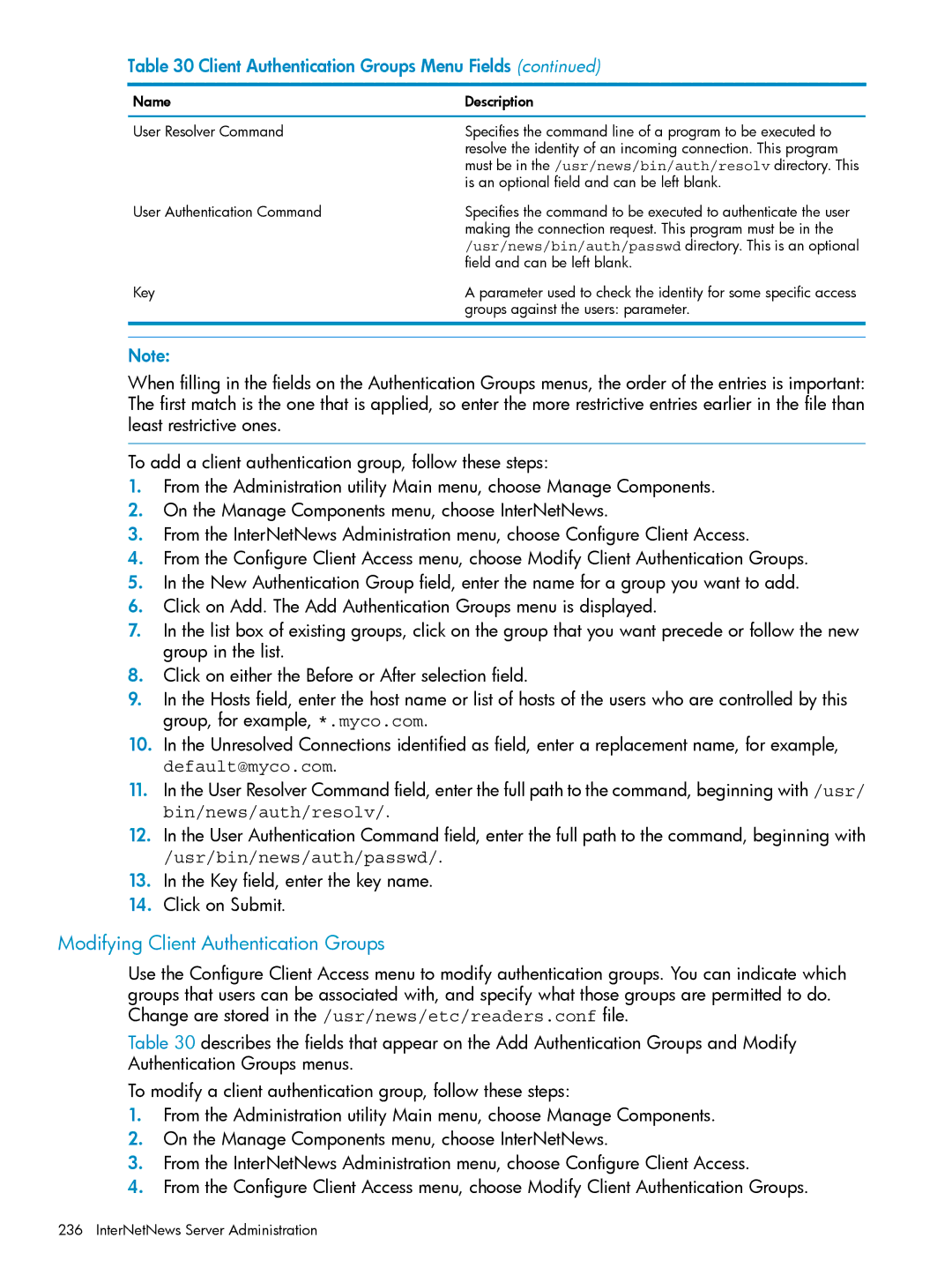Table 30 Client Authentication Groups Menu Fields (continued)
Name | Description |
User Resolver Command | Specifies the command line of a program to be executed to |
| resolve the identity of an incoming connection. This program |
| must be in the /usr/news/bin/auth/resolv directory. This |
| is an optional field and can be left blank. |
User Authentication Command | Specifies the command to be executed to authenticate the user |
| making the connection request. This program must be in the |
| /usr/news/bin/auth/passwd directory. This is an optional |
| field and can be left blank. |
Key | A parameter used to check the identity for some specific access |
| groups against the users: parameter. |
Note:
When filling in the fields on the Authentication Groups menus, the order of the entries is important: The first match is the one that is applied, so enter the more restrictive entries earlier in the file than least restrictive ones.
To add a client authentication group, follow these steps:
1.From the Administration utility Main menu, choose Manage Components.
2.On the Manage Components menu, choose InterNetNews.
3.From the InterNetNews Administration menu, choose Configure Client Access.
4.From the Configure Client Access menu, choose Modify Client Authentication Groups.
5.In the New Authentication Group field, enter the name for a group you want to add.
6.Click on Add. The Add Authentication Groups menu is displayed.
7.In the list box of existing groups, click on the group that you want precede or follow the new group in the list.
8.Click on either the Before or After selection field.
9.In the Hosts field, enter the host name or list of hosts of the users who are controlled by this group, for example, *.myco.com.
10.In the Unresolved Connections identified as field, enter a replacement name, for example, default@myco.com.
11.In the User Resolver Command field, enter the full path to the command, beginning with /usr/ bin/news/auth/resolv/.
12.In the User Authentication Command field, enter the full path to the command, beginning with
/usr/bin/news/auth/passwd/.
13.In the Key field, enter the key name.
14.Click on Submit.
Modifying Client Authentication Groups
Use the Configure Client Access menu to modify authentication groups. You can indicate which groups that users can be associated with, and specify what those groups are permitted to do. Change are stored in the /usr/news/etc/readers.conf file.
Table 30 describes the fields that appear on the Add Authentication Groups and Modify Authentication Groups menus.
To modify a client authentication group, follow these steps:
1.From the Administration utility Main menu, choose Manage Components.
2.On the Manage Components menu, choose InterNetNews.
3.From the InterNetNews Administration menu, choose Configure Client Access.
4.From the Configure Client Access menu, choose Modify Client Authentication Groups.