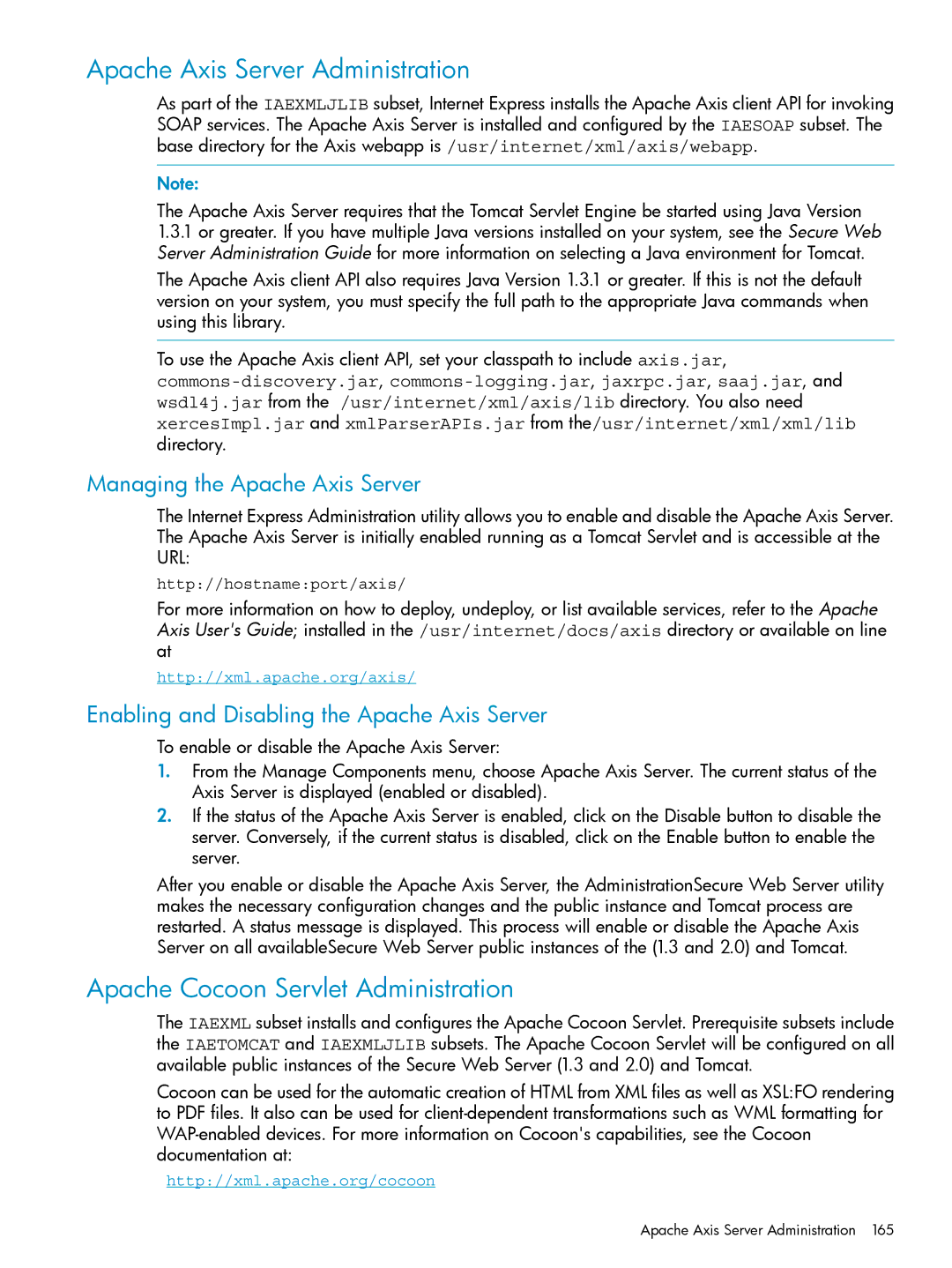Apache Axis Server Administration
As part of the IAEXMLJLIB subset, Internet Express installs the Apache Axis client API for invoking SOAP services. The Apache Axis Server is installed and configured by the IAESOAP subset. The base directory for the Axis webapp is /usr/internet/xml/axis/webapp.
Note:
The Apache Axis Server requires that the Tomcat Servlet Engine be started using Java Version
1.3.1or greater. If you have multiple Java versions installed on your system, see the Secure Web Server Administration Guide for more information on selecting a Java environment for Tomcat.
The Apache Axis client API also requires Java Version 1.3.1 or greater. If this is not the default version on your system, you must specify the full path to the appropriate Java commands when using this library.
To use the Apache Axis client API, set your classpath to include axis.jar,
Managing the Apache Axis Server
The Internet Express Administration utility allows you to enable and disable the Apache Axis Server. The Apache Axis Server is initially enabled running as a Tomcat Servlet and is accessible at the URL:
http://hostname:port/axis/
For more information on how to deploy, undeploy, or list available services, refer to the Apache Axis User's Guide; installed in the /usr/internet/docs/axis directory or available on line at
http://xml.apache.org/axis/
Enabling and Disabling the Apache Axis Server
To enable or disable the Apache Axis Server:
1.From the Manage Components menu, choose Apache Axis Server. The current status of the Axis Server is displayed (enabled or disabled).
2.If the status of the Apache Axis Server is enabled, click on the Disable button to disable the server. Conversely, if the current status is disabled, click on the Enable button to enable the server.
After you enable or disable the Apache Axis Server, the AdministrationSecure Web Server utility makes the necessary configuration changes and the public instance and Tomcat process are restarted. A status message is displayed. This process will enable or disable the Apache Axis Server on all availableSecure Web Server public instances of the (1.3 and 2.0) and Tomcat.
Apache Cocoon Servlet Administration
The IAEXML subset installs and configures the Apache Cocoon Servlet. Prerequisite subsets include the IAETOMCAT and IAEXMLJLIB subsets. The Apache Cocoon Servlet will be configured on all available public instances of the Secure Web Server (1.3 and 2.0) and Tomcat.
Cocoon can be used for the automatic creation of HTML from XML files as well as XSL:FO rendering to PDF files. It also can be used for
http://xml.apache.org/cocoon