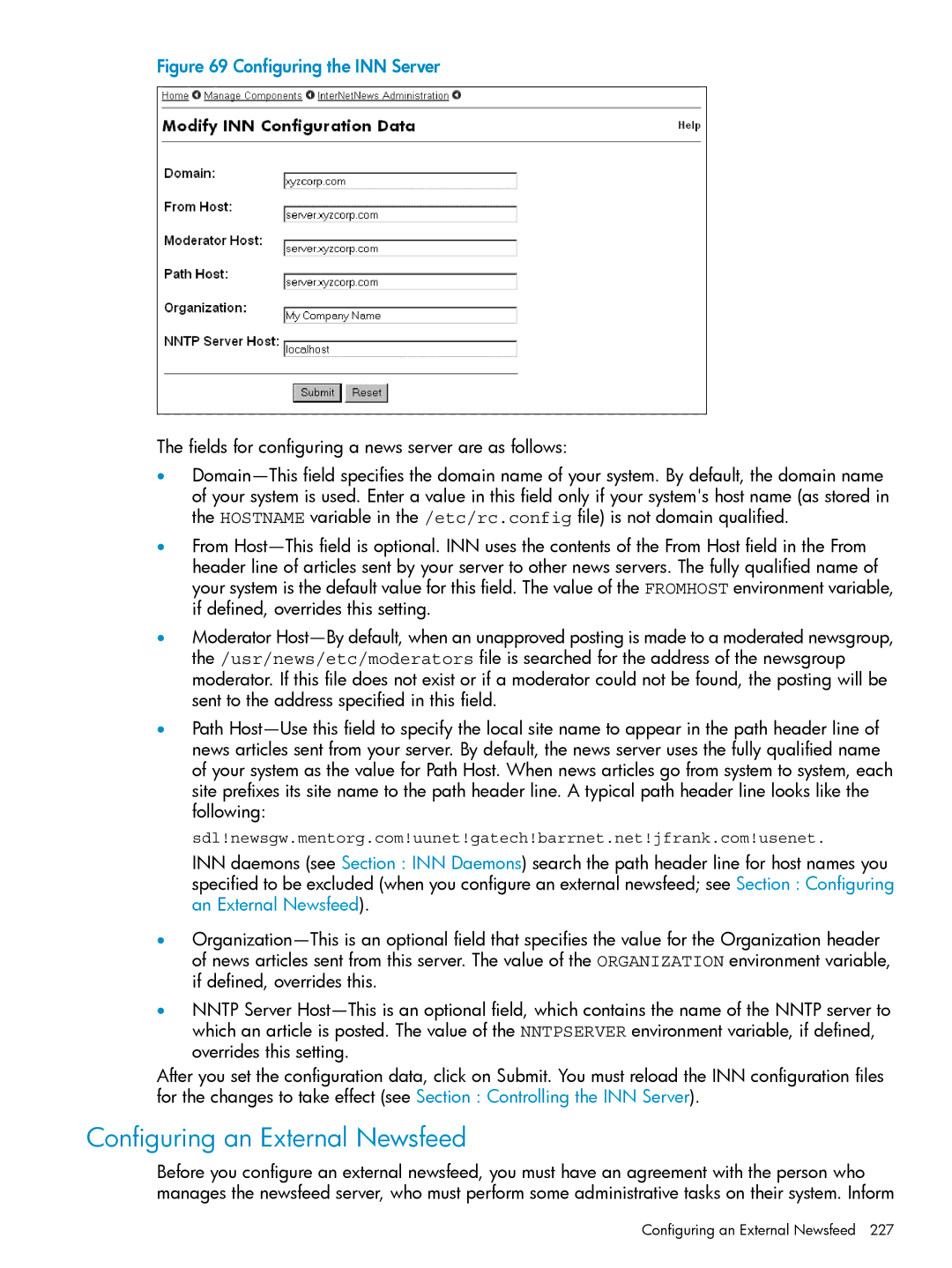Figure 69 Configuring the INN Server
The fields for configuring a news server are as follows:
•
•From
•Moderator
•Path
sdl!newsgw.mentorg.com!uunet!gatech!barrnet.net!jfrank.com!usenet.
INN daemons (see Section : INN Daemons) search the path header line for host names you
specified to be excluded (when you configure an external newsfeed; see Section : Configuring an External Newsfeed).
•
•NNTP Server
After you set the configuration data, click on Submit. You must reload the INN configuration files for the changes to take effect (see Section : Controlling the INN Server).
Configuring an External Newsfeed
Before you configure an external newsfeed, you must have an agreement with the person who manages the newsfeed server, who must perform some administrative tasks on their system. Inform