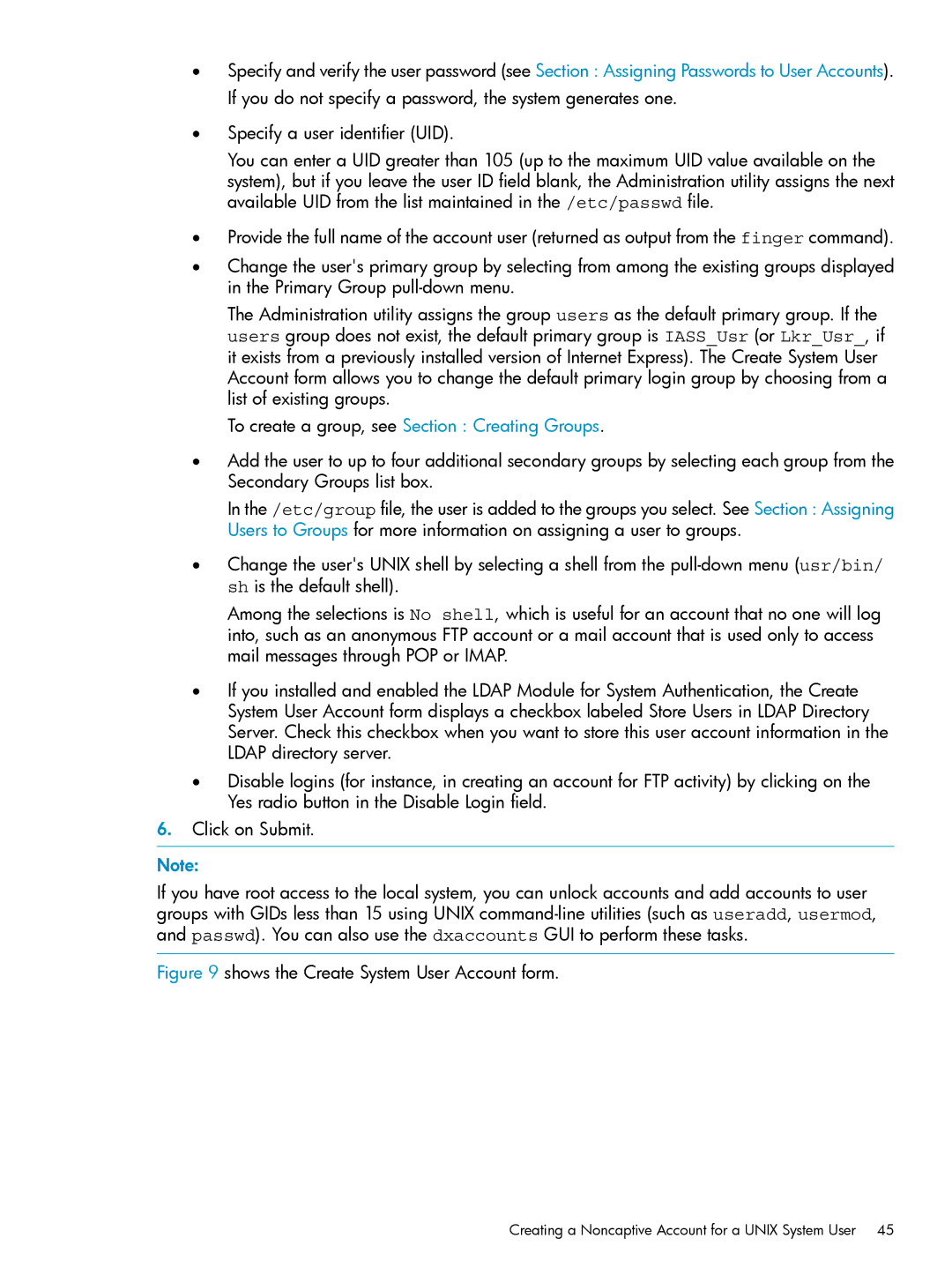•Specify and verify the user password (see Section : Assigning Passwords to User Accounts). If you do not specify a password, the system generates one.
•Specify a user identifier (UID).
You can enter a UID greater than 105 (up to the maximum UID value available on the system), but if you leave the user ID field blank, the Administration utility assigns the next available UID from the list maintained in the /etc/passwd file.
•Provide the full name of the account user (returned as output from the finger command).
•Change the user's primary group by selecting from among the existing groups displayed in the Primary Group
The Administration utility assigns the group users as the default primary group. If the users group does not exist, the default primary group is IASS_Usr (or Lkr_Usr_, if it exists from a previously installed version of Internet Express). The Create System User Account form allows you to change the default primary login group by choosing from a list of existing groups.
To create a group, see Section : Creating Groups.
•Add the user to up to four additional secondary groups by selecting each group from the Secondary Groups list box.
In the /etc/group file, the user is added to the groups you select. See Section : Assigning Users to Groups for more information on assigning a user to groups.
•Change the user's UNIX shell by selecting a shell from the
Among the selections is No shell, which is useful for an account that no one will log into, such as an anonymous FTP account or a mail account that is used only to access mail messages through POP or IMAP.
•If you installed and enabled the LDAP Module for System Authentication, the Create System User Account form displays a checkbox labeled Store Users in LDAP Directory Server. Check this checkbox when you want to store this user account information in the LDAP directory server.
•Disable logins (for instance, in creating an account for FTP activity) by clicking on the Yes radio button in the Disable Login field.
6.Click on Submit.
Note:
If you have root access to the local system, you can unlock accounts and add accounts to user groups with GIDs less than 15 using UNIX