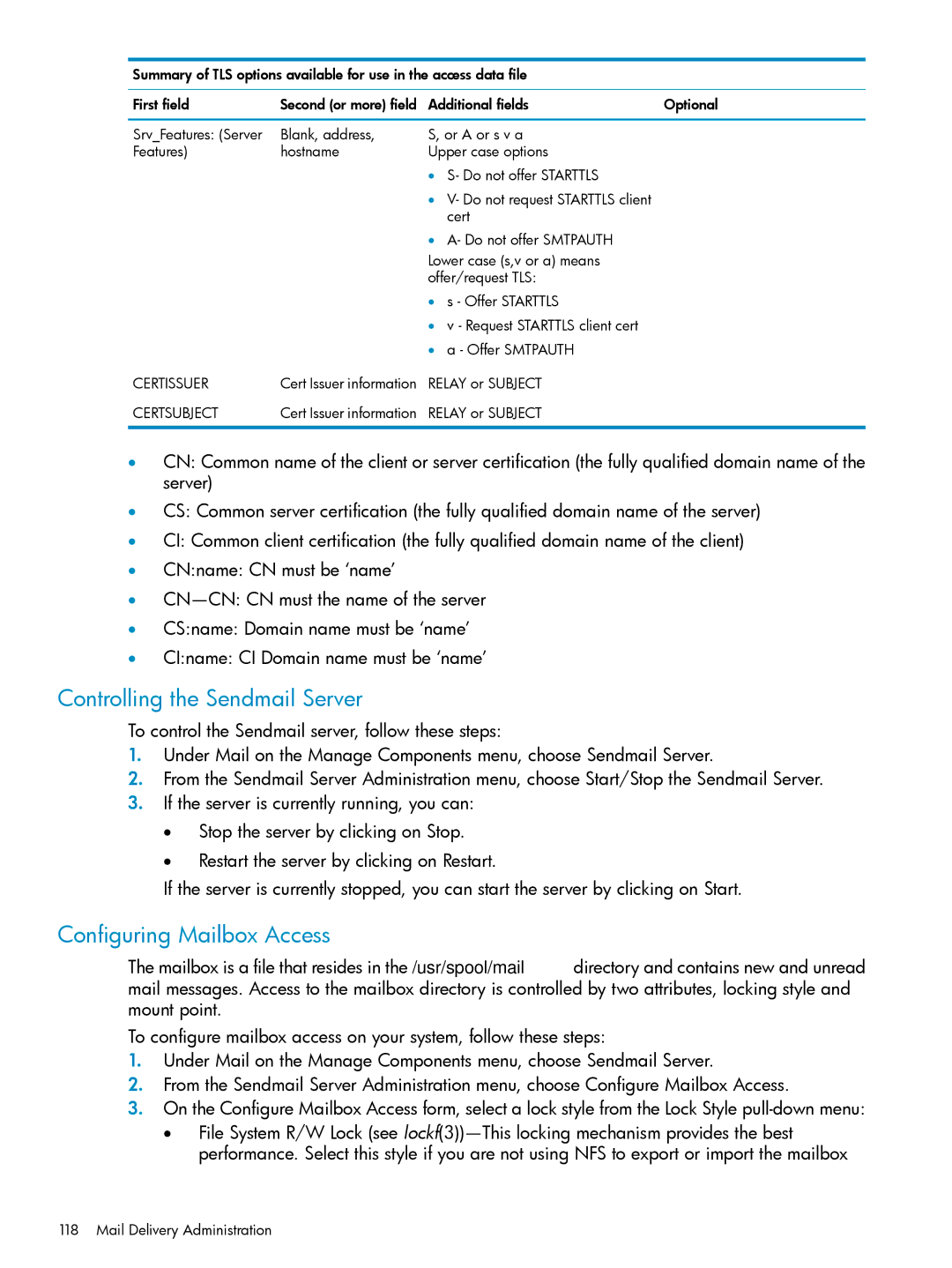Summary of TLS options available for use in the access data file |
| |||
First field | Second (or more) field | Additional fields | Optional | |
Srv_Features: (Server | Blank, address, | S, or A or s v a |
| |
Features) | hostname | Upper case options |
| |
|
| • S- Do not offer STARTTLS |
| |
|
| • V- Do not request STARTTLS client |
| |
|
|
| cert |
|
|
| • A- Do not offer SMTPAUTH |
| |
|
| Lower case (s,v or a) means |
| |
|
| offer/request TLS: |
| |
|
| • | s - Offer STARTTLS |
|
|
| • v - Request STARTTLS client cert |
| |
|
| • | a - Offer SMTPAUTH |
|
CERTISSUER | Cert Issuer information | RELAY or SUBJECT |
| |
CERTSUBJECT | Cert Issuer information | RELAY or SUBJECT |
| |
•CN: Common name of the client or server certification (the fully qualified domain name of the server)
•CS: Common server certification (the fully qualified domain name of the server)
•CI: Common client certification (the fully qualified domain name of the client)
•CN:name: CN must be ‘name’
•
•CS:name: Domain name must be ‘name’
•CI:name: CI Domain name must be ‘name’
Controlling the Sendmail Server
To control the Sendmail server, follow these steps:
1.Under Mail on the Manage Components menu, choose Sendmail Server.
2.From the Sendmail Server Administration menu, choose Start/Stop the Sendmail Server.
3.If the server is currently running, you can:
•Stop the server by clicking on Stop.
•Restart the server by clicking on Restart.
If the server is currently stopped, you can start the server by clicking on Start.
Configuring Mailbox Access
The mailbox is a file that resides in the /usr/spool/mail directory and contains new and unread mail messages. Access to the mailbox directory is controlled by two attributes, locking style and mount point.
To configure mailbox access on your system, follow these steps:
1.Under Mail on the Manage Components menu, choose Sendmail Server.
2.From the Sendmail Server Administration menu, choose Configure Mailbox Access.
3.On the Configure Mailbox Access form, select a lock style from the Lock Style
•File System R/W Lock (see