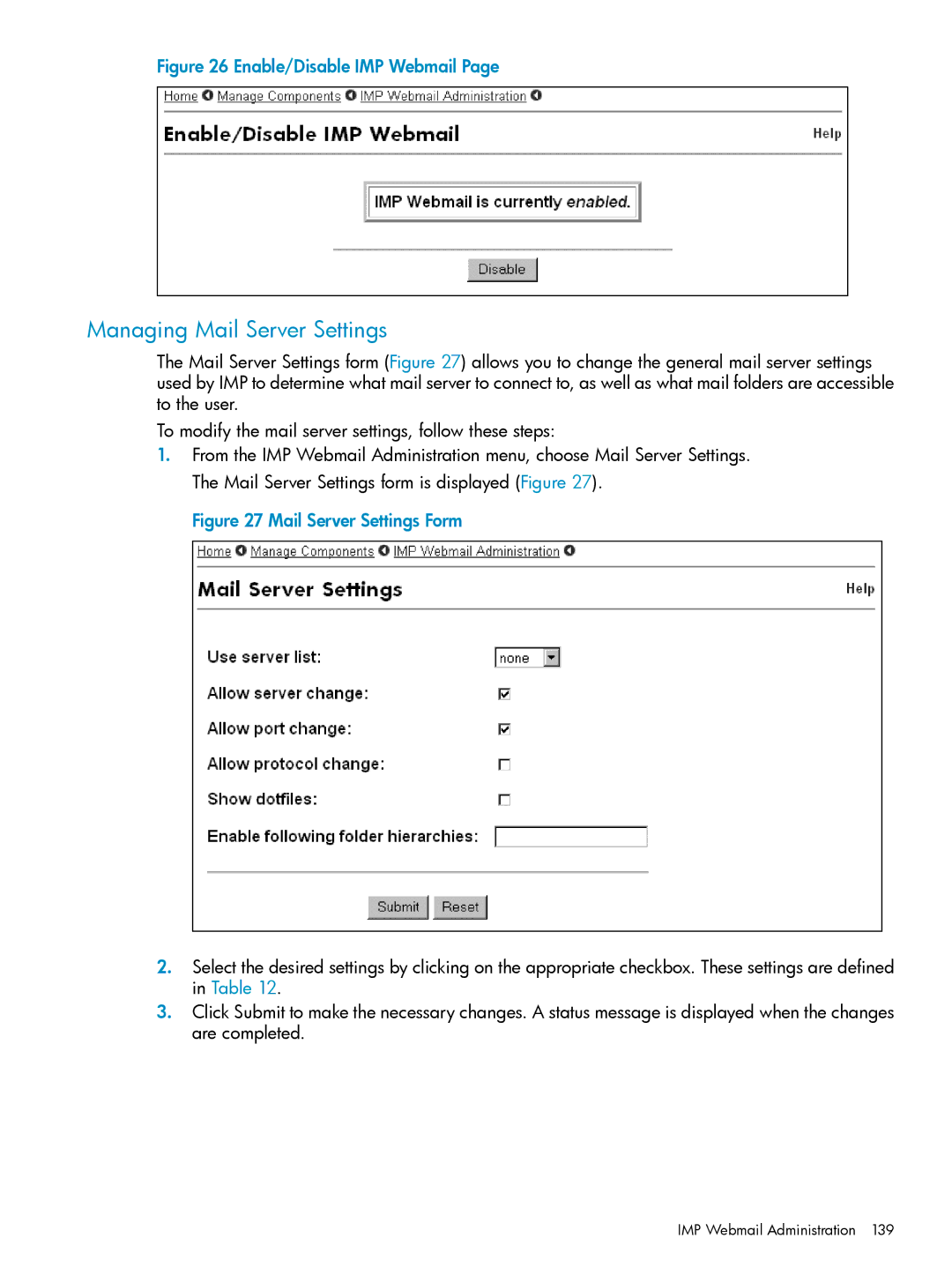Figure 26 Enable/Disable IMP Webmail Page
Managing Mail Server Settings
The Mail Server Settings form (Figure 27) allows you to change the general mail server settings used by IMP to determine what mail server to connect to, as well as what mail folders are accessible to the user.
To modify the mail server settings, follow these steps:
1.From the IMP Webmail Administration menu, choose Mail Server Settings. The Mail Server Settings form is displayed (Figure 27).
Figure 27 Mail Server Settings Form
2.Select the desired settings by clicking on the appropriate checkbox. These settings are defined in Table 12.
3.Click Submit to make the necessary changes. A status message is displayed when the changes are completed.