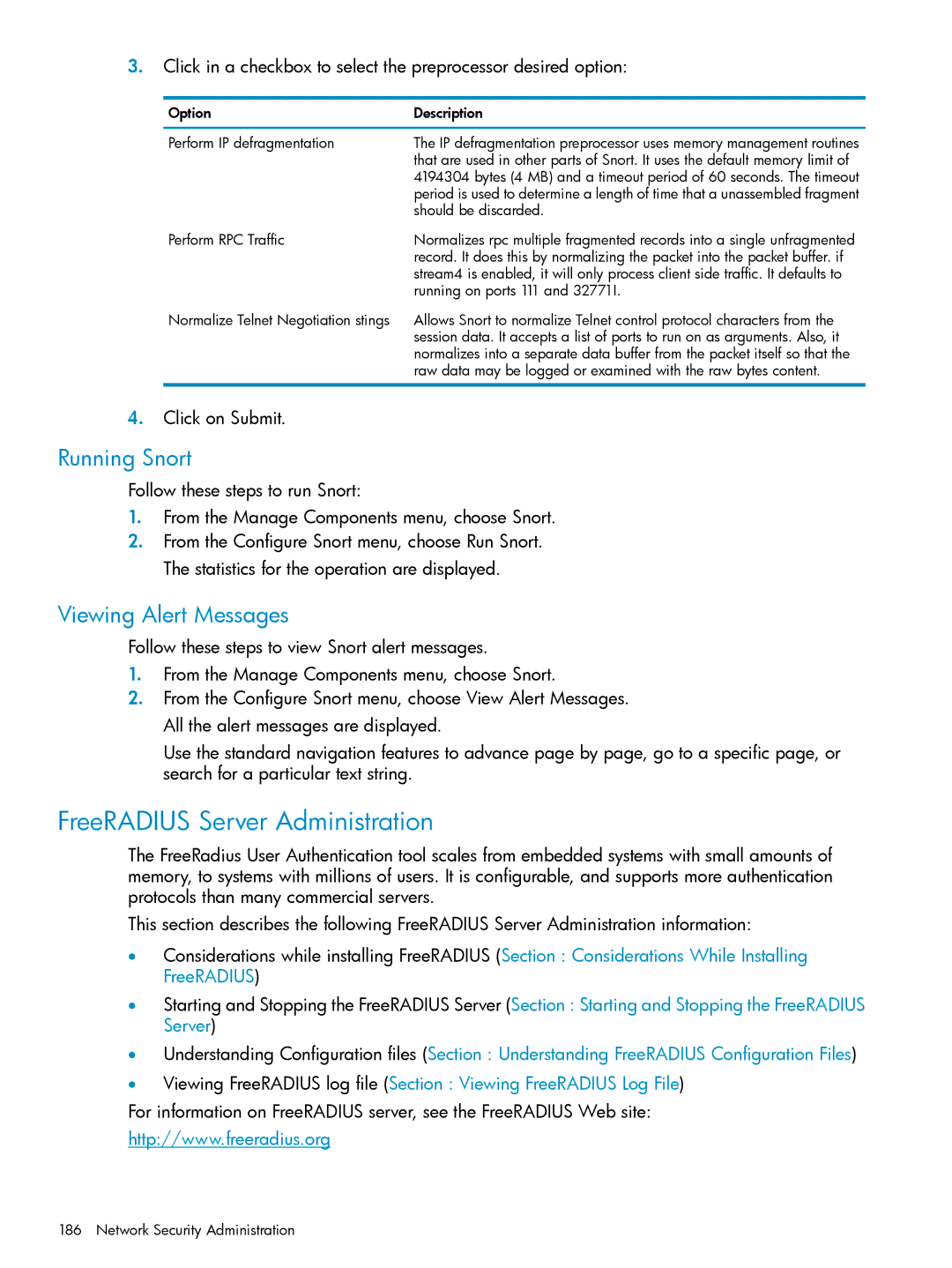3.Click in a checkbox to select the preprocessor desired option:
Option | Description |
Perform IP defragmentation | The IP defragmentation preprocessor uses memory management routines |
| that are used in other parts of Snort. It uses the default memory limit of |
| 4194304 bytes (4 MB) and a timeout period of 60 seconds. The timeout |
| period is used to determine a length of time that a unassembled fragment |
| should be discarded. |
Perform RPC Traffic | Normalizes rpc multiple fragmented records into a single unfragmented |
| record. It does this by normalizing the packet into the packet buffer. if |
| stream4 is enabled, it will only process client side traffic. It defaults to |
| running on ports 111 and 32771I. |
Normalize Telnet Negotiation stings | Allows Snort to normalize Telnet control protocol characters from the |
| session data. It accepts a list of ports to run on as arguments. Also, it |
| normalizes into a separate data buffer from the packet itself so that the |
| raw data may be logged or examined with the raw bytes content. |
4.Click on Submit.
Running Snort
Follow these steps to run Snort:
1.From the Manage Components menu, choose Snort.
2.From the Configure Snort menu, choose Run Snort. The statistics for the operation are displayed.
Viewing Alert Messages
Follow these steps to view Snort alert messages.
1.From the Manage Components menu, choose Snort.
2.From the Configure Snort menu, choose View Alert Messages. All the alert messages are displayed.
Use the standard navigation features to advance page by page, go to a specific page, or search for a particular text string.
FreeRADIUS Server Administration
The FreeRadius User Authentication tool scales from embedded systems with small amounts of memory, to systems with millions of users. It is configurable, and supports more authentication protocols than many commercial servers.
This section describes the following FreeRADIUS Server Administration information:
•Considerations while installing FreeRADIUS (Section : Considerations While Installing FreeRADIUS)
•Starting and Stopping the FreeRADIUS Server (Section : Starting and Stopping the FreeRADIUS Server)
•Understanding Configuration files (Section : Understanding FreeRADIUS Configuration Files)
•Viewing FreeRADIUS log file (Section : Viewing FreeRADIUS Log File)
For information on FreeRADIUS server, see the FreeRADIUS Web site:
http://www.freeradius.org
186 Network Security Administration