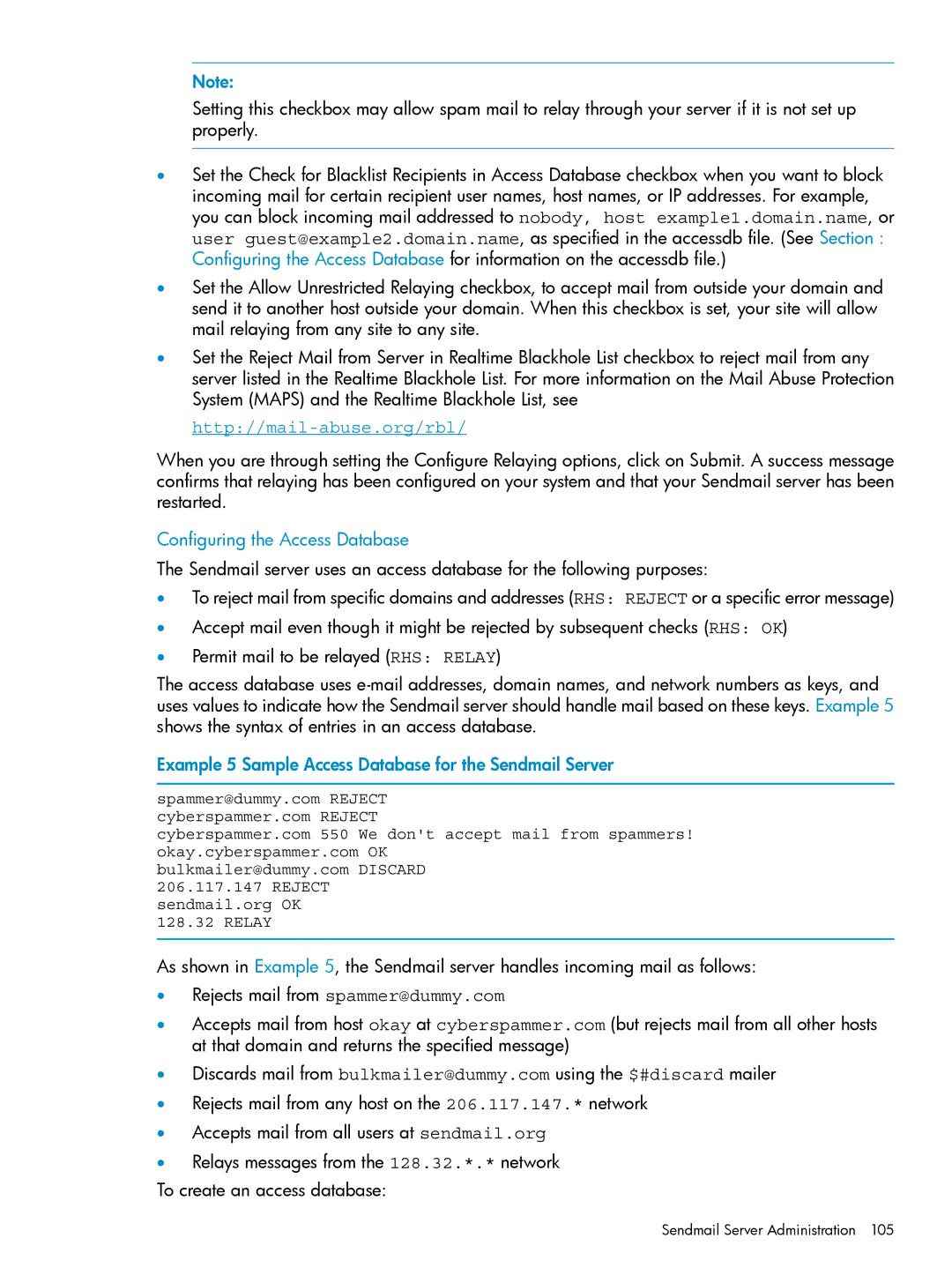Note:
Setting this checkbox may allow spam mail to relay through your server if it is not set up properly.
•Set the Check for Blacklist Recipients in Access Database checkbox when you want to block incoming mail for certain recipient user names, host names, or IP addresses. For example, you can block incoming mail addressed to nobody, host example1.domain.name, or user guest@example2.domain.name, as specified in the accessdb file. (See Section : Configuring the Access Database for information on the accessdb file.)
•Set the Allow Unrestricted Relaying checkbox, to accept mail from outside your domain and send it to another host outside your domain. When this checkbox is set, your site will allow mail relaying from any site to any site.
•Set the Reject Mail from Server in Realtime Blackhole List checkbox to reject mail from any server listed in the Realtime Blackhole List. For more information on the Mail Abuse Protection System (MAPS) and the Realtime Blackhole List, see
http://mail-abuse.org/rbl/
When you are through setting the Configure Relaying options, click on Submit. A success message confirms that relaying has been configured on your system and that your Sendmail server has been restarted.
Configuring the Access Database
The Sendmail server uses an access database for the following purposes:
•To reject mail from specific domains and addresses (RHS: REJECT or a specific error message)
•Accept mail even though it might be rejected by subsequent checks (RHS: OK)
•Permit mail to be relayed (RHS: RELAY)
The access database uses
Example 5 Sample Access Database for the Sendmail Server
spammer@dummy.com REJECT cyberspammer.com REJECT
cyberspammer.com 550 We don't accept mail from spammers! okay.cyberspammer.com OK
bulkmailer@dummy.com DISCARD 206.117.147 REJECT sendmail.org OK
128.32 RELAY
As shown in Example 5, the Sendmail server handles incoming mail as follows:
•Rejects mail from spammer@dummy.com
•Accepts mail from host okay at cyberspammer.com (but rejects mail from all other hosts at that domain and returns the specified message)
•Discards mail from bulkmailer@dummy.com using the $#discard mailer
•Rejects mail from any host on the 206.117.147.* network
•Accepts mail from all users at sendmail.org
•Relays messages from the 128.32.*.* network
To create an access database: