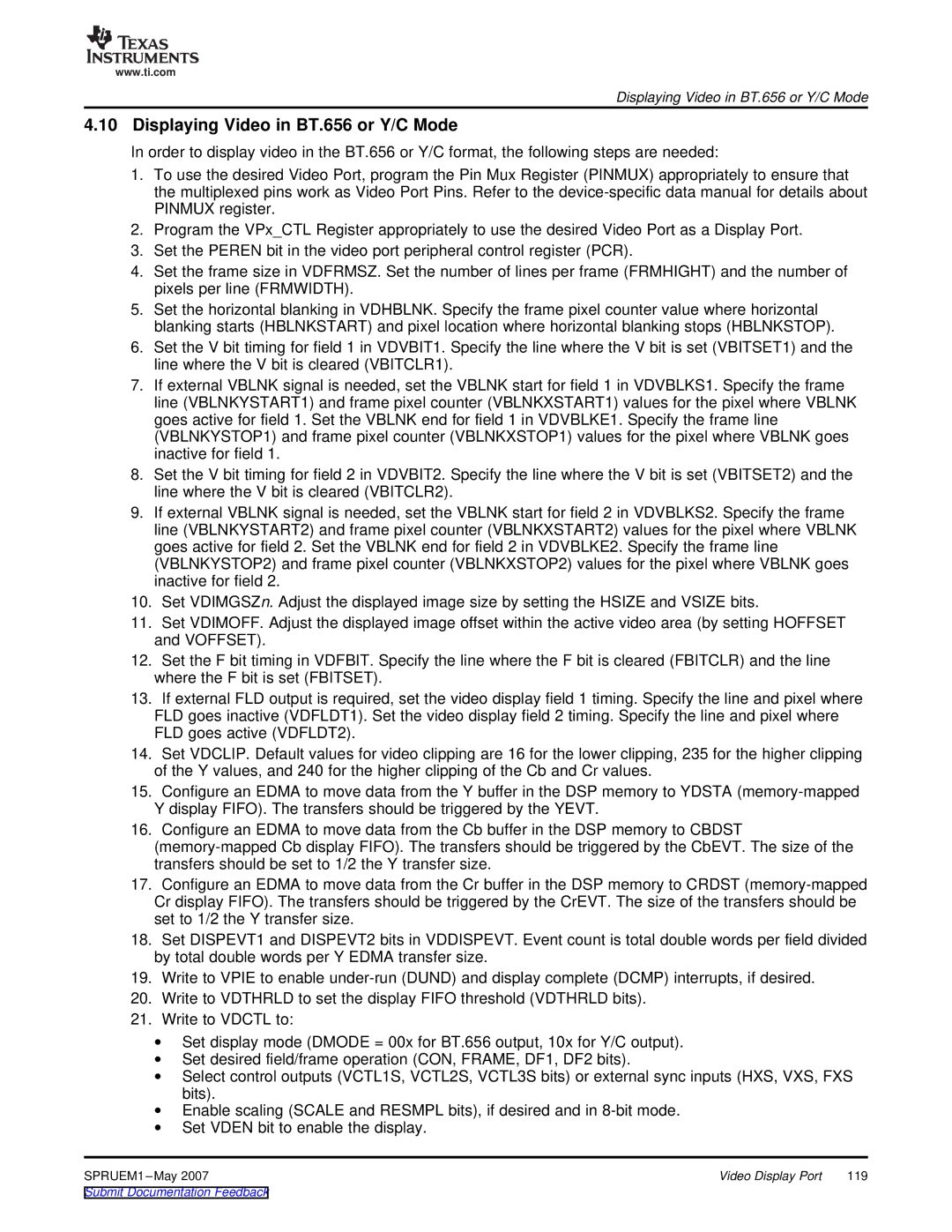www.ti.com
Displaying Video in BT.656 or Y/C Mode
4.10 Displaying Video in BT.656 or Y/C Mode
In order to display video in the BT.656 or Y/C format, the following steps are needed:
1.To use the desired Video Port, program the Pin Mux Register (PINMUX) appropriately to ensure that the multiplexed pins work as Video Port Pins. Refer to the
2.Program the VPx_CTL Register appropriately to use the desired Video Port as a Display Port.
3.Set the PEREN bit in the video port peripheral control register (PCR).
4.Set the frame size in VDFRMSZ. Set the number of lines per frame (FRMHIGHT) and the number of pixels per line (FRMWIDTH).
5.Set the horizontal blanking in VDHBLNK. Specify the frame pixel counter value where horizontal blanking starts (HBLNKSTART) and pixel location where horizontal blanking stops (HBLNKSTOP).
6.Set the V bit timing for field 1 in VDVBIT1. Specify the line where the V bit is set (VBITSET1) and the line where the V bit is cleared (VBITCLR1).
7.If external VBLNK signal is needed, set the VBLNK start for field 1 in VDVBLKS1. Specify the frame line (VBLNKYSTART1) and frame pixel counter (VBLNKXSTART1) values for the pixel where VBLNK goes active for field 1. Set the VBLNK end for field 1 in VDVBLKE1. Specify the frame line (VBLNKYSTOP1) and frame pixel counter (VBLNKXSTOP1) values for the pixel where VBLNK goes inactive for field 1.
8.Set the V bit timing for field 2 in VDVBIT2. Specify the line where the V bit is set (VBITSET2) and the line where the V bit is cleared (VBITCLR2).
9.If external VBLNK signal is needed, set the VBLNK start for field 2 in VDVBLKS2. Specify the frame line (VBLNKYSTART2) and frame pixel counter (VBLNKXSTART2) values for the pixel where VBLNK goes active for field 2. Set the VBLNK end for field 2 in VDVBLKE2. Specify the frame line (VBLNKYSTOP2) and frame pixel counter (VBLNKXSTOP2) values for the pixel where VBLNK goes inactive for field 2.
10.Set VDIMGSZn. Adjust the displayed image size by setting the HSIZE and VSIZE bits.
11.Set VDIMOFF. Adjust the displayed image offset within the active video area (by setting HOFFSET and VOFFSET).
12.Set the F bit timing in VDFBIT. Specify the line where the F bit is cleared (FBITCLR) and the line where the F bit is set (FBITSET).
13.If external FLD output is required, set the video display field 1 timing. Specify the line and pixel where FLD goes inactive (VDFLDT1). Set the video display field 2 timing. Specify the line and pixel where FLD goes active (VDFLDT2).
14.Set VDCLIP. Default values for video clipping are 16 for the lower clipping, 235 for the higher clipping of the Y values, and 240 for the higher clipping of the Cb and Cr values.
15.Configure an EDMA to move data from the Y buffer in the DSP memory to YDSTA
16.Configure an EDMA to move data from the Cb buffer in the DSP memory to CBDST
17.Configure an EDMA to move data from the Cr buffer in the DSP memory to CRDST
18.Set DISPEVT1 and DISPEVT2 bits in VDDISPEVT. Event count is total double words per field divided by total double words per Y EDMA transfer size.
19.Write to VPIE to enable
20.Write to VDTHRLD to set the display FIFO threshold (VDTHRLD bits).
21.Write to VDCTL to:
∙Set display mode (DMODE = 00x for BT.656 output, 10x for Y/C output).
∙Set desired field/frame operation (CON, FRAME, DF1, DF2 bits).
∙Select control outputs (VCTL1S, VCTL2S, VCTL3S bits) or external sync inputs (HXS, VXS, FXS bits).
∙Enable scaling (SCALE and RESMPL bits), if desired and in
∙Set VDEN bit to enable the display.
SPRUEM1 | Video Display Port | 119 |