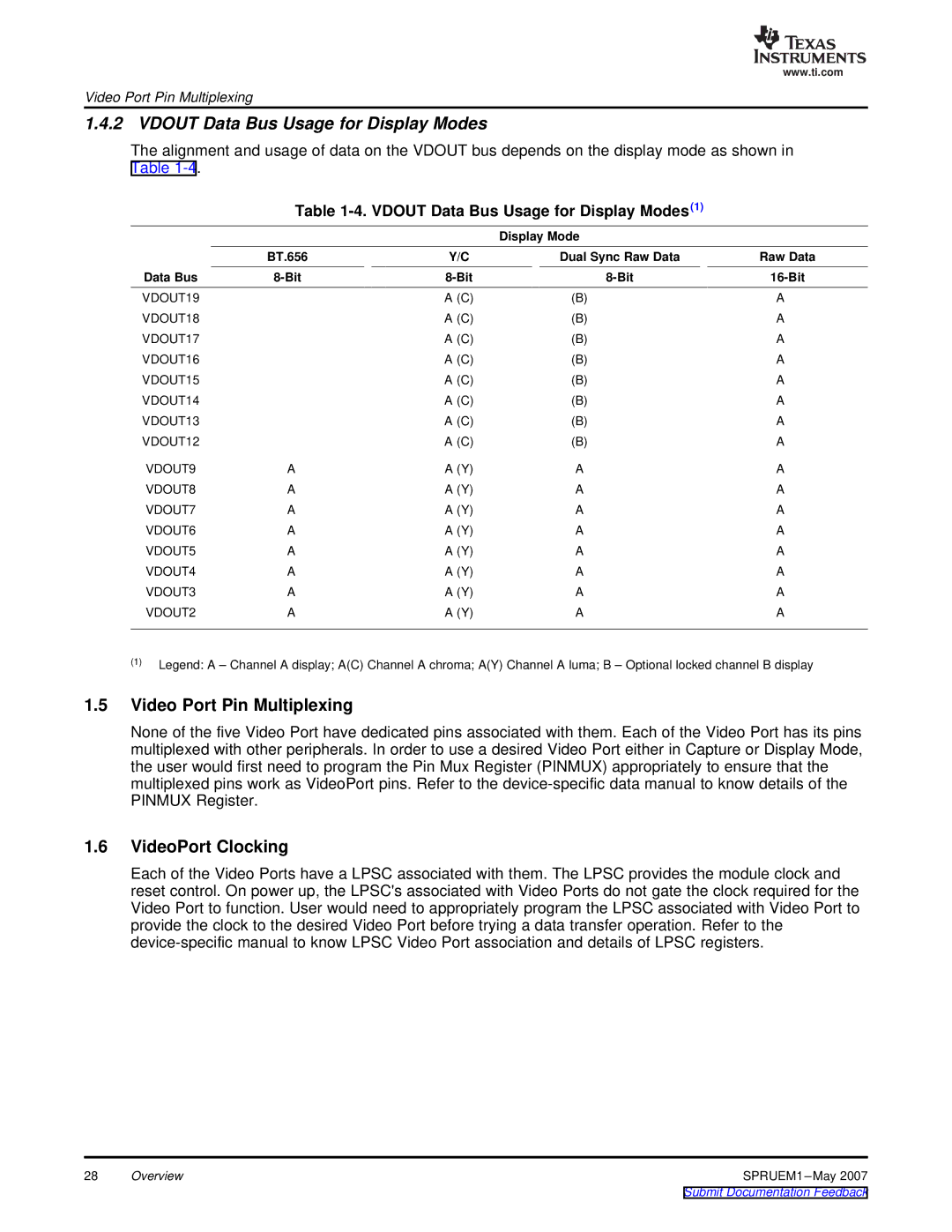www.ti.com
Video Port Pin Multiplexing
1.4.2 VDOUT Data Bus Usage for Display Modes
The alignment and usage of data on the VDOUT bus depends on the display mode as shown in Table
Table 1-4. VDOUT Data Bus Usage for Display Modes(1)
|
|
| Display Mode |
|
| BT.656 | Y/C | Dual Sync Raw Data | Raw Data |
Data Bus |
| |||
VDOUT19 |
| A (C) | (B) | A |
VDOUT18 |
| A (C) | (B) | A |
VDOUT17 |
| A (C) | (B) | A |
VDOUT16 |
| A (C) | (B) | A |
VDOUT15 |
| A (C) | (B) | A |
VDOUT14 |
| A (C) | (B) | A |
VDOUT13 |
| A (C) | (B) | A |
VDOUT12 |
| A (C) | (B) | A |
VDOUT9 | A | A (Y) | A | A |
VDOUT8 | A | A (Y) | A | A |
VDOUT7 | A | A (Y) | A | A |
VDOUT6 | A | A (Y) | A | A |
VDOUT5 | A | A (Y) | A | A |
VDOUT4 | A | A (Y) | A | A |
VDOUT3 | A | A (Y) | A | A |
VDOUT2 | A | A (Y) | A | A |
(1)Legend: A – Channel A display; A(C) Channel A chroma; A(Y) Channel A luma; B – Optional locked channel B display
1.5Video Port Pin Multiplexing
None of the five Video Port have dedicated pins associated with them. Each of the Video Port has its pins multiplexed with other peripherals. In order to use a desired Video Port either in Capture or Display Mode, the user would first need to program the Pin Mux Register (PINMUX) appropriately to ensure that the multiplexed pins work as VideoPort pins. Refer to the
1.6VideoPort Clocking
Each of the Video Ports have a LPSC associated with them. The LPSC provides the module clock and reset control. On power up, the LPSC'sassociated with Video Ports do not gate the clock required for the Video Port to function. User would need to appropriately program the LPSC associated with Video Port to provide the clock to the desired Video Port before trying a data transfer operation. Refer to the
28 | Overview | SPRUEM1 |