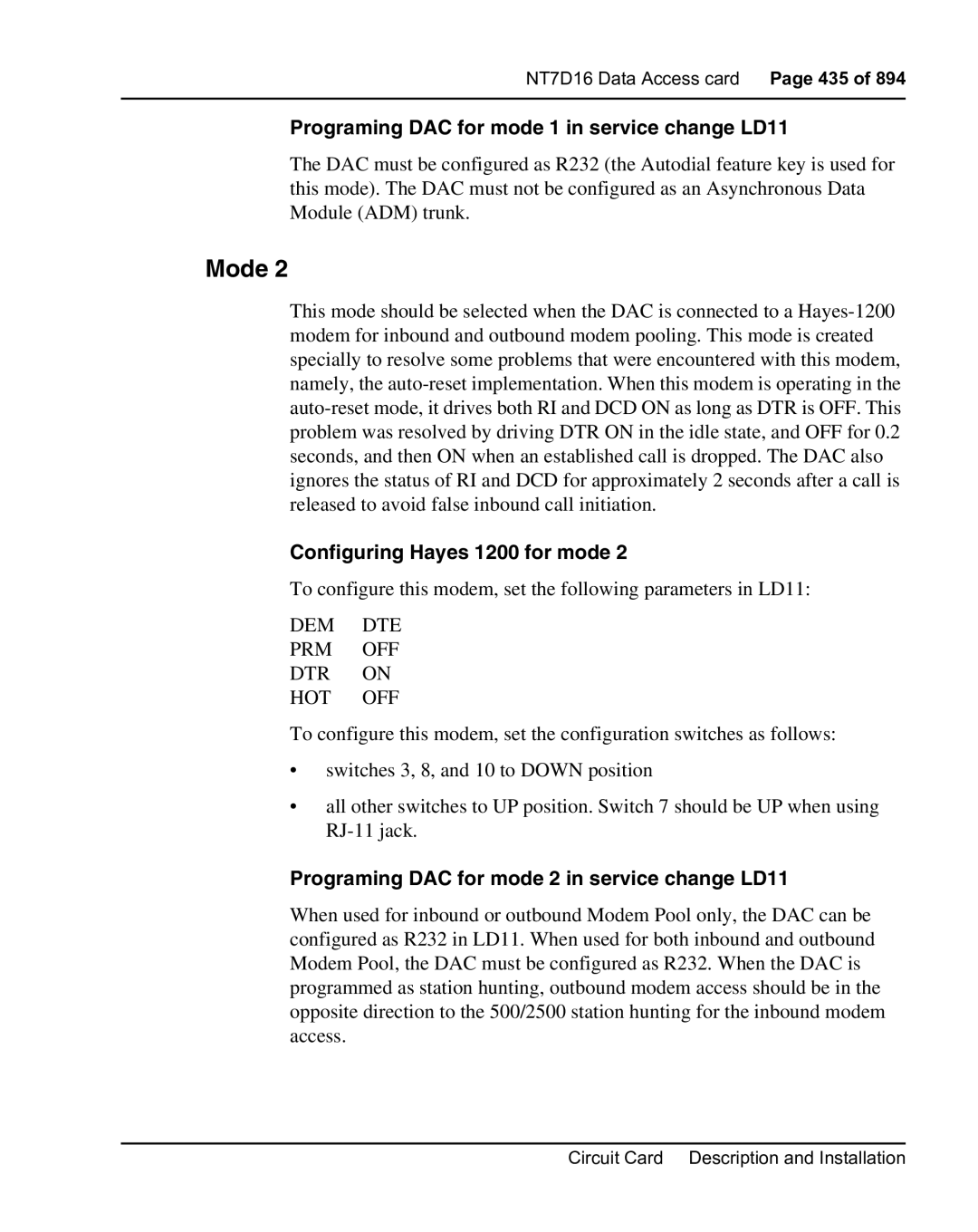Nortel Networks Communication Server
Circuit Card
Page
Revision history
September
October
4 of 894 Revision history Standard 2.00 September
Contents
Option settings
NT1R20 Off-Premise Station Analog Line card 155
NT5D33 and NT5D34 Lineside E1 Interface cards
NT5K02 Flexible Analog Line card
NT7D16 Data Access card
NT8D03 Analog Line card
NTAG26 Xmfr card
NTAK02 SDI/DCH card
NTAK93 D-channel Handler Interface daughterboard
NTDK20 Small System Controller card
NTVQ55AA ITG Pentium card
Appendix a Lapb Data Link Control Protocol
18 of 894 Contents
Subject
About this document
Applicable systems
Intended audience
Conventions
Terminology
NTPs
Related information
CD-ROM
Online
24 of 894 About this document Standard 2.00 September
Overview
Contents
Line cards
Line card characteristics
NT8D02 digital line card
NT1R20 Off-Premise Station Analog Line card
NT5D11 lineside T1 interface card
NT5D33 and NT5D34 Lineside E1 Interface card
Installation
IPE line cards shown installed in an NT8D37 IPE module
NT8D09 analog message waiting line card
Host interface bus
Operation
Intelligent Peripheral Equipment
IPE module architecture Parameter
IPE
Overview Page 31
32 of 894 Overview Typical IPE analog line card architecture
DS-30X loops
Card LAN link
Analog line interface units
Codec
Line interface and foreign voltage protection
Coder/Decoder circuit
Variable gain filters
Balancing network
TCM loop interfaces
Digital line interface units
Overview Page 39 Digital line interface unit block diagram
Signaling
Analog line call operation
Incoming calls
Outgoing calls
State
State
Analog line supervision
Message waiting
Lineside T1 call operation
Digital line call operation
Signal/direction Remarks
Far-end Station System Line card Near-end
Incoming calls
Loop Start Mode
Outgoing calls
Call Disconnect from far end
Outgoing Calls
Call disconnect from terminal equipment
Ground Start Mode
Overview Page 51
52 of 894 Overview
Outgoing Calls from terminal equipment
Ground Start Restrictions
Distant end disconnect restrictions
Voice frequency audio level
Off-premise line protection
Line protectors
6AP
Line protection grounding
Line cards
Trunk cards
Line and telephone components
Telephones
IPE
Trunk card characteristics Part Number Description
NT8D14 Universal Trunk card
Trunk Types
Installation
NT8D15 E&M Trunk card
NTCK16 Generic Central Office Trunk card
Brsc
Operation
Host interface bus
Differences between IPE parameters Parameter
62 of 894 Overview Typical IPE trunk card architecture
Overview Page 63
64 of 894 Overview
Overview Page 65 DS-30X loop data format
Large
DS-30Y
Loop
NT8D13 PE Module
Trunk interface unit
TS0
Typical trunk interface unit block diagram
Variable gain filters
NT8D41BA
Serial Data Interface SDI cards
Uses
Features
Specifications
NT8D41BA
Power consumption
Environmental
Electrostatic discharge
Reliability
Maintenance
Configuring the system software
Electromagnetic interference
Overview Page 75
76 of 894 Overview
Card slots Large System
Circuit card installation
Large System card slots Part 1 Component
Circuit card installation
Large System card slots Part 2 Component
NT6D80 Msdl
Large System card slots Part 3 Component
IPE DLB
Large System card slots Part 4 Component
Precautions
Static discharge points
Installing a circuit card
Procedure Installation
System Failure
Installing the circuit card in the card cage
Page
Introduction
Acceptance tests
Conference cards
Uneq
Dsbl
Cnfc loop
Cnfc MAN loop c
Cnfc Step
LD 34 Stat
End of Procedure
Procedure Testing digitone receiver cards
Digitone receiver cards
Untt l s c
Procedure Testing line cards
Tone loop ALL
Procedure Testing multifrequency sender cards
Multifrequency sender cards
LD 46 MFS loop
Network cards
Multifrequency signaling cards
Procedure Testing multifrequency signaling cards
Procedure Testing network cards
Call or Call l s c u
TRK l s c u
Tone and digit switch cards
Procedure Testing tone and digit switch cards
LD 34 Stad
LD#34##
TDS loop
Acceptance tests Page 97
98 of 894 Acceptance tests Standard 2.00 September
Option settings
Circuit card grid
Circuit card grid
ONP OPX
NT1R20 Off-Premise Station card
Timp
3COM1 3COM2
Bimp
General purpose switches
Trunk interface switches
NT5D12AA Dual DTI/PRI DDP card
106 of 894 Option settings
Ring ground switches
Ddch
DCH mode and address select switches
Illustrations of switch locations and settings
DDP
Switch default settings
NT6D42 jumper location J7 Ringing output Jumper location J7
NT6D42 Ringing Generator DC
NT6D42 SW1 Ringing frequency Hz Position SW1
NT6D42CB SW2
Ringing Message waiting Voltage
NT6D42CC SW2
NT6D68 Core module backplane
NT5D2101/NT9D1102 Core/Network module backplane
NT6D80 Multi-purpose Serial Data Link card
NT6D80 Multi-purpose Serial Data Link card
NT8D14 Universal Trunk card
Jumper strap settings J1.X J2.X J3.X J4.X
CO/FX/WATS
Did
5000 ft
Way tie Oaid 600 or
Option settings Page 121
NT8D15 E&M Trunk card
Rcv Type Paging
Xmt
NT8D17 Conference/TDS card
Companding law Jumper at J3
SW2 see Note Attenuation levels
NT8D21 Ringing Generator AC
Settings Frequency Amplitude
NT8D22 System Monitor
SW1 function
NT8D22 SW1
Fail
NT8D22 SW2 Position SW2 indication
NT8D22 SW3 Position SW3 indication
CTR
128
129
KHz
NT8D41BA Quad Serial Data Interface Paddle Board
Baud rate
Address
DTE/DCE mode
Device
Pair
NT8D72 Primary Rate Interface card
NT8D72BA
NT8D72 DIP switch settings
Plug location
QPC43 Peripheral Signaling card
QPC71 E&M/DX Signaling and Paging Trunk cards
Options minimum vintage N
QPC414 Network card
Pin connection
Application J3/S2 and J4/S1
QPC441 3-Port Extender cards
Switch Settings Module D20 switch position
QPC441 3PE card installed in the NT5D21 modules
Shelf Group
Jumpers QPC560 Units 0/1/2/3
QPC559, QPC560 Loop Signaling Trunk cards
Jumpers QPC560 Units 0/1/2/3
QPC528 CO/FX/WATS Trunk cards
Lists switch and jumper settings for options available
QPC471 Clock Controller card
QPC471 vintage H
SW1 SW2 SW4
QPC525, QPC526, QPC527, QPC777 CO Trunk card
Switches at E29/E9/A29/A11 Units 0/1/2/3
QPC550 Direct Inward Dial Trunk card
Location Designation Number Pad Pad out
146
S5 E38 S6 D1 Unit
Signal duration on the 18-pair faceplate
Signal duration and pause time
Application S3 E2 S4 F2 Unit 0, Unit
Location Connection
QPC595 Digitone Receiver cards
QPC577, QPC596 Digitone Receiver daughterboards
QPC720 Primary Rate Interface card
Switch 3 option for DTI with ESF
SW2 SW3 SW4
QPC775 before vintage E switch settings
QPC775 vintage E switch settings
QPC775 Clock Controller card
QPC841 4-Port Serial Data Interface card
Device number SW15 Port
QPC841 baud rate
Port 2 SW11 Port 3 SW12 Port 4 SW13 Baud Rate
QPC841 DTE or DCE selection Mode
DTE
DCE
154 of 894 Option settings
NT1R20 Off-Premise Station Analog Line card
Self Test
Physical description
LED
OPS analog line card faceplate
Functional description
OPS analog line card block diagram
Card interfaces
Voice and signaling interfaces
Maintenance communication
Power interface
Microcontroller
Signaling and control
Card control functions
Line interface units
Card LAN interface
Software service changes
3COM
ONS OPS
Electrical specifications
Circuit power
Port-to-port loss configuration
Analog line interface
Power requirements
Foreign and surge voltage protection
Ringer limitations
Environmental specifications
Incoming calls
Outgoing calls
NT1R20 Off-Premise Station Analog Line card
Connector pin assignments
OPS analog line card typical cross connection example
MDF
Jumper strap settings
Configuring the OPS analog line card
Off-premise station application
Application
OPS analog line card jumper block locations
NT1R20 Off-Premise Station Analog Line card Page 175
Coops
Traditional OPS application configuration
Transmission considerations
Other applications
Port-to-port loss
Termination transmission characteristics
180 of 894 NT1R20 Off-Premise Station Analog Line card
NT5D11 and NT5D14 Lineside T1 Interface cards
Faceplate
Card connections
Card lock latch Card status LED
Lineside T1 card faceplate
YEL
LED
Status
RED
NT5D11 and NT5D14 Lineside T1 Interface cards Page 185
Seq
Lineside T1 card block diagram
NT5D11 and NT5D14 Lineside T1 Interface cards Page 187
T1 interface circuit
Signaling and control
Microcontrollers
Sanity timer
Man-Machine Interface
T1 channel specifications
Foreign and surge voltage protections
Lineside T1 card power required Voltage Current max
Installation and configuration
Address of lineside T1 card to the MMI
Dip switch settings
Line Supervisory Signaling protocol
MMI port speed selection
Lineside T1 card T1 protocol dip switch locations
Switches
Line supervision on T1 failure
T1 framing
T1 coding
DSX-1 length
Xpec
S1 Switch Address Position
NT5D11 and NT5D14 Lineside T1 Interface cards Page 197
198 of 894 NT5D11 and NT5D14 Lineside T1 Interface cards
NT8D37BA
NT8D37AA
Vintage levels cabling 16 ports
Cabling from the I/O panel at the Main Distribution Frame
Cabling the lineside T1 card
System
12B
Procedure Connecting to the MDF
204 of 894 NT5D11 and NT5D14 Lineside T1 Interface cards
NT5D13AA
Lineside T1 card NT5D13AA connector pinouts Part 1
External alarm connections
Lineside T1 card NT5D13AA connector pinouts Part 2
T1 connections
MMI connections
208 of 894 NT5D11 and NT5D14 Lineside T1 Interface cards
LTI card
Lineside T1 card connecting two or more cards to the MMI
Software configuration
Terminal configuration
DX-30 to T1 time slot mapping Part 1 T1 Channel Number
DX-30 to T1 time slot mapping Part 2 T1 Channel Number
Disconnect supervision
Man-Machine T1 maintenance interface software
Alarms
Description
T1 performance counters and reports
Yellow Alarm
T1 verification and fault isolation testing
Login and password
Quit
Basic commands
Clear Error
Alarm Enable
Clear Alarm
L Clear Alarm Log
Quit
Display History Pause
Display Performance
Display Status Pause
Set Date
Set time
Test
Set Date
Configuring parameters
Alarm parameters
Set Time
NT5D11 and NT5D14 Lineside T1 Interface cards Page 221
222 of 894 NT5D11 and NT5D14 Lineside T1 Interface cards
Set Clearing
Set alarm options Option Description
Display Configuration
Alarm operation and reporting
Alarm Enable
Alarm Disable
Display Status
Clear Alarm
Display Alarms
Clear Alarm Log
LTI S/N
Performance counters and reporting
LTI T1
Display Performance
Testing
Clear Error
Display History
MMI Tests Test number Equipment tested Test description
MMI external loopback test
MMI local loopback test
MMI network loopback test
Applications
Lineside T1 interface connection to IPE
Network
Lineside T1 interface in off-premise application
LTI
Lineside T1 interface connection to Norstar system
LTI
Page
NT5D33 and NT5D34 Lineside E1 Interface cards
238 of 894 NT5D33 and NT5D34 Lineside E1 Interface cards
NT5D33 and NT5D34 Lineside E1 Interface cards Page 239
NT5D33AB LEI card faceplate
NT5D34AB LEI card faceplate
LEI card LED operation
NT5D33 and NT5D34 Lineside E1 Interface cards Page 243
LEI card block diagram
Overview
E1 interface circuit
NT5D33 and NT5D34 Lineside E1 Interface cards Page 247
Elei additional functionality
CAS+
Elei CAS
E1 channel specifications
LEI card power required Voltage Max. Current
Shows the environmental specifications of the LEI
NT5D33 and NT5D34 Lineside E1 Interface cards Page 251
E1 framing
Address of LEI to the MMI
E1 Coding
LEI card E1 protocol dip switch locations
Switches
OFF
Line supervision on E1 failure
256 of 894 NT5D33 and NT5D34 Lineside E1 Interface cards
NT5D33 and NT5D34 Lineside E1 Interface cards Page 257
AMI OFF HDB3 Not Used
OFF Not Used
YES OFF
Elei Mode
Elei card E1 Switch 2 S2 dip switch settings
Characteristic Selection Position Setting Default
Mode LEI Mode
NT8D37EC
NT8D37DE
Vintage levels cabling 16 ports
Vintage levels cabling 30 ports
Cabling the LEI card
NT5D33 and NT5D34 Lineside E1 Interface cards Page 263
LEI
LEI card lineside E1 I/O cable pinouts Part 1 Panel
LEI card lineside E1 I/O cable pinouts Part 2 Panel
E1 Connections
266 of 894 NT5D33 and NT5D34 Lineside E1 Interface cards
Procedure Connecting two or more LEIs to the MMI terminal
LEI card connecting two or more cards to the MMI
Stop bits one Software handshake XON/XOFF off
270 of 894 NT5D33 and NT5D34 Lineside E1 Interface cards
OSP CR
Man-Machine E1 maintenance interface software
E1 Performance Counters and Reports
13 4 CR
E1 Verification and Fault Isolation Testing
Help H, ? screen
MMI commands and command sets Part 1 Command Description
MMI commands and command sets Part 2 Command Description
Set Alarm
Periods
Threshold to set Allowable Duration
280 of 894 NT5D33 and NT5D34 Lineside E1 Interface cards
Option Description
Set alarm options Part 1
Set Simple
Set alarm options Part 2
Set Mode
Set Simple S S no screen
Set Simple S S yes screen
Leis M
Set Mode S M CR screen
Set Mode S M Table screen
CPE LEI/M1
NT5D33 and NT5D34 Lineside E1 Interface cards Page 287
Display Configuration D C
YES
Display Configuration D C screen
290 of 894 NT5D33 and NT5D34 Lineside E1 Interface cards
Alarm Log
Display Alarm D a screen
Display Status D S screen
Display Performance D P screen
Display History D H screen
Test parameters screen
Test Carrier T screen
LEI
NT5D33 and NT5D34 Lineside E1 Interface cards Page 297
LEI connection to IPE
Applications
LEI in off-premise extension application
LEI connection to Norstar system
NT5D60/80 Class Modem card Xcmc
302 of 894 NT5D60/80 Class Modem card Xcmc
TNs Timeslot
Time slot mapping Part 1 Xcmc mapping of TNs
DS30X
Modem units on the Class
Time slot mapping Part 2 Xcmc mapping of TNs
Shows the environmental specifications of the card
Data transmission specifications
Software service changes
Configuration
NT5D97 Dual-port DTI2/PRI2 card
External D-Channel Interface DCH or Msdl
NT5D97 faceplate
DCH/MSDL Receiver Ready control signals RR State Condition
NT5D97 faceplate
Enet LED
Msdl
ENB/DIS
J5 TRK
J6 DCH
OOS LEDs
Enable/Disable Switch
Trunk Disable DIS LEDs
Enet LEDs
Connector J6 DCH
Unit 0 Clk Connectors
Unit 1 Clk Connectors
Connector J5 TRK
NT5D97AA/AB loops configuration Loop
NT5D97AD loops configuration Loop
Port definitions
CPU capacity
System capacity and performance
Physical capacity
Channel capacity
NTBK51AA
Power requirements
Cable requirements
DDP2
NTCK45AA A0407956
E1 carrier cables
Cable Name Description Color Pins
NTCK45AA cable pins Part 1
NT8D7217 cable pins Part 1
NTCK45AA cable pins Part 2
NTCK78AA A0618294
NT8D7217 cable pins Part 2
Cable Name Description Color Pins Ncte pins
NTCK78AA cable pins
Lists the pin attributes for the NTCK79AA cable
NTCK79AA cable pins Part 1
NTCK79AA cable pins Part 2
Reference clock cables
MSDL/DCH cables External DCH cable
External Msdl cable
NTCK46AA/AB/AC/AD
NTCK80AA/AB/AC/AD
Cable diagrams
DDP2 cable for systems with an I/O panel
Ncte
NT6D11AF/NT5K75AA NT5K35AA Dchi
DDP2 cable for systems without an I/O panel
ENB/DSB
NT5D97AA/AB DIP switch settings
DIP switch settings for NT5D97AA/AB Part 1 Trunks Card Port
NT5D97 circuit card locations
DIP switch settings for NT5D97AA/AB Part 2 Trunks Card Port
Dip switches for NT5D97AA/AB
Line build out
Trunk interface switches for NT5D97AA/AB
Impedance level and unit mode
Transmission mode
Receiver impedance
Ring ground switches for NT5D97AA/AB
OFF-Ring line is not grounded
Shows the possible selection of the NTBK51AA D-channel
334 of 894 NT5D97 Dual-port DTI2/PRI2 card
NT5D97AD DIP switch settings
DIP switch settings for NT5D97AD Trunks Card Port
Dpnss Msdl
Dip switches locations for NT5D97AD
5dB
Trunk interface switches for NT5D97AD
TX mode switches for NT5D97AD
LBO switches for NT5D97AD LBO setting 0dB
120 οhm
Ring ground switch for NT5D97AD Switch Line
NTBK51AA DCH switches for NT5D97AD Switch number Function
Use to set the card address
Msdl external card
Clock operation
Tracking mode
Free run non-tracking mode
Architecture
Clock Controller primary and secondary tracking
Reference clock errors
Automatic clock recovery
Clock configurations
Automatic clock switching
Clock Controller options summary CC Option CPU Type
Clock Controller options description Option
Clock Controller Option
Be configured as an
An NT8D72BA may
Alternate to DDP2
Be configured as an Alternate to DDP2
DDP2
Procedure Installing the NT5D97
End of Procedure Removing the NT5D97
Configuring the NT5D97
Testability and diagnostics
NT5K02 Flexible Analog Line card
356 of 894 NT5K02 Flexible Analog Line card
NT5K21 XMFC/MFE card
MFC signaling
Forward and backward signals
Signaling levels
NT5K21 XMFC/MFE card Page 359
MFE signaling
Sender and receiver mode
Receive mode
Send mode
Bandwidth twist
Xmfc sender and receiver specifications
Xmfc sender specifications
Xmfc receiver specifications Part 1 Input sensitivity
Xmfe sender and receiver specifications
Xmfc receiver specifications Part 2
Xmfe sender specifications
Bandwidth
Physical specifications
Xmfe receiver specifications Input sensitivity
Physical specifications Part 1
Physical specifications Part 2
366 of 894 NT5K21 XMFC/MFE card Standard 2.00 September
Isdn BRI
NT6D70 Silc Line card
Power consumption
Micro Controller Unit MCU
Interface logic
IPE interface logic
NT6D70 Silc Line card Page 371
372 of 894 NT6D70 Silc Line card Standard 2.00 September
NT6D71 Uilc Line card
Power consumption is +5 V at 1900 mA
NT6D71 Uilc Line card Page 375
376 of 894 NT6D71 Uilc Line card Standard 2.00 September
NT6D80 Msdl card
378 of 894 NT6D80 Msdl card
Msdl component layout
CPU bus interface
DMA
Msdl block diagram
Micro Processing Unit MPU
Memory
Serial interface
Msdl operations
System software
Engineering guidelines
Data flow
Available network card slots
Port specifications
Card mix
Address decoding
NT6D80 Msdl card Page 387
DTE DCE
EIA Ccitt
DTR
RS-232 interface pin assignments Part 2
SCT
SCR
Implementation guidelines
RS-422 interface pin assignments
EIA
Environmental and power requirements
Device number
Msdl interfaces
VAC
Msdl interface switch settings
Switch Interface Comment
DCE DTE
394 of 894 NT6D80 Msdl card Msdl switch setting example
Procedure Installing the Msdl card
Installing the Msdl card
396 of 894 NT6D80 Msdl card
ISL
Msdl cabling
Cable installation
Procedure Cabling the Msdl card to the PRI card
PRI trunk connections
Panel connections
Procedure Cabling the Msdl card to the I/O panel
Version
Sample Device no Shelf Slot Card ID Boot Code
Msdl planning form
Msdl data form
Maintenance
Manually disabled
Msdl states
Manually enabled
System disabled
Maintaining the Msdl
System controlled maintenance
Enabling the Msdl
Manually controlled maintenance
Displaying Msdl status
Resetting the Msdl
Self-testing the Msdl
Disabling the Msdl
Newly installed Msdl cards
Manually isolating and correcting faults
Previously operating Msdl cards
Replacing Msdl cards
Procedure Replacing an Msdl card
Symptoms and actions
Action
System disabled actions
System DISABLED-SELF-TESTS Failed
System DISABLED-OVERLOAD
System DISABLED-FATAL Error
Content list
NT7D16 Data Access card
Features
Controls and indicators
Electronic Industries Association signal monitors
Card status
Dialing operations
NT7D16 Data Access card faceplate
Make Port Busy on loss of DTR
Call Set-up abort
Wire test mode
Inactivity timeout
DSR
CTS
Operating modes
Independent storage of dialing parameters
User input
DTR
Hotline Type of device to be connected Group selection
DEM PRM DTR HOT
DCD
OFF/ON
On VLL
Selecting the proper mode for Modem connectivity
NT7D16 Data Access card Page 429
DAC to modem connectivity
Mode
AT&J&W ATB1&W AT&D3&W
Configuring modems for mode
Programing DAC for mode 0 in service change LD11
DAC to Modem Pool connectivity
DEM DTE PRM OFF DTR OFF HOT on
Programing DAC for mode 1 in service change LD11
Configuring Hayes 1200 for mode
Programing DAC for mode 2 in service change LD11
Programing DAC for mode 3 in service change LD11
Selecting the proper mode for Gateway connectivity
NT7D16 Data Access card Page 437
DAC to Gateway connectivity
DAC to Gateway-Inbound/Outbound connectivity
Programing DAC for mode 4 in service change LD
Programing DAC for mode 5 in service change LD
Selecting the proper mode for Host connectivity
Programing DAC for mode 6 in service change LD
Programing DAC for mode 7 in service change LD
DAC to Host connectivity
NT7D16 Data Access card Page 443
Programing DAC for mode 10 in service change LD
Programing DAC for mode 9 in service change LD
Programing DAC for mode 11 in service change LD
Selecting the proper mode for Terminal connectivity
DAC to Terminal connectivity
Programing DAC for mode 12 in service change LD
Programing DAC for mode 14 in service change LD
Programing DAC for mode 13 in service change LD11
Programing DAC for mode 15 in service change LD
Mode selection baud rates
NT7D16 Data Access card Page 449
Call disconnection modem
Call disconnection DAC
Inbound Hotline modem pooling
Call disconnection
Inbound and Outbound modem pooling
Outbound Gateway connection protocol
Inbound Gateway connection protocol
Inbound Hotline Gateway protocol
Call disconnection Gateway
Inbound and Outbound Gateway protocol
Host originating a data call
Host answering an incoming data call
Hotline originated by Host Inbound
Call disconnection Host
Host access for call origination and answering
Hotline mode
Hotline origination by Host continuous
Terminal originating an outgoing data call
Terminal answering an incoming data call
Terminal access for call origination
Hotline originated by terminal
Answering
Hotline call origination by terminal
Keyboard dialing
Echo
Initiating conditions
Prompts
Call abort
Autobaud
Auto parity
Dialing operation
Crlfcrlflfenter Number or H for Helpsp
XxxxxxxCR
Primary commands
Call C
CCR
SCR
Enter Access Code SP
Autodial a
Speed Call S
Xxxxxxx CR
CR or N CR
ZzzzzzzCR
CR N CR
Ring Again
BUSY, Ring AGAIN? Y/N SP
Ring Again Placed
Ring Again ACTIVE, REPLACE? Y/N SP Ring Again Placed
You can also cancel the Ring Again request at this time
No System Response Released
Not in service
Not in Service Released
No response from the system
Hayes dialing
Input requirements
Result codes and messages
No Answer
Baud rate detection
Parity detection
Busy
AT dialing commands Part 1 Command Description
ATZ
AT dialing commands Part 2 Command Description
Registers
Athp
Ascii
ATS8?
Reset Hayes parameters
Hayes parameters and S register reset values Part 1
Value Description
Hayes parameters and S register reset values Part 2
Outbound calls
Inbound calls
Ring Connect
ATH0
Off Line mode
Gtecececgt ATS1
Specifications
QPC430 and QPC723 interfaces
Download parameters
Operating parameters
System parameters
NT7D16 Data Access card Page 487
Upload parameters
System database requirements
OPE YES
Operating mode selection-RS422
Operating mode selection-RS-232-C
NT7D16 Data Access card Page 491
Pin Abbreviation Description Mode
Power supply
EIA signals supported
EIA signals supported RS-232-C DB-25 Signal
Cabinet system
Installing the Data Access card
Environmental
Reliability
System compatibility
Large System
Upgrade Supported Large Systems
Port configuration
NT7D16 Data Access Card port connectors
Cabling
Cabling to the data equipment
GND DTR MDF
RJ-11 or RJ-45 jacks
Patch panel layout
Octopus cabling
Backplane pinout and signaling
Pair Pin Color Unit no Signal Pin no Octopus
Patch pair or
BK-O
RDA2 BR-R
DTR2
GND2 SDB2
GND3 SDB3
BK-G Unit
RDA3
DTR3
BR-V
Configuring the Data Access card
DAC administration LD
GND5 SDB5
Prompt Response Description
Baud
HOT OFF on
AUT On OFF
Autb On OFF
Pbdo OFF on
Wire OFF on
Dlng ENG FRN
KBD On OFF
Or R-422
Printing the card parameters LD
Print out example Part 1
Dbase Upload
Connecting Apple Macintosh to the DAC
Upgrading systems
Print out example Part 2
Macintosh to DAC connection-mini-8 DIN
Macintosh to DAC connection-9-pin subminiature D
Segment
Large System and CS 1000M HG upgrade
NT7D16 Data Access card Page 513
Backplane slot-connector Panel cable position
NT8D02 and NTDK16 Digital Line cards
NTDK16 Digital Line card
NT8D02 Digital Line card
Digital line card faceplate
518 of 894 NT8D02 and NTDK16 Digital Line cards
Interface
Digital line card block diagram
Digital line interfaces
NTDK16 DLC
TCM loop interface circuit
NT8D02 and NTDK16 Digital Line cards Page 523
524 of 894 NT8D02 and NTDK16 Digital Line cards
NT8D02 DLC NTDK16BA DLC NTDK16AA DLC
Digital line interface specifications
Digital line card-power required Voltage Current max
NT8D02 and NTDK16 Digital Line cards Page 527
528 of 894 NT8D02 and NTDK16 Digital Line cards
Jumper and switch settings
Digital line card jumper block and switch locations
NT8D02 and NTDK16 Digital Line cards Page 531
Page
Overview
NT8D03 Analog Line card
534 of 894 NT8D03 Analog Line card Standard 2.00 September
NT8D09 Analog Message Waiting Line card
Type Digitone sets or equivalent
Damage to Equipment
NT8D09 Analog Message Waiting Line card Page 537
Analog message waiting line card faceplate
NT8D09 Analog Message Waiting Line card Page 539
Data bus
Analog message waiting line card block diagram
Line interface units
542 of 894 NT8D09 Analog Message Waiting Line card
Message channel noise
Input impedance
Insertion loss
Frequency response
NT8D09 Analog Message Waiting Line card technical summary
Power requirements Voltage Idle Active Tolerance Current Max
Overload level
NT8D09 Analog Message Waiting Line card Page 547
System Cross-connect
NT8D09 Analog Message Waiting Line card Page 549
Transmission Profile Changes Vintage Convertor gain
NT8D09 Analog Message Waiting Line card Page 551
Page
NT8D14 Universal Trunk card
554 of 894 NT8D14 Universal Trunk card
RAN
Trunk and signaling matrix Trunk types Signaling type
CO/FX Did
Tie
556 of 894 NT8D14 Universal Trunk card
Universal trunk card faceplate
Codec Interface Control
NT8D14 Universal trunk card block diagram
Trunk interface units
560 of 894 NT8D14 Universal Trunk card
Loop start operation
Signaling interface
WATS/ farend
Polarity-sensitive/-insensitive packs feature
Signal/direction
564 of 894 NT8D14 Universal Trunk card
NT8D14 Universal Trunk card Page 565
Ground start operation
Reverse-wiring compensation
NT8D14 Universal Trunk card Page 567
Signal/direction Remarks
NT8D14 Universal Trunk card Page 569
End
CO/FX/WATSfar Battery on ring Ground on tip
NT8D14 Universal Trunk card Page 571
Two-way, loop dial repeating, TIE trunk operation
Direct inward dial operation
Low
State Signal/direction Remarks
NT8D14 Universal Trunk card Page 575
576 of 894 NT8D14 Universal Trunk card
NT8D14 Universal Trunk card Page 577
Battery on ring Loop
High-resistance
On tip On ring
NT8D14 Universal Trunk card Page 579
580 of 894 NT8D14 Universal Trunk card
NT8D14 Universal Trunk card Page 581
Senderized operation for did and two-way loop DR trunks
Far end PBX Low-resistance Loop Resistance High
584 of 894 NT8D14 Universal Trunk card
See on page 589 and on
Outgoing automatic, incoming dial operation
On on
Battery on ring Loop Far end Ground on tip, battery on ring
Or Dtmf
Low-resistance Battery-ground Or loop pulses
Resistance Far end
Far end First Disconnect High End
PBX
High Far end
Farend Loop Resistance
Answers
590 of 894 NT8D14 Universal Trunk card
Recorded announcement machines
Recorded announcement trunk operation
MDF
Multi-Channel RAN modes
RAN modes of operation
ST+
RAN control signals Control GRD = Idle
Continuous operation mode
Programming RAN trunks
Call routing to RAN trunks
CO / FX / Wats Did / TIE RAN
598 of 894 NT8D14 Universal Trunk card
Release control
PAD switching
600 of 894 NT8D14 Universal Trunk card
Trunk Loop Tie IPE Ports
CO/FX
Line Trunk
ESN E&M Wats
Paging Other Plane
Universal trunk card backplane pinouts Part 1 Signal
Paging Other Number Pin Mode Modes
Back Trunk Plane
69A
Universal trunk card backplane pinouts Part 2 Signal
Back
68A Tip
604 of 894 NT8D14 Universal Trunk card
NT8D14 Universal Trunk card Page 605
Oaid
Service change entries
137Figure
NT8D14BB
Release 9 and below
NT8D14 Universal Trunk card Page 609
610 of 894 NT8D14 Universal Trunk card
Receive Trunk Card to Port B To a To D
Pad switching algorithm Universal Trunk Port B pads
Port-to-port loss dB
Port B to Universal Trunk
Music operation
Paging trunk operation
Typical customer- provided external equipment
Page
NT8D15 E&M Trunk card
RLM/RLR TIE PAG CSA/CAA/CAM
Trunk and signaling matrix Trunk types Signaling
NT8D15 E&M Trunk card Page 617
Trunk card faceplate
Common features
Trunk card block diagram
NT8D15 E&M Trunk card Page 621
Trunk unit functions
Trunk circuit features
Type I signaling
Sgsg
Type II signaling
Circuit
Wire DX signaling 143
Paging trunk operation SystemCross connect
MDF
Card LAN
628 of 894 NT8D15 E&M Trunk card
Maintenance features
Signaling and call control
Type I signaling
CO/FX Wats
Idle state
Type I signaling patterns originating party release
Outgoing calls from near end
Incoming calls to near end
632 of 894 NT8D15 E&M Trunk card
WNK
Type II signaling
Operation Mode Operation mode Start arrangement
IMM
Release control
Duplex signaling
Type II signaling patterns originating party release
Outgoing calls from system near end
Incoming calls to system near end
636 of 894 NT8D15 E&M Trunk card
NT8D15 E&M Trunk card Page 637
638 of 894 NT8D15 E&M Trunk card
NT8D15 E&M Trunk card Page 639
640 of 894 NT8D15 E&M Trunk card
Power requirements Voltage Tolerance Max current
Lists the power requirements for the E&M trunk card
Environmental specifications Parameter Specifications
Number Pin Signal
ECG
Escg
644 of 894 NT8D15 E&M Trunk card
Trunk Connections
Trunk card typical cross connection example
Jumper settings
Trunk card jumper locations
Type Paging Xmt
Rcv
Software service entries
Receive Port B to To a To D
On page 651 shows the pad switching orientation
XMT REC
Pad orientation
REC
XMT
652 of 894 NT8D15 E&M Trunk card
Shows the insertion loss from IPE port to IPE port
Trunk Loop Tie IPE Ports Wire Wire ESN E&M Trunk
654 of 894 NT8D15 E&M Trunk card
NT8D41AA Serial Data Interface Paddle Board
656 of 894 NT8D41AA Serial Data Interface Paddle Board
NT8D41AA SDI paddle board
LED
System considerations
NT8D41AA SDI paddle board block diagram
RTS
Configuring the SDI paddle board
CTS
Clear to send Note
Option switch settings
DTE/DCE/Fiber mode
663
Enable Backplane Mating Connectors
SDI paddle board option switch locations
Adan
REQ CHG
Type CFN
Iotb YES
666 of 894 NT8D41AA Serial Data Interface Paddle Board
SDI paddle board cabling
Page
NT8D41BA Quad Serial Data Interface Paddle Board
670 of 894 NT8D41BA Quad Serial Data Interface Paddle Board
NT8D41BA Qsdi paddle board
Disable
Uart
NT8D41BA Qsdi paddle board block diagram
NT8D41BA Quad Serial Data Interface Paddle Board Page 673
674 of 894 NT8D41BA Quad Serial Data Interface Paddle Board
Configuring the Qsdi paddle board
676 of 894 NT8D41BA Quad Serial Data Interface Paddle Board
NT8D41BA address switch settings SW15 Port Switch settings
678 of 894 NT8D41BA Quad Serial Data Interface Paddle Board
Type Adan
Ctype SDI4
DES Xqsdi
680 of 894 NT8D41BA Quad Serial Data Interface Paddle Board
NT8D41BA Qsdi paddle board cabling
Page
NTAG26 Xmfr card
MF signaling
ST3PST
MF frequency values Backward direction Digit DOD-Tx, DID-Rx
STPST’
ST2PST
Xmfr receiver specifications
Tolerate Intermodulation
Excessive Components
Xmfr receiver specifications Part 3
Physical specifications
NTAK02 SDI/DCH card
NTAK02 SDI/DCH card
DCH OFF Esdi
Port configurations
Switch settings Port
DCH OFF
Location RS422 RS232
Jumper settings Strap for Port Location
Connecting to the ports
BL-W DTR
DTR RTS CTS BR-W
CTS RTS Scra Sctea SCR SCT
Sctea
SCT Scteb Sctb
CH/CI DSR
BR-BK
BK-G
BK-BR
CH/CI
BL-V Scta Rxca SCT
Scteb Sctb CH/CI
CTS RTS
Scra Sctea
Characteristics of the high speed port
Characteristics of the low speed port
NTAK09 1.5 Mb DTI/PRI card
NTAK09 DTI/PRI circuit card
LBK
NTAK09 LED states
DIS
ACT
NTAK09 DTI/PRI power on self-test
NTAK20 power on self-test
NTAK09 LED states during self-test Action LED State
NTAK93 self-test
DTI/PRI local self-test
Restrictions and limitations
702 of 894 NTAK09 1.5 Mb DTI/PRI card
Microprocessor
Interconnection
Digital pad values and offset allocations Offset PAD set
Digital pad
Channel interface
DS-1 Carrier interface
Transmitter
LEN
Connector pinout
Receiver
DCH F/W
Clock rate converter
Clock controller interface
Page
NTAK10 2.0 Mb DTI card
FEA
NTAK10 LED states Part 1
OOS
NEA
NTAK10 LED states Part 2
Environment
Applicability to France
DS-30X interface
Transmit data
Receive data
DS-30X microprocessor
Cept interface
Interconnections
MB DTI switch options Off Switch Switch Open Switch Closed
Channel associated signaling
Incoming signal
Outgoing supervisory signals
Change-of-state microprocessor
Carrier interface
Periodic Pulse Metering PPM
TS16 microprocessor
Clocking modes
Rx Direction
Tracking mode
Clock controller functions and features
Reference switchover
Autorecovery and chatter
Reference clock selection through software
Reference clock interface
Switch settings
722 of 894 NTAK10 2.0 Mb DTI card Standard 2.00 September
NTRB21 DTI/PRI/DCH Tmdi NTBK22 Misp NT6D70 Silc NT6D71 Uilc
NTAK20 Clock Controller daughterboard
724 of 894 NTAK20 Clock Controller daughterboard
Clocking modes
Faceplate LEDs
Free-run non-tracking
Faceplate LEDs State Definition
Digital phase lock loops
Phase difference detector circuit
Ccitt EIA
System clock specification and characteristics
EIA/CCITT compliance
Monitoring references
Digital to analog converter
Holdover and free-run
Signal conditioning
Sanity timer
CPU-MUX bus interface
ESD
External timing interface
Hardware integrity and regulatory environment
EMI
Page
NTAK79 2.0 Mb PRI card
NTAK79 LEDs Part 1
NTAK79 LEDs Part 2
NTAK79 switches
NTAK79 LEDs Part 3
LED DCH
NTAK79
NTAK79 card with switch locations
Switch SW1 Dchi Configuration
Switch SW2 Carrier Impedance Configuration
Switch SW3 Clock Controller Configuration
Switch SW4 Down On Up Off
Switch SW4 Carrier Shield Grounding
740 of 894 NTAK79 2.0 Mb PRI card
PAD
Digital PAD
Digital pad values and offset allocations Part 1
PAD SET
Digital pad values and offset allocations Part 2
Receiver functions
Impedance matching switch selection Cable Off
Carrier grounding
Impedance matching
Transmitter functions
Cept transceiver
Slip control
Channel support interface
Settings for the Dchi dip switch SW1 Switch Function Off
Dchi special applications connection
Dchi
Card-LAN interface
NTAK79 2.0 Mb PRI card Page 747
748 of 894 NTAK79 2.0 Mb PRI card
NTAK79 2.0 Mb PRI card Page 749
750 of 894 NTAK79 2.0 Mb PRI card Standard 2.00 September
NTAK93 D-channel Handler Interface daughterboard
752 of 894 NTAK93 D-channel Handler Interface daughterboard
NTAK09 1.5 Mb PRI and NTBK50 2.0 MB PRI cards
Microprocessors
Read Only Memory ROM
Random Access Memory RAM
Counter/timer controller
DMA controller
Port SDTI/PRI interface
Page
NTBK22 Misp card
758 of 894 NTBK22 Misp card
High-Level Data Link Controller Hdlc
CPU to Misp bus interface
Misp network bus interface
760 of 894 NTBK22 Misp card
NTBK50 2.0 Mb PRI card
762 of 894 NTBK50 2.0 Mb PRI card
NTBK50 2.0 Mb PRI card with daughterboards
NTBK50 faceplate LEDs Part 1
LEDs are described in Table
NTBK50 faceplate LEDs Part 2
766 of 894 NTBK50 2.0 Mb PRI card
NTBK50 2.0 Mb PRI card Page 767
768 of 894 NTBK50 2.0 Mb PRI card
Impedance matching switch settings Cable Type
Impedance matching Switch SW2
Lists the Carrier Shield ground switch settings
Carrier Shield grounding Switch SW4
Dchi Configuration for NTAK93 only SW1
Dpnss Dchi
NTBK51 Downloadable D-channel Handler daughterboard
Faceplate LED State Definition
NTBK51 Downloadable D-channel Handler daughterboard Page 775
Flash Eprom memory
Main memory
Shared memory
Eprom memory
Card enabling or application enabling
Bus timer
Download operation
System initialization
Background audit
Card reset
NTCK16 Generic Central Office Trunk cards
780 of 894 NTCK16 Generic Central Office Trunk cards
Self-test
Idle state
CS 1000S, CS 1000M, and Meridian 1 disconnect
Call placed by Central Office
Call placed by CS 1000S, CS 1000M, and Meridian
Central Office disconnect
784 of 894 NTCK16 Generic Central Office Trunk cards
Cross connections
786 of 894 NTCK16 Generic Central Office Trunk cards
NTCK16 Generic Central Office Trunk cards Page 787
788 of 894 NTCK16 Generic Central Office Trunk cards
Route Data Block
NTCK16AX Central Office trunk card
Trunk Data Block
DTN, DIP
CLS LOL SHL
LD 16 Route Data Block for NTCK16BX
NTCK16BX Central Office trunk card
BAT CLS LOL SHL
LD 14 Trunk Data Block for NTCK16BX. Part 1
DIP DTN
LD 14 Trunk Data Block for NTCK16BX. Part 2
Btid values by country
Periodic Pulse Metering
400 to 620 Hz
Loss switching
Busy tone detect
Detection limits
REQ CHG Type Sysp
Natp YES
REQ CHG Type COT Xtrk Xcot Sigl LOP CLS LOL
Trunk to Trunk connection
Call disconnect
Equivalencies
NTDK20 Small System Controller card
800 of 894 NTDK20 Small System Controller card
Flash ROM Drive
NTTK25 daughterboard
Memory
100BaseT IP daughterboards
804 of 894 NTDK20 Small System Controller card
NTTK34AA UTP CAT
Call Server connection to Media Gateway 1000S systems
PC card interface
Security device
MTC/SCH
SDI ports
Conferencing
10BaseT port
MG 1000S/Expansion card slot assignment
810 of 894 NTDK20 Small System Controller card
MG 1000S slots
Media Gateway
MG 1000S Expansion slots
NTRB21 DTI/PRI/DCH Tmdi card
814 of 894 NTRB21 DTI/PRI/DCH Tmdi card
NTRB21 Tmdi card with clock controller
NTRB21 LED states
On page 817 shows the faceplate of the NTRB21 Tmdi card
NTRB21 Tmdi card faceplate
818 of 894 NTRB21 DTI/PRI/DCH Tmdi card
Software description
Hardware description
NTRB21 Tmdi card
820 of 894 NTRB21 DTI/PRI/DCH Tmdi card
NTRB21 DTI/PRI/DCH Tmdi card Page 821
822 of 894 NTRB21 DTI/PRI/DCH Tmdi card
NTRB21 DTI/PRI/DCH Tmdi card Page 823
824 of 894 NTRB21 DTI/PRI/DCH Tmdi card
NTAK20 Clock Controller CC daughterboard
Clock rate converter
NTVQ01xx Media Card
NTVQ01xx Media Card
Hardware architecture
Faceplate connectors and indicators
NTVQ01xx Media Card faceplate
Survivability
RS-232 Asynchronous Maintenance Port
832 of 894 NTVQ01xx Media Card Standard 2.00 September
NTVQ55AA ITG Pentium card
ITG-P LED Card Status
Faceplate components
NTVQ55AA ITG-P card faceplate
Onboard Flash Drive C
NWK Status LED
Maintenance Display
RS-232 Maintenance Port
Backplane interfaces
DS-30X voice/signaling
Assembly description
838 of 894 NTVQ55AA ITG Pentium card Standard 2.00 September
QPC513 Enhanced Serial Data Interface card
840 of 894 QPC513 Enhanced Serial Data Interface card
Esdi
CPC513 Esdi card front panel
RAM
Esdi card block diagram
Synchronous communication
Characteristics of synchronous ports Part 1 Description
Self-test
Test and maintenance features
Characteristics of synchronous ports Part 2 Description
Clock timing option
Connection characteristics
Fault detection
Fault isolation
Typical high-speed interface line driver and receiver
Electrical interface options
Data
Control
Timing
Pin number Signal functions To DCE From DCE Circuit
From Circuit Pin number Signal functions To DCE
Ground Common return
QPC513 Enhanced Serial Data Interface card Page 849
Address switch settings
Configuring the Esdi card
DTE/DCE mode jumper settings
Esdi card option switch locations
UA9
Esdi card DTE/DCE mode jumper settings
Mode Port Designations
Esdi card RS-232-C/high-speed interface jumper settings
854 of 894 QPC513 Enhanced Serial Data Interface card
QPC513 Enhanced Serial Data Interface card Page 855
QPC513 Esdi card cabling
QPC841 Quad Serial Data Interface card
858 of 894 QPC841 Quad Serial Data Interface card
QPC841 Qsdi card front panel
860 of 894 QPC841 Quad Serial Data Interface card
QPC841 Qsdi card block diagram
FGD
QPC841 Quad Serial Data Interface card Page 863
Address switch settings
Configuring the Qsdi card
Pair Addresses
Lists the switch settings necessary to set the baud rate
Baud rate switch settings
Port 3 SW4 Port 3 SW5 Mode
DTE/DCE mode switch settings
Test switch setting
Port 2 SW6 Port 2 SW7 Mode
Qsdi card option switch locations
QPC841 Quad Serial Data Interface card Page 869
870 of 894 QPC841 Quad Serial Data Interface card
QPC841 Qsdi card cabling
Page
TDS/DTR card
Tone transmitter
Tone detector
SDI function
Digits MF Digits
Tones and cadences
Dtmf
Tone # Overload
400
TDS/DTR card Page 877
ST2P/KP2
ST3P/RB
STP/C12
KP/CR/KP1
TBD
Tone # Frequency Hz Overload
TDS/DTR card Page 881
Dtmf
TDS/DTR card Page 883
420 X
TDS/DTR card Page 885
188
TDS/DTR card Page 887
17/-15 235
Appendix a Lapb Data Link Control protocol
Frame structure
FCS
Lapb balanced class of procedure
Balanced configuration
Combined station
Commands and responses
Asynchronous Balanced Mode
Balanced configuration
Description of procedure
Commands and responses Response Option
Sabm
Page
Page
Circuit Card
Description and Installation