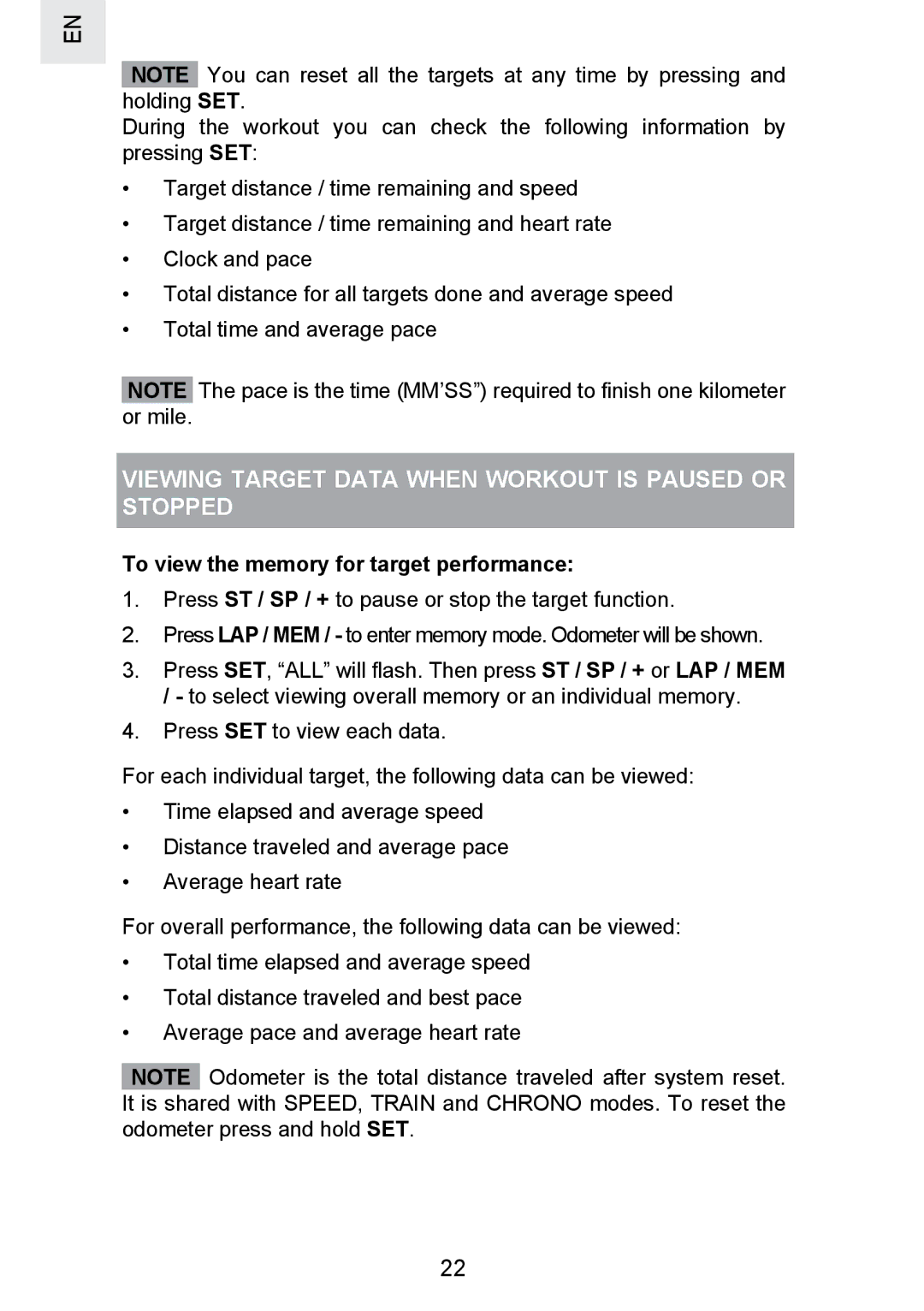Heart Rate Monitor with Speed and Distance Model SE300
Heart Rate Monitor With Speed and Distance Model SE300
Contents
Care Instructions
Calibration, Speed and Targets
About the Smart Training Program
About the Fitness / Body Mass Index
Training Tips
Introduction
Training Information HOW the Heart Rate Monitor Helps YOU
Product Overview Watch
Area
LCD
Area
This box, you will find
Getting Started Unpacking the Watch
Watch
Wearing the Chest Belt and Watch
Chest Belt
Tips
Icon Description
Transmission Signal
To force a signal search
Signal Search
Activating the Backlight
Setting the Keypad Tone / Light Mode
To turn the keypad lock on or OFF
Switching Between Operation Modes
Activating the Keypad Lock
Clock
To turn the alarm sound off
Alarm
To set alarm
To activate / deactivate the alarm
To set user profile
User Profile
To set exercise profile
Activity Level
Exercise Profile
Activity Level Description
Page
Target Activity MHR%
Target Activity
Maximum / Lower / Upper Heart Rate Limit
MHR =
Heart Rate Alert
CALIBRATION, Speed and Targets Calibration
MHR Lower Limit Upper Limit
To set real calibration
To set speed limit
Unit for Speed and Distance
Speed Limit
To set unit Km or Miles
To start / stop target function
Setting Targets
Using Target Function
To set targets
To view the memory for target performance
Viewing Target Data When Workout is Paused or Stopped
To enter the Smart Training Program
Using the Smart Training Program
About the Smart Training Program
Viewing Data While Smart Training Program is Running
Order of the Timer Mode is
Stopwatch
Recovery Heart Rate
Viewing Smart Training Program Memory Records
Press ST / SP / + or LAP / MEM
Viewing Data While Stopwatch / LAP is Running
Task Instruction
Press ST / SP / +
To view memory
Viewing Overall or LAP Memory Records
Average
About the Fitness / Body Mass Index Fitness Index
Health BMI Range Description Indication
Body Mass Index
Care Instructions
Viewing Fitness
Batteries
LOW Battery Icon Description
Aquatic and Outdoor Activities
To replace the chest belt battery
To replace the watch battery
Performance Tracking
Specifications Clock
Smart Training Program
Water Resistant
Power
Speed Functions
Transmission
Page
EU-DECLARATION of Conformity
About Oregon Scientific
Perfil de usuario
Índice
Información de entrenamiento
Panorámica general del producto
Acerca del índice de Ejercicio / Masa corporal
Acerca del programa de entrenamiento inteligente
Consejos Para Entrenar
Introducción
Información DE Entrenamiento Cómo LE Ayuda EL Pulsómetro
Panorámica General DEL Producto Reloj
Área
Área
Área
Consejos
Para Empezar Desembalaje DEL Reloj
Cómo Ponerse LA Banda Pectoral Y EL Reloj
Cinta
Para colocarlo a una bicicleta o máquina de ejercicio
Reloj
Icono Descripción
Señal DE Transmisión
Para forzar una búsqueda de señal
Búsqueda DE Señal
Activación DE LA Retroiluminación
Configuración DE Tono Keypad / Modo LUZ
Alternar Entre DOS Modos DE Operación
Activación DEL Bloqueo DE Botones
Para activar o desactivar la alarma
Alarma
Para configurar la alarma
Para configurar el perfil de usuario
Para desactivar el sonido de la alarma
Perfil DE Usuario
Nivel DE Actividad Descripción
Nivel DE Actividad
Perfil DE Ejercicio
Para configurar el perfil de ejercicio
Footing
Actividad Objetivo
Actividad Objetivo RCM% Descripción
Andar
RCM Límite Inferior Límite Superior
Límite DE Ritmo Cardiaco MÁXIMO/MÍNIMO/SUPERIOR
Alerta DE Ritmo Cardiaco
Correr
Para configurar la calibración real
CALIBRACIÓN, Velocidad Y Calibración DE Objetivos
Sonido de ritmo cardíaco y
Page
Para configurar el límite de velocidad
Unidad DE Velocidad Y Distancia
Límite DE Velocidad
Para ajustar la unidad Km o Millas
Para iniciar / detener la función de objetivo
Definición DE Objetivos
USO DE LA Función DE Objetivo
Para definir objetivos
Para ver la memoria relativa a resultados sobre objetivos
Inteligente
Acerca DEL Programa DE Entrenamiento Inteligente
USO DEL Programa DE Entrenamiento Inteligente
Para acceder al Programa DE Entrenamiento
El orden del Modo de Temporizador es
Page
Pulse ST / SP / +
Ritmo Cardíaco DE Recuperación
Cronómetro
Tarea Instrucción
Pulse ST / SP / + o LAP / MEM / para
VER Datos Mientras EL Cronómetro / Vuelta Funciona
Nota
Pulse ST / SP / + o LAP / MEM
Para visualizar registros de memoria
Consultar Registros DE Memoria Generales O DE Vuelta
Page
Índice DE Masa Corporal
Medi
Instrucciones DE Cuidado
Consultar Ejercicio
Actividades Acuáticas Y AL Aire Libre
Para reemplazar la pila del reloj
Pilas
Icono DE Pila Descripción Gastada
Importante
Para reemplazar la pila de la cinta
Seguimiento DEL Rendimiento
Ficha Técnica Reloj
Programa DE Entrenamiento Inteligente
Alimentación
Función DE Velocidad
Transmisión
Resistente AL Agua
Avisos
EU Declaración DE Conformidad
Sobre Oregon Scientific
Trainingsprofil
Inhalt
Trainingsinformationen
Benutzerprofil
Technische Daten
Stoppuhr
Über den Fitness- / Body-Mass-Index
Pflegeanleitung
Trainingstipps
Einleitung
Produktübersicht UHR
Bereich
LCD-ANZEIGE
Bereich
Bereich
Tipps
Erste Schritte Auspacken DER UHR
Tragen DES Brustgurts UND DER UHR
Brustgurt
So befestigen Sie die Uhr an ein Fahrrad oder Trainingsgerät
UHR
Symbol Beschreibung
Übertragungssignal
So veranlassen Sie eine Signalsuche
Signalsuche
Hintergrundbeleuchtung Aktivieren
Tastenton / Beleuchtungsmodus Einstellen
So schalten Sie die Tastensperre ein oder aus ON/OFF
Tastensperre Aktivieren
Umschalten Zwischen Betriebsmodi
So aktivieren / deaktivieren Sie den Alarm
So stellen Sie den Alarm ein
So richten Sie das Benutzerprofil ein
So schalten Sie den akustischen Alarm aus
Benutzerprofil
Klein
Aktivitätsstufe
Trainingsprofil
AKTIVITÄTS- Stufe Beschreibung
So richten Sie das Trainingsprofil ein
Joggen
Zielaktivität
Zielaktivtät MHF% Beschreibung
Gehen
MHF Untere Grenze Obere Grenze
Herzfrequenzalarm
Maximale / Untere / Obere Herzfrequenzgrenze
Laufen
So nehmen Sie die Kalibrierung vor
KALIBRIERUNG, Geschwindigkeit UND Ziele Kalibrierung
Page
So stellen Sie die Geschwindigkeitsgrenzwerte ein
Einheit FÜR Geschwindigkeit UND Distanz
Geschwindigkeitsgrenzwerte
So stellen Sie die Einheit ein km oder Meilen
So stellen Sie Ziele ein
Ziele Einstellen
So starten / beenden Sie die Zielfunktion
Zielfunktion Verwenden
So rufen Sie das Intelligente Trainingsprogramm auf
Über DAS Intelligente Trainingsprogramm
DAS Intelligente Trainingsprogramm Verwenden
Die Reihenfolge des Timermodus lautet
Page
Stoppuhr
Speicherwerte DES Intelligenten Trainingsprogramms Anzeigen
Erholungsherzfrequenz
Auf ST / SP / + oder LAP / MEM
Aufgabe Anleitung
ST / SP / + drücken
Hinweis
So zeigen Sie den Speicher an
Daten BEI Ausführung DER Stoppuhr / Runde Anzeigen
Werte DES GESAMT- Oder Rundenspeichers Anzeigen
Über DEN FITNESS- / BODY-MASS-INDEX Fitnessindex
GUT
Gesundheits BMI-BEREICH Beschreibung Indikation
BODY-MASS-INDEX
Pflegeanleitung
Ihre Fitnesswerte Anzeigen
Batterien
Aktivitäten IM Freien UND IM Wasser
So wechseln Sie die Batterie der Uhr
Symbol FÜR Beschreibung Schwache Batterie
Wichtig
Technische Daten UHR
So wechseln Sie die Batterie es Brustgurts
Geschwindigkeitsfunktionen
Intelligentes Trainingsprogramm
Leistungskontrolle
Betriebsumgebung
Übertragung
Wasserfestigkeit
Stromversorgung
EU-KONFORMITÄTSERKLÄRUNG
Über Oregon Scientific
Type d’entraînement
Sommaire
Vue d’ensemble du produit
Horloge Réveil Profil de l’utilisateur
Précautions
Etalonnage, vitesse et objectifs
Programme d’entraînement
Chronomètre
Conseils Concernant L’ENTRAINEMENT
VUE D’ENSEMBLE DU Produit Montre
Zone
Ecran À Cristaux Liquides
Zone
Zone
Comment porter la ceinture thoracique
Pour Commencer Pour Sortir LA Montre DE SON Emballage
Pour Porter LA Ceinture Thoracique ET LA Montre
Ceinture Thoracique
Pour le fixer à un vélo ou un vélo d’appartement
Montre
Signal DE Transmission
Pour lancer une recherche de signal
Recherche DE Signal
Pour régler ces fonctions
Pour Activer LE Retroeclairage
Pour verrouiller ou déverrouiller l’écran à touches
Pour Passer D’UN Mode DE Fonctionnement a L’AUTRE
Pour Activer LE Verrouillage DE L’ECRAN a Touches
Pour régler le réveil
Horloge
Reveil
Pour éteindre la sonnerie du réveil
Profil DE L’UTILISATEUR
Pour activer/ désactiver le réveil
Pour régler le profil de l’utilisateur
Pour régler le type d’entraînement
Niveau D’INTENSITE DE L’EFFORT
Type D’ENTRAINEMENT
Niveau D’INTENSITE Description DE L’EFFORT
OFF
FCmax%
Type D’EFFORT Souhaite
Il existe 3 niveaux
Type D’EFFORT
Icone Description
BIP D’ALERTE DE LA Frequence Cardiaque
FC max
Limite Inferieure Superieure
Pour régler l’étalonnage
ETALONNAGE, Vitesse ET Objectifs Etalonnage
Page
Pour régler la limite de vitesse
Unite DE Vitesse ET DE Distance
Limite DE LA Vitesse
Pour régler l’unité km ou miles
Activer / arrêter la fonction objectif de performance
Pour Regler LE/LES Objectifs DE Performance
Pour Utiliser LA Fonction Objectif DE Performance
Pour régler les objectifs
Page
Pour entrer dans le Programme D’ENTRAÎNEMENT
Programme D’ENTRAINEMENT
Pour Utiliser LE Programme D’ENTRAINEMENT
’ordre du mode minuteur est
Page
Tâche Instruction
Frequence Cardiaque DE Recuperation
Chronometre
Remarque
Pour visualiser les relevés de la mémoire
Indice D’APTITUDE Physique ET Indice DE Masse Corporelle
DE Sante
Indice DE Masse Corporelle
Gamme d’IMC
Precautions
Piles
Activites Aquatiques ET EN Plein AIR
Pour remplacer la pile de la montre
Icone DE Piles Faibles Description
Pour remplacer la pile de la ceinture thoracique
Caracteristiques Horloge
Fonctions Vitesse
Reperage DE Performance
Mises EN Garde
Resistance a L’EAU
Alimentation
Environnement DE Fonctionnement
Propos D’OREGON Scientific Europe Déclaration DE Conformité
Indice
Istruzioni di manutenzione
Taratura, velocità e target
Cronometro
Massa corporea
Suggerimenti PER L’ALLENAMENTO
Introduzione
Panoramica DEL Prodotto Orologio
LCD
Page
Page
Consigli
Operazioni Preliminari Disimballo DELL’OROLOGIO
Indossare LA Fascia Toracica E L’OROLOGIO
Fascia Toracica
Segnale DI Trasmissione
Icona Descrizione
Chrono
Ricerca DI Segnale
Impostazione DEL Tastierino E Della Modalità Luminosa
Per forzare la ricerca di un segnale
Per attivarla quando la modalità luminosa è attivata
Attivazione Della Retroilluminazione
Per impostare queste funzioni
Per attivarla quando la modalità luminosa è disattivata
Per attivare o disattivare il blocco dei tasti
Attivazione DEL Blocco DEI Tasti
Alternanza Delle Modalità Operative
Per attivare / disattivare la sveglia
Sveglia
Per impostare la sveglia
Per impostare il profilo utente
Profilo Utente
Per disattivare il suono della sveglia
Ridotto
Livello DI Attività
Profilo DI Allenamento
Livello DI Attività Descrizione
Per impostare il profilo di allenamento
Zona DI Allenamento MHR Descrizione
Zona DI Allenamento
Esistono 3 zone di allenamento
Cardiaca sono Disattivi
Allarme DI Frequenza Cardiaca
MHR Limite Inferiore Limite Superiore
Gli avvisi acustico e a vibrazione della frequenza
Per impostare la taratura effettiva
TARATURA, Velocità E Target Taratura
Page
Per impostare l’unità di misura km o miglia
Unità DI Misura DI Velocità E Distanza
Limite DI Velocità
Impostazione DEI Target
Per avviare/interrompere la funzione target
Utilizzo Della Funzione Target
Per impostare i target
Per visualizzare la memoria relativa alle prestazioni target
ST / SP / + o LAP / MEM / per
Programma DI Allenamento Smart Training Program
Utilizzo Dello Smart Training Program
Per accedere allo Smart Training Program
’ordine della Modalità timer è
Distanza percorsa e velocità Ora e ritmo
Premere ST / SP / +
Frequenza Cardiaca DI Recupero
Cronometro
Azione Istruzioni
Page
Per visualizzare i dati memorizzati
Indice DI Allenamento
Medio
Indicazione Categoria BMI Descrizione Salute
Indice DI Massa Corporea
Visualizzazione DELL’INDICE DI Allenamento
Istruzioni DI Manutenzione
Icona Batteria Descrizione Esaurimento
Attività Acquatiche E ALL’APERTO
Batterie
Per sostituire la batteria dell’orologio
Per sostituire la batteria della fascia toracica
Specifiche Orologio
Speed
Registrazione Della Prestazione
Funzione Velocità
Ambiente DI Funzionamento
Trasmissione
Resistente ALL’ACQUA
Alimentazione
Dichiarazione DI Conformitá UE
Informazioni SU Oregon Scientific
Gebruikersprofiel
Inhoudsopgave
Trainingsinformatie
Product Overzicht
Instructies voor Zorg
Kalibreren, Snelheid en Doelen
Over het Slimme Trainingprogramma
Stopwatch
Trainingstips
Introductie
Trainingsinformatie HOE DE Hartslagmeter U Helpt
Product Overzicht Horloge
Vak
Percentage verbrand vet
Deze doos vindt u
Starten HET Horloge Uitpakken
Om de borstriem te dragen
DE Borstriem EN HET Horloge Dragen
Het horloge aanzetten alleen eerste keer
Borstriem
Icoon Beschrijving
Verzendingssignaal
Het horloge aan een fiets of trainingsapparaat bevestigen
Page
Kunt het horloge instellen op
Signaal Zoeken
Toetsgeluid / Lichtmodus Instellen
Om het zoeken naar een signaal te forceren
Schakelen Tussen Verschillende Modi
Schermverlichting Activeren
Toetsenblokkering Activeren
Klok
Om het alarm in te stellen
Om het gebruikersprofiel in te stellen
Om het alarm te activeren / deactiveren
Gebruikersprofiel
Page
Om het trainingsprofiel in te stellen
Activiteitsniveau
Trainingsprofiel
Activiteitsniveau Beschrijving
Page
Lopen
Doelactiviteit
Maximum / ONDER- / Bovengrens Hartslag
Doelactiviteit MHR% Beschrijving
MHR Ondergrens Bovengrens
Hartslagalarm
KALIBREREN, Snelheid EN Doelen Kalibreren
Druk ST / SP / + of LAP / MEM / om Kalibreren Cali te kiezen
Om te kalibreren
Om de snelheidslimiet in te stellen
Eenheid Voor Snelheid EN Afstand
Snelheidslimiet
Om de eenheid in te stellen km of mijl
Om doelen in te stellen
Doelen Instellen
Om het geheugen voor doelprestaties te bekijken
Doelfunctie Gebruiken
Doelfunctie starten / stoppen
Om het Slimme Trainingsprograma te openen
Over HET Slimme Trainingsprogramma
HET Slimme Trainingsprogramma Gebruiken
Bekijken VAN Gegevens Tijdens HET Slimme Trainingsprogramma
De volgorde van de Timermodus is
Geheugen VAN Slimme Trainingsprogramma Bekijken
Druk ST / SP / +
Herstelhartslag
Taak Instructie
Druk ST / SP / + of LAP / MEM / om te
Gegevens Bekijken Terwijl Stopwatch / Ronde Loopt
Druk op ST / SP / + of LAP / MEM
Om het geheugen te bekijken
Geheugen Totaal of Ronde Bekijken
Over DE FITNESS- / Lichaamsmassaindex Fitnessindex
Gezondheid LMI Zone Beschrijving Sindicatie
Lichaamsmassaindex
Instructies Voor Zorg
Fitheid Bekijken
Batterijen
BATTERIJ-INDICATOR Beschrijving
WATER- EN Buitenactiviteiten
Om de batterij van de borstriem te vervangen
Om de batterij van het horloge te vervangen
Belangrijk
Specificaties Klok
Slimme Trainingsprogramma
Waterdicht
Bijhouden VAN Prestaties
Snelheidsfunctie
Zenden
Waarschuwingen
Gebruiksomgeving
Over Oregon Scientific EU Conformiteits Verklaring
Perfil do Usuário
Informação Sobre o Treino
Visão Geral do Produto
Relógio
Instruções para Cuidado
Calibragem, Velocidade e Alvos
Cronômetro
Dicas Para O Treino
Introdução
Visão Geral do Produto Relógio
Tela LCD
Percentagem de gordura consumida
Área
Dicas
Para Começar Desembalando O Relógio
Como Usar a Cinta Peitoral E O Relógio
Cinta Peitoral
Relógio
Ícone Descrição
Sinal DE Transmissão
Para forçar a busca de um sinal
Busca DE Sinal
Ativando a LUZ DE Fundo
Ajuste do SOM do Teclado / Modo LUZ
Para ajustar o relógio de
Ativando O Bloqueio do Teclado
Alternando OS Modos DE Funcionamento
Para bloquear e desbloquear o teclado
Para ativar / desativar o alarme
Alarme
Para ajustar o alarme
Para ajustar o perfil do usuário
Para desligar o som do alarme
Perfil do Usuário
Pouco
Nível DE Atividade
Perfil do Exercício
Nível DE Atividade Descrição
Para ajustar o perfil do exercício
Atividade Alvo MHR% Descrição
Atividade Alvo
Limite DA Frequência Cardíaca Superior / Inferior / Máxima
Há 3 níveis de atividade alvo
MHR Limite Inferior Limite Superior
Alarme sonoro e alerta vibratório Desligados
Alerta DE Frequência Cardíaca
Para configurar a calibragem real
CALIBRAGEM, Velocidade E Alvos Calibragem
Para configurar a unidade Km ou Milhas
Unidade DE Velocidade E Distância
Para configurar alvos
Limite DE Velocidade
Ajuste DE Alvos
Para configurar os limites de velocidade
Para iniciar / parar a função alvo
Utilizando a Função Alvo
Para visualizar a memória para desempenho alvo
Sobre O Programa DE Treino Inteligente
Utilizando O Programa DE Treino Inteligente
Para entrar no Programa DE Treino Inteligente
Ordem do Modo Timer é
POR
Cronômetro
Frequência Cardíaca DE Recuperação
Pressione ST / SP / + ou LAP
Tarefa Instrução
SET
Para verificar a memória
Verificando Registros Completos OU DE Volta DA Memória
Sobre O Índice DE Aptidão / Massa Corporal
Indicador DE Variação do Descrição Saúde IMC BMI
Índice DE Massa Corporal
Verificando a Aptidão
Atividades Aquáticas E AO AR Livre
Instruções Para Cuidado
Ícone DE Pilha Fraca Descrição
Pilhas
Para substituir a pilha da cinta peitoral
Para substituir a pilha do relógio
Desempenho
Especificações Relógio
Programa DE Treino Inteligente
Alimentação
Função Velocidade
Transmissão
Resistência a Água
Orientações fornecem importante informação sobre segurança e
Declaração DE Conformidade UE
Sobre a Oregon Scientific
Användarprofil
Batteriinformation
Att Komma Igång
Klocka
Instruktioner för Underhåll
Kalibrering, Hastighet och Mål
Om Smart Training Programmet
Stoppur
Träningstips
Introduktion
Träningsinformation PÅ Detta Sätt Hjälper Pulsmätaren DIG
Produktöversikt Klocka
Område
Område
Att slå igång klockan Endast vid första användningen
ATT Komma Igång Uppackning AV Klockan
Klocka
ATT Bära Bröstbältet OCH Klockan
Bröstbälte
För att bära bröstbältet
Ikon Beskrivning
Överföringssignal
Att göra en manuell sökning
Signalsökning
Att aktivera när Ljusläget är inställt på AV
Inställning AV Knappljud / Ljusläget
Aktivera Bakgrundsbelysningen
För att ställa in dessa funktionerna
Växla Mellan Användarlägen
Aktivering AV Knapplåset
För att aktivera / avaktivera alarmet
Att ställa alarmet
För att ställa in användarprofilen
Att stänga av alarmet
Användarprofil
Aktivitetsnivå Beskrivning
Aktivitetsnivå
Träningsprofil
För att ställa in träningsprofilen
Löpa
Aktivitetsmål
Aktivitetsmål MHR% Beskrivning
Jogga
MHR Undre Gräns
Maximal / Undre / Övre Pulsgräns
Pulslarm
Att göra en riktig kalibrering
KALIBRERING, Hastighet OCH MÅL Kalibrering
Att ställa hastighetsgräns
Enhet FÖR Hastighet OCH Avstånd
Hastighetsgräns
Att välja enhet km eller miles
Att ställa mål
Inställning AV MÅL
Att se värdena i minnet för ett visst mål
Användning AV Målfunktionen
ATT SE Måldata NÄR Träningen ÄR Pausad Eller Avslutad
Att starta och stoppa målfunktionen
ATT Använda Smart Training Program
OM Smart Training Program
SE Data Medan Smart Training Program ÄR Igång
Ordningen för Timerläget är
SE Minnesinnehållet FÖR Smart Training Program
Tryck ST / SP / +
Återhämtningspuls
Stoppur
Uppgift Instruktion
För att visa minnesinnehåll
Visa Data Medan Stoppur / Varvtid ÄR Igång
Visa Alla Eller Individuella Varvtider I Minnet
SWE
OM Fitness / Body Mass Index Fitnessindex
Hälsoindikation BMI-OMRÅDE Beskrivning
Visa Fitness
VATTEN- OCH Utomhussport
Instruktioner FÖR Underhåll
Ikon FÖR LÅG Beskrivning Batterinivå
Batterier
Viktigt
För att byta klockbatteriet
För att byta batteriet i bröstbältet
Prestationsövervakning
Specifikationer Klocka
Strömförsörjning
Hastighetsfunktion
Överföring
Vattenskyddad
Varningsmeddelanden
EU-FÖRSÄKRAN OM Överensstämmelse
OM Oregon Scientific
Oregon Scientific. All rights reserved