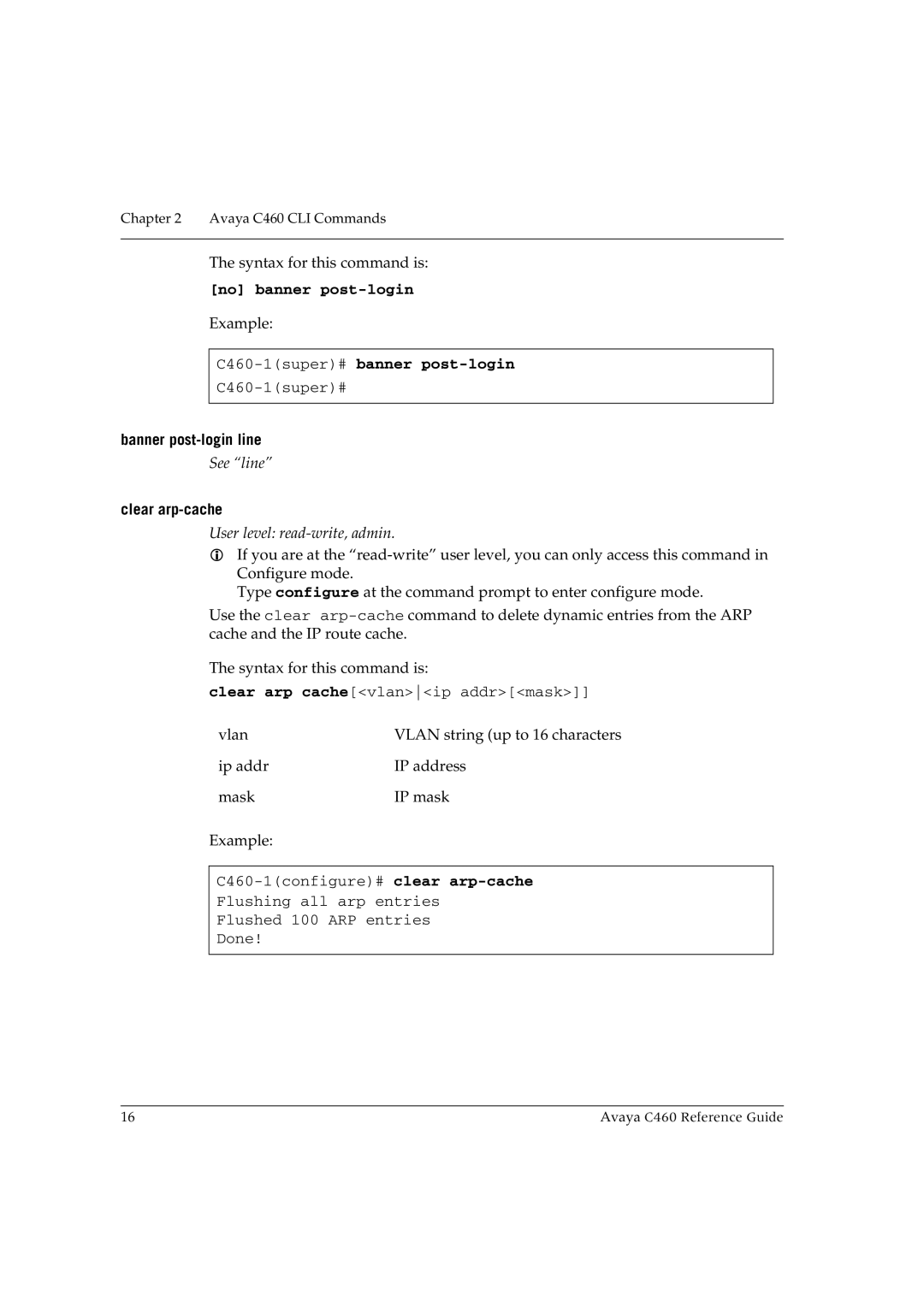Chapter 2 Avaya C460 CLI Commands
The syntax for this command is:
[no] banner post-login
Example:
C460-1(super)# banner post-login
banner post-login line
See “line”
clear arp-cache
User level: read-write, admin.
If you are at the
Type configure at the command prompt to enter configure mode.
Use the clear
The syntax for this command is:
clear arp cache[<vlan><ip addr>[<mask>]]
vlan | VLAN string (up to 16 characters |
ip addr | IP address |
mask | IP mask |
Example: |
|
Flushing all arp entries
Flushed 100 ARP entries
Done!
16 | Avaya C460 Reference Guide |