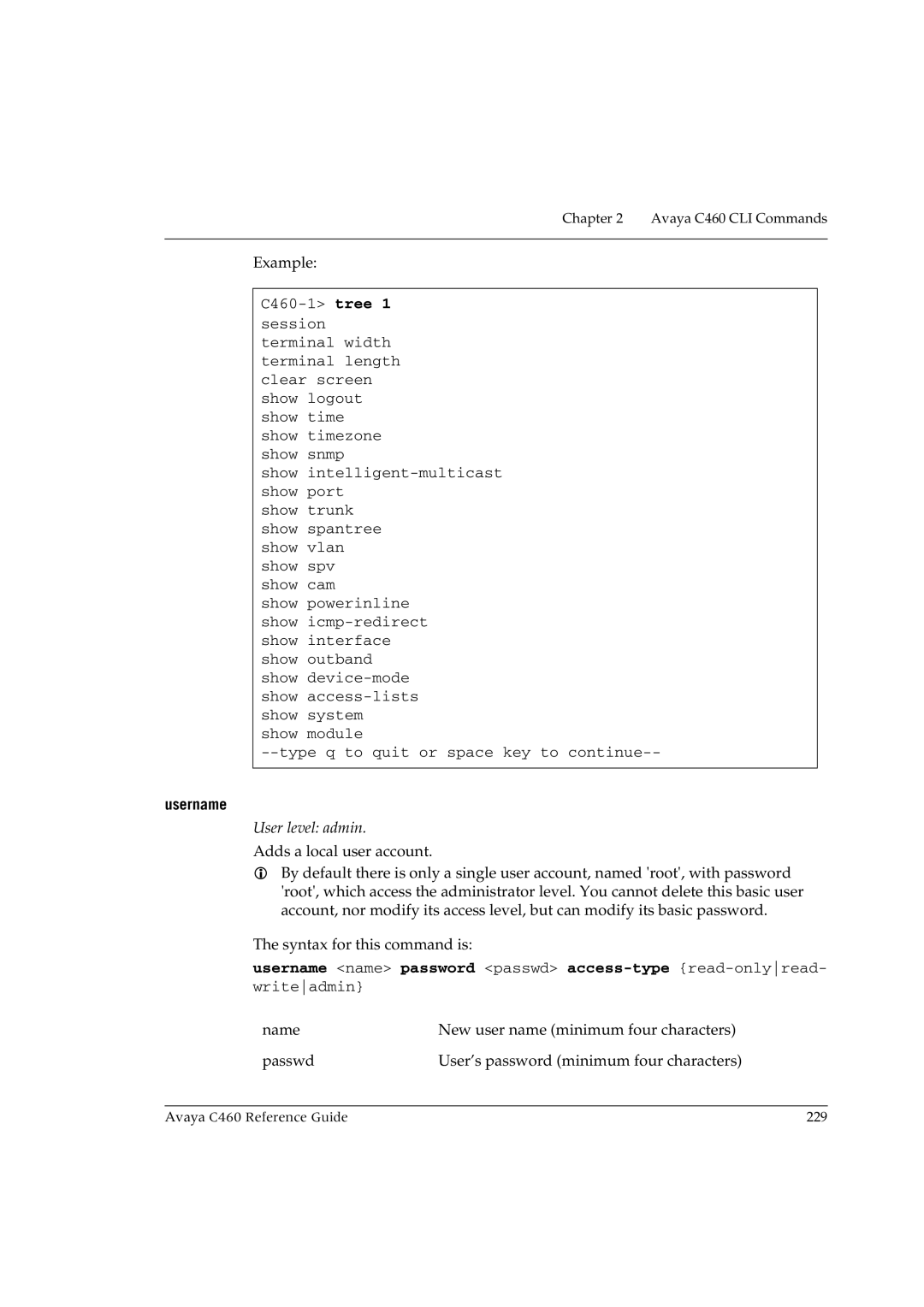Chapter 2 Avaya C460 CLI Commands
Example:
show
show trunk show spantree show vlan show spv show cam
show powerinline show
show module
username
User level: admin.
Adds a local user account.
By default there is only a single user account, named 'root', with password 'root', which access the administrator level. You cannot delete this basic user account, nor modify its access level, but can modify its basic password.
The syntax for this command is:
username <name> password <passwd>
name | New user name (minimum four characters) |
passwd | User’s password (minimum four characters) |
Avaya C460 Reference Guide | 229 |