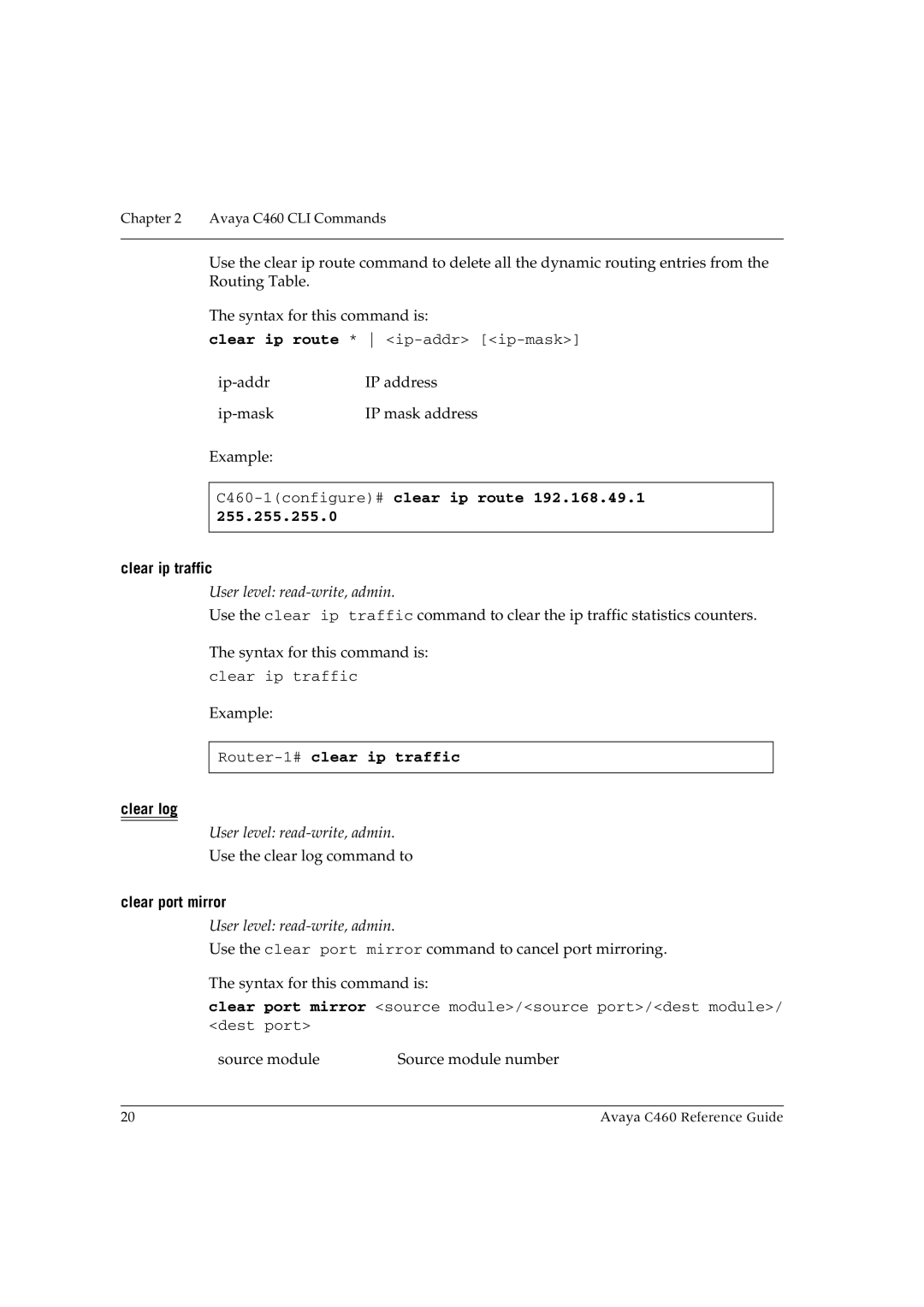Chapter 2 Avaya C460 CLI Commands
Use the clear ip route command to delete all the dynamic routing entries from the Routing Table.
The syntax for this command is:
clear ip route *
IP address | |
IP mask address | |
Example: |
|
C460-1(configure)# clear ip route 192.168.49.1 255.255.255.0
clear ip traffic
User level: read-write, admin.
Use the clear ip traffic command to clear the ip traffic statistics counters.
The syntax for this command is:
clear ip traffic
Example:

Router-1# clear ip traffic
clear log
User level: read-write, admin.
Use the clear log command to
clear port mirror
User level: read-write, admin.
Use the clear port mirror command to cancel port mirroring.
The syntax for this command is:
clear port mirror <source module>/<source port>/<dest module>/ <dest port>
source module | Source module number |
20 | Avaya C460 Reference Guide |