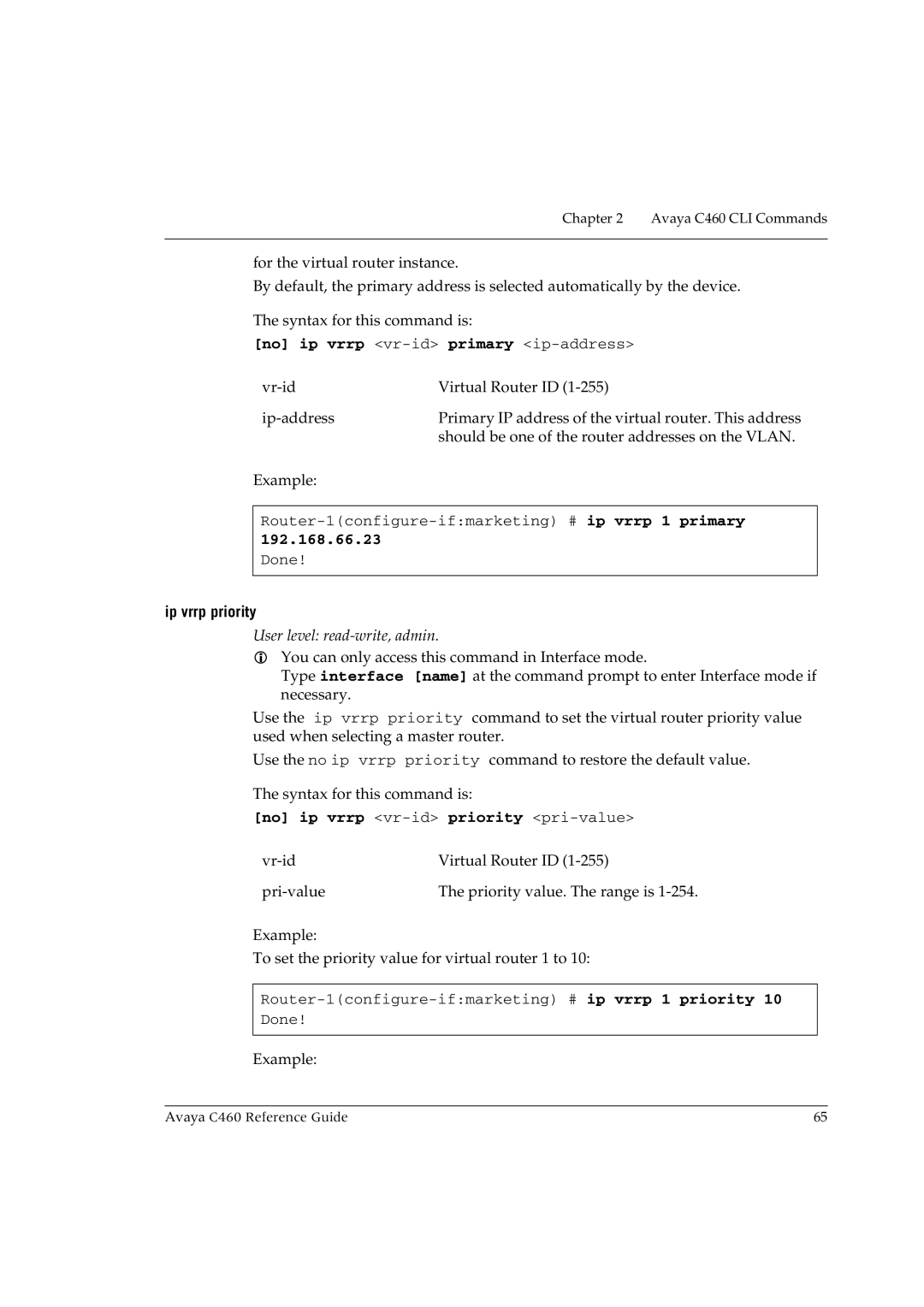Chapter 2 Avaya C460 CLI Commands
for the virtual router instance.
By default, the primary address is selected automatically by the device.
The syntax for this command is:
[no] ip vrrp <vr-id> primary <ip-address>
Virtual Router ID | |
Primary IP address of the virtual router. This address | |
| should be one of the router addresses on the VLAN. |
Example: |
|
192.168.66.23
Done!
ip vrrp priority
User level: read-write, admin.
You can only access this command in Interface mode.
Type interface [name] at the command prompt to enter Interface mode if necessary.
Use the ip vrrp priority command to set the virtual router priority value used when selecting a master router.
Use the no ip vrrp priority command to restore the default value.
The syntax for this command is:
[no] ip vrrp <vr-id> priority <pri-value>
Virtual Router ID | |
The priority value. The range is |
Example:
To set the priority value for virtual router 1 to 10:
Done!
Example:
Avaya C460 Reference Guide | 65 |