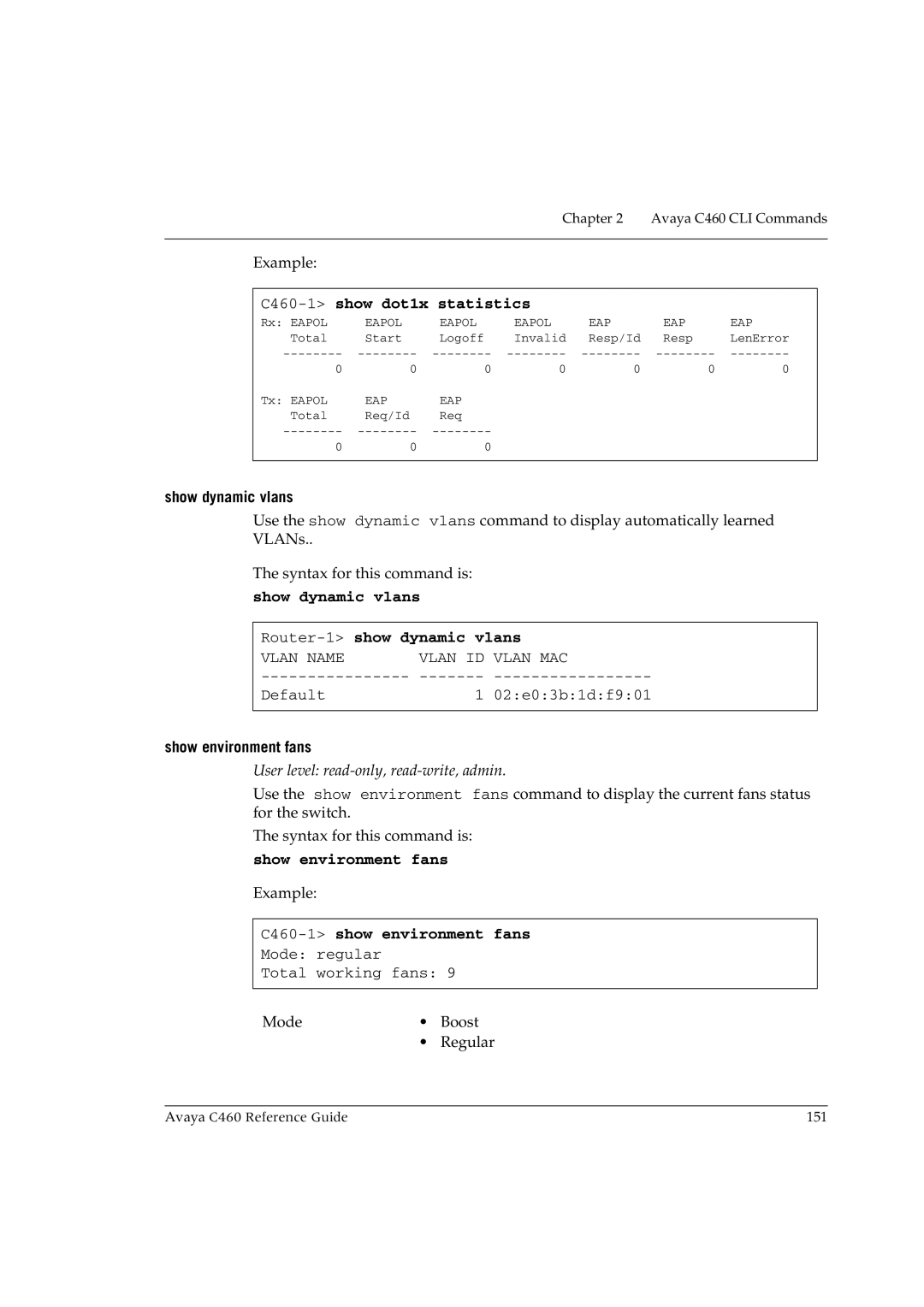Chapter 2 Avaya C460 CLI Commands
Example:
C460-1> show dot1x statistics
Rx: EAPOL | EAPOL | EAPOL | EAPOL | EAP | EAP | EAP |
Total | Start | Logoff | Invalid | Resp/Id | Resp | LenError |
0 | 0 | 0 | 0 | 0 | 0 | 0 |
Tx: EAPOL | EAP | EAP |
|
|
|
|
Total | Req/Id | Req |
|
|
|
|
|
|
|
| |||
0 | 0 | 0 |
|
|
|
|
show dynamic vlans
Use the show dynamic vlans command to display automatically learned VLANs..
The syntax for this command is:
show dynamic vlans
Router-1> show dynamic vlans
VLAN NAME | VLAN ID | VLAN MAC |
Default | 1 | 02:e0:3b:1d:f9:01 |
show environment fans
User level:
Use the show environment fans command to display the current fans status for the switch.
The syntax for this command is:
show environment fans
Example:
C460-1> show environment fans
Mode: regular
Total working fans: 9
Mode | • | Boost |
| • | Regular |
Avaya C460 Reference Guide | 151 |