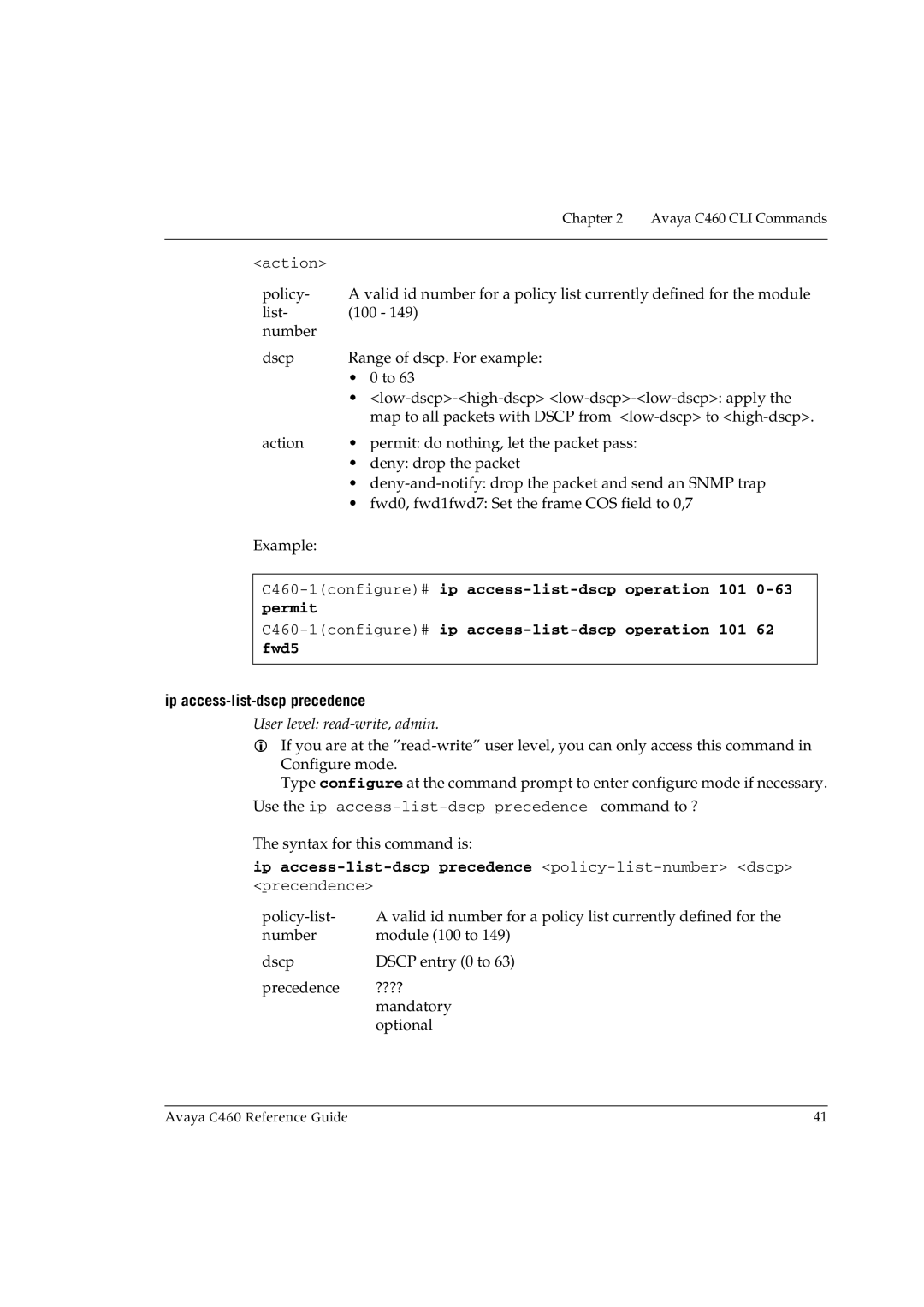| Chapter 2 | Avaya C460 CLI Commands |
<action> |
|
|
policy- | A valid id number for a policy list currently defined for the module | |
list- | (100 - 149) |
|
number |
|
|
dscp | Range of dscp. For example: |
|
| • 0 to 63 |
|
| • | |
| map to all packets with DSCP from | |
action | • permit: do nothing, let the packet pass: |
|
| • deny: drop the packet |
|
| • | |
| • fwd0, fwd1fwd7: Set the frame COS field to 0,7 | |
Example:
ip access-list-dscp precedence
User level: read-write, admin.
If you are at the
Type configure at the command prompt to enter configure mode if necessary.
Use the ip
The syntax for this command is:
ip access-list-dscp precedence <policy-list-number> <dscp>
<precendence>
A valid id number for a policy list currently defined for the | |
number | module (100 to 149) |
dscp | DSCP entry (0 to 63) |
precedence | ???? |
| mandatory |
| optional |
Avaya C460 Reference Guide | 41 |