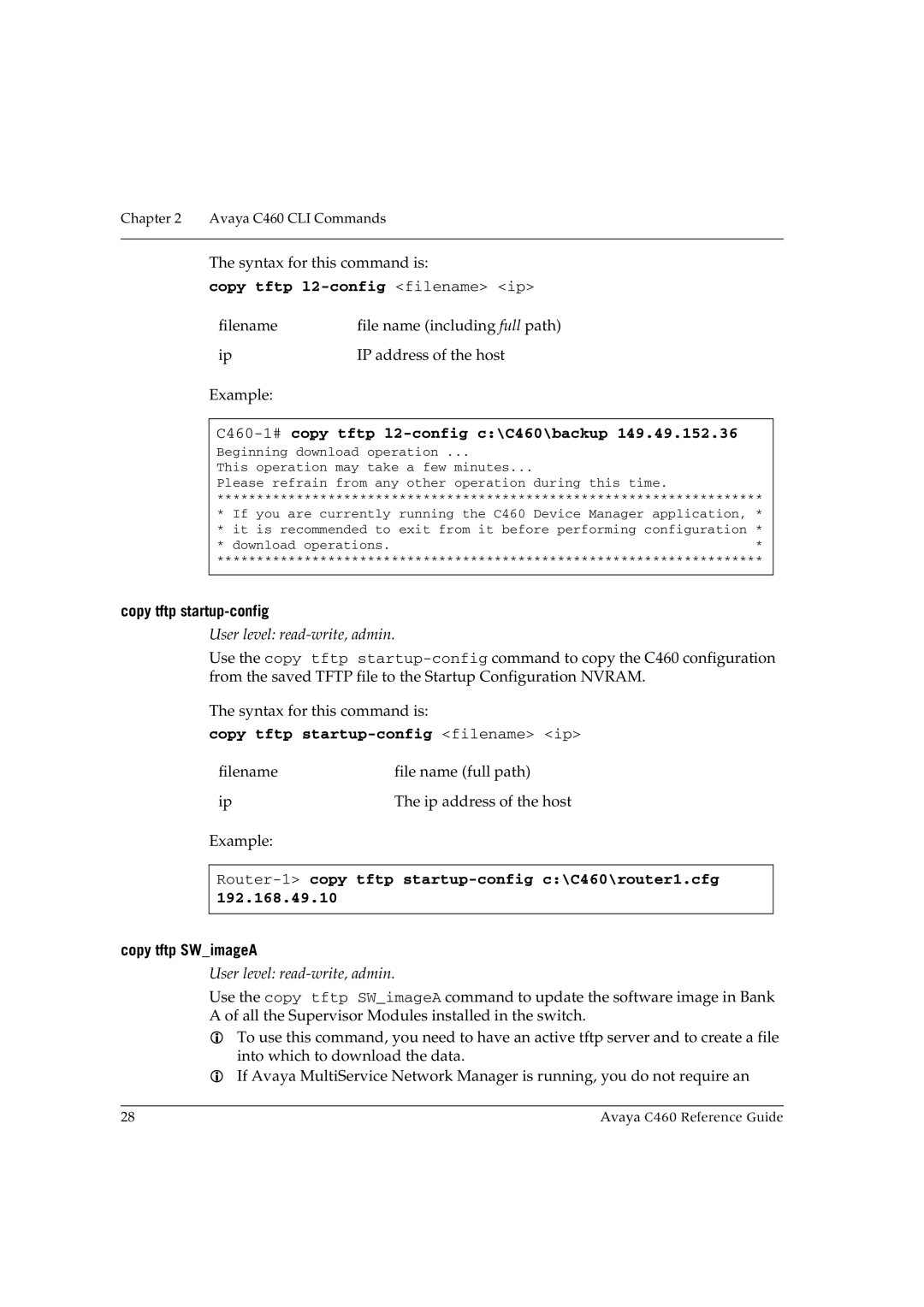Chapter 2 Avaya C460 CLI Commands
The syntax for this command is:
copy tftp l2-config <filename> <ip>
filename | file name (including full path) |
ip | IP address of the host |
Example: |
|
C460-1# copy tftp l2-config c:\C460\backup 149.49.152.36
Beginning download operation ...
This operation may take a few minutes...
Please refrain from any other operation during this time.
*********************************************************************
* If you are currently running the C460 Device Manager application, * * it is recommended to exit from it before performing configuration *
* download operations.*
*********************************************************************
copy tftp startup-config
User level: read-write, admin.
Use the copy tftp
The syntax for this command is:
copy tftp startup-config <filename> <ip>
filename | file name (full path) |
ip | The ip address of the host |
Example: |
|
Router-1> copy tftp startup-config c:\C460\router1.cfg 192.168.49.10
copy tftp SW_imageA
User level: read-write, admin.
Use the copy tftp SW_imageA command to update the software image in Bank A of all the Supervisor Modules installed in the switch.
To use this command, you need to have an active tftp server and to create a file into which to download the data.
If Avaya MultiService Network Manager is running, you do not require an
28 | Avaya C460 Reference Guide |