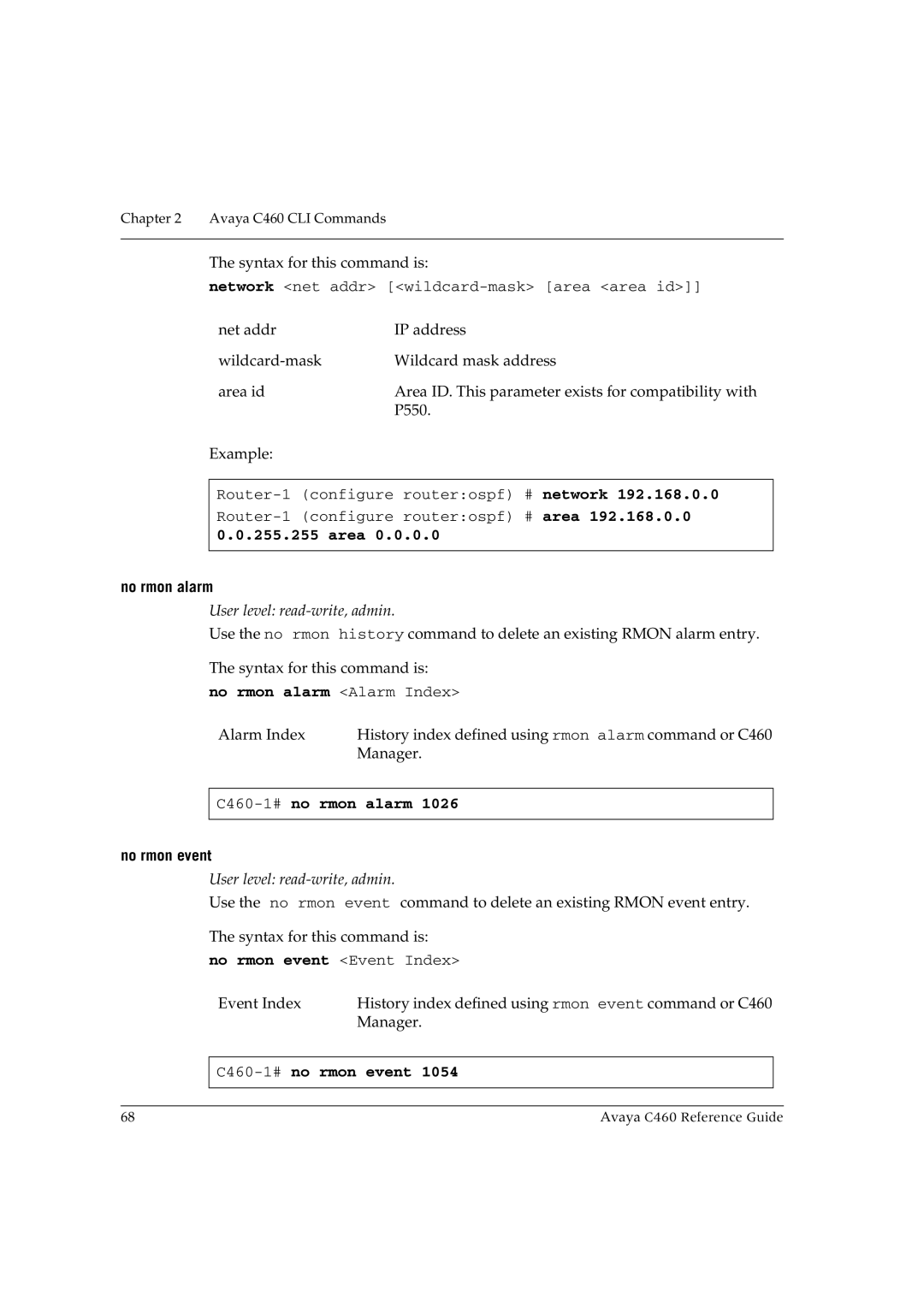Chapter 2 Avaya C460 CLI Commands
The syntax for this command is:
network <net addr>
net addr | IP address |
Wildcard mask address | |
area id | Area ID. This parameter exists for compatibility with |
| P550. |
Example: |
|
0.0.255.255 area 0.0.0.0
no rmon alarm
User level: read-write, admin.
Use the no rmon history command to delete an existing RMON alarm entry.
The syntax for this command is:
no rmon alarm <Alarm Index>
Alarm Index | History index defined using rmon alarm command or C460 |
| Manager. |

C460-1# no rmon alarm 1026
no rmon event
User level: read-write, admin.
Use the no rmon event command to delete an existing RMON event entry.
The syntax for this command is:
no rmon event <Event Index>
Event Index | History index defined using rmon event command or C460 |
| Manager. |

C460-1# no rmon event 1054
68 | Avaya C460 Reference Guide |